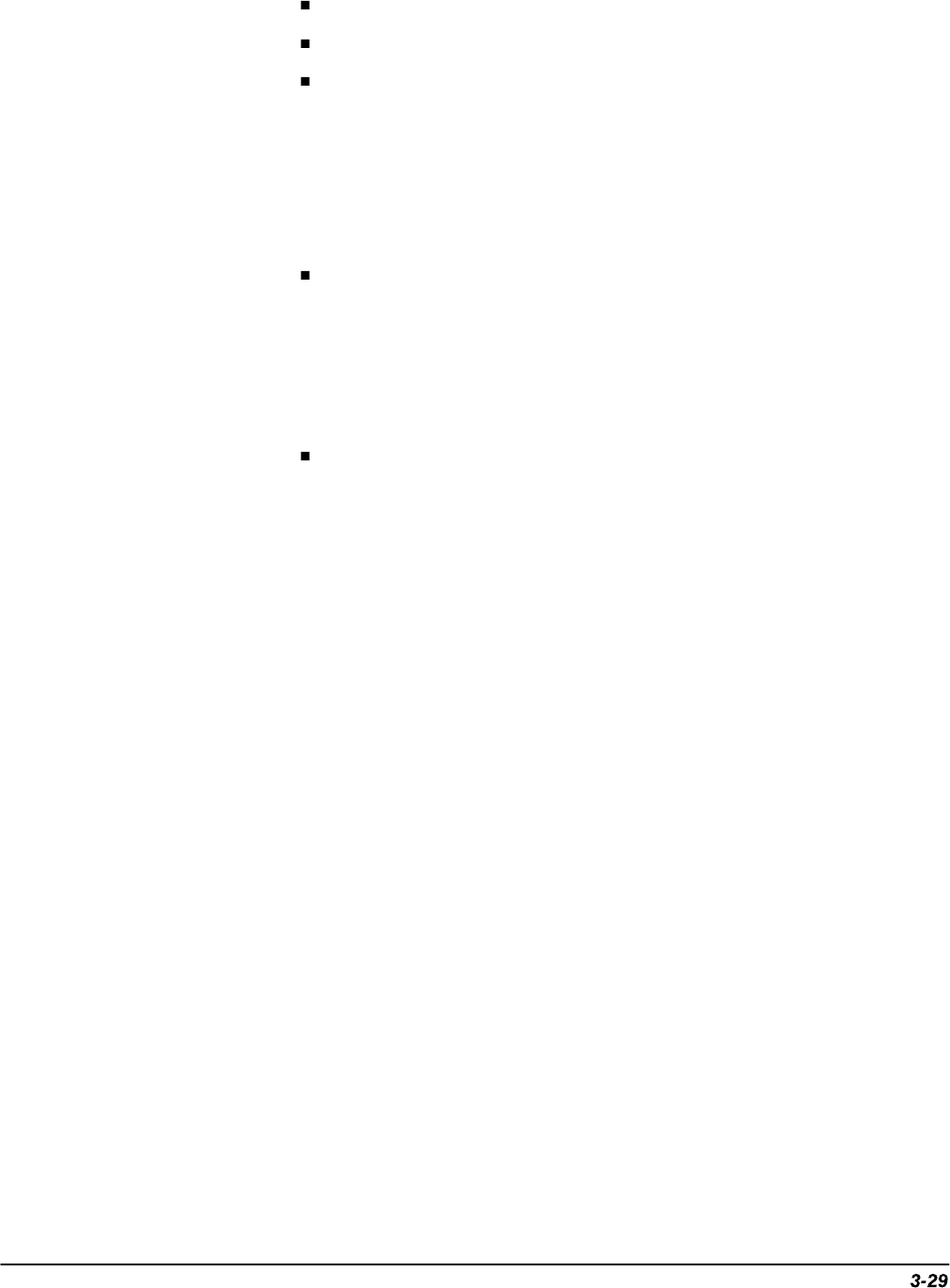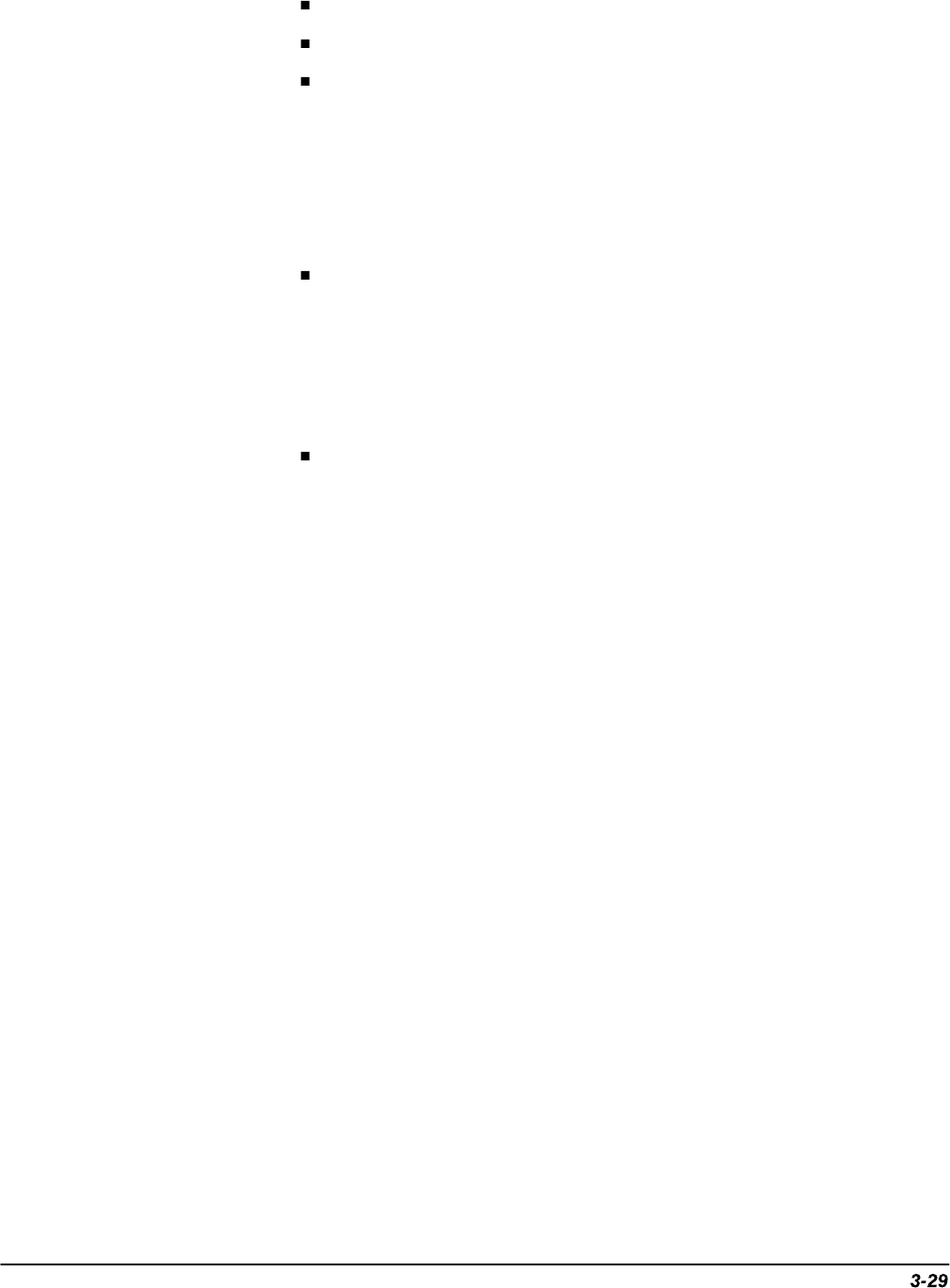
Display Modes
TDS 620A, 640A, & 644A User Manual
Vectors has the display draw vectors (lines) between the record points.
Dots display waveform record points as dots.
Intensified Samples also displays waveform record points as dots.
However, the points actually sampled are displayed in the Zone color
(TDS 644A & TDS 524A) or intensified relative to the interpolated points.
In addition to choosing Intensified Samples in the side menu, the oscilloscope
must be interpolating (equivalent time must be off) or Zoom must be on with
its horizontal expansion greater that 1X. See interpolation on page 2-21; see
Zoom beginning on page 3-162.
Variable Persistence lets the record points accumulate on screen over
many acquisitions and remain displayed only for a specific time interval.
In that mode, the display behaves like that of an analog oscilloscope. You
enter the time for that option with the keypad or the general purpose
knob. On color instruments, record points are also displayed with colors
that vary depending on the points persistence. See Choose Palette on
page 3-13.
Infinite Persistence lets
the record points accumulate until you change
some control (such as scale factor) causing the display to be erased.
Intensity
Intensity lets you set text/graticule and waveform intensity (brightness) levels.
To set the intensity:
Press DISPLAY ➞ Intensity (main) ➞ Overall (TDS 640A & TDS 620A),
Text/Grat, Waveform, or Contrast (TDS 640A & TDS 620A) (side). Enter the
intensity percentage values with the keypad or the general purpose knob.
All intensity adjustments operate over a range from 20% (close to fully off) to
100% (fully bright).
Contrast (TDS 640A & TDS 620A) operates over a range from 100% (no
contrast) to 250% (intensified portion at full brightness).
NOTE
The Intensified setting for Timebase in the horizontal menu causes
a zone on the waveform to be
displayed in the Zone color
(TDS 644A & TDS 524A) or
intensified relative to the rest of the
waveform. If the contrast is set to 100%, you won’t be able to
distinguish the intensified portion from the rest of the waveform
because both are the same brightness.