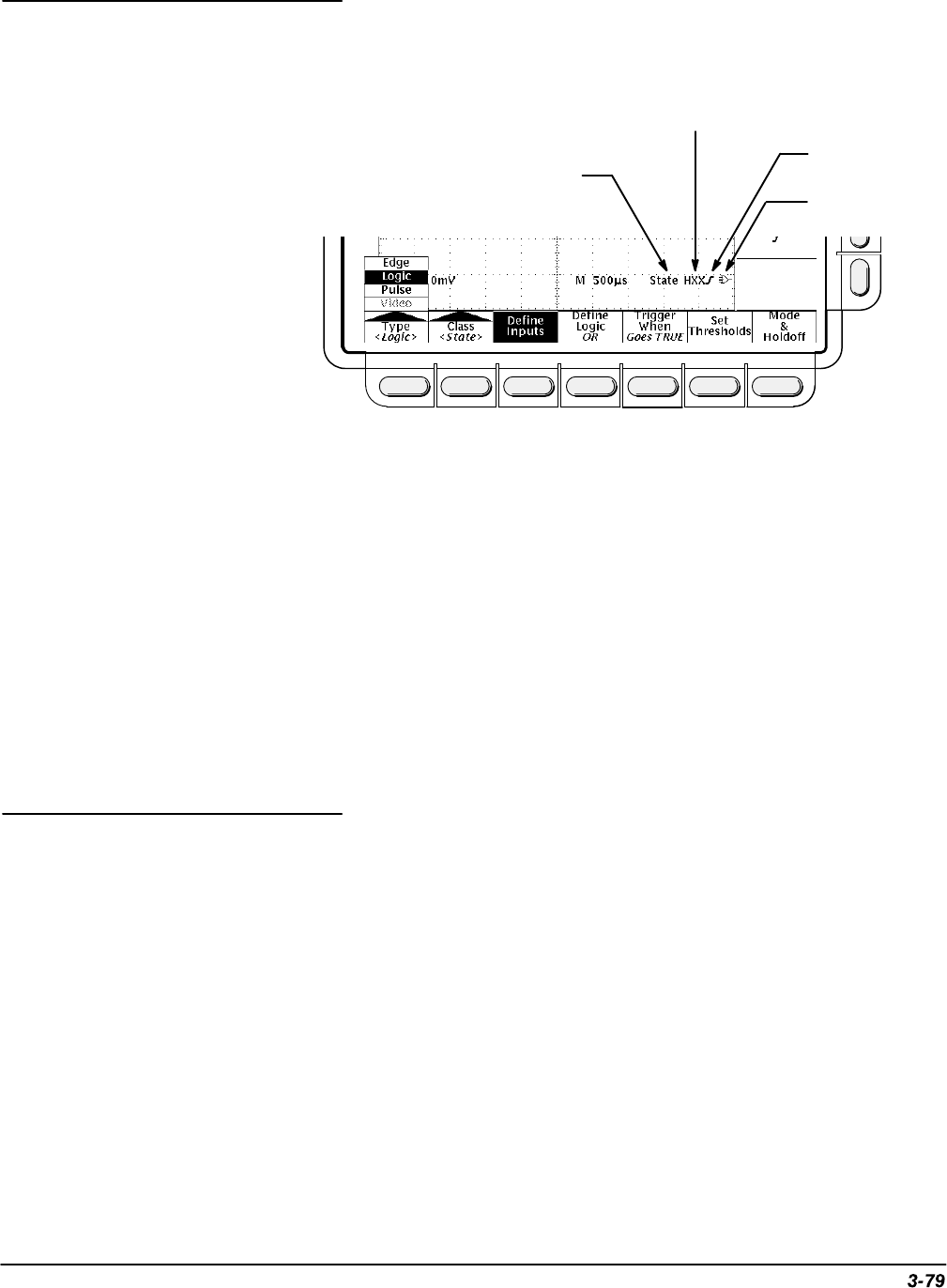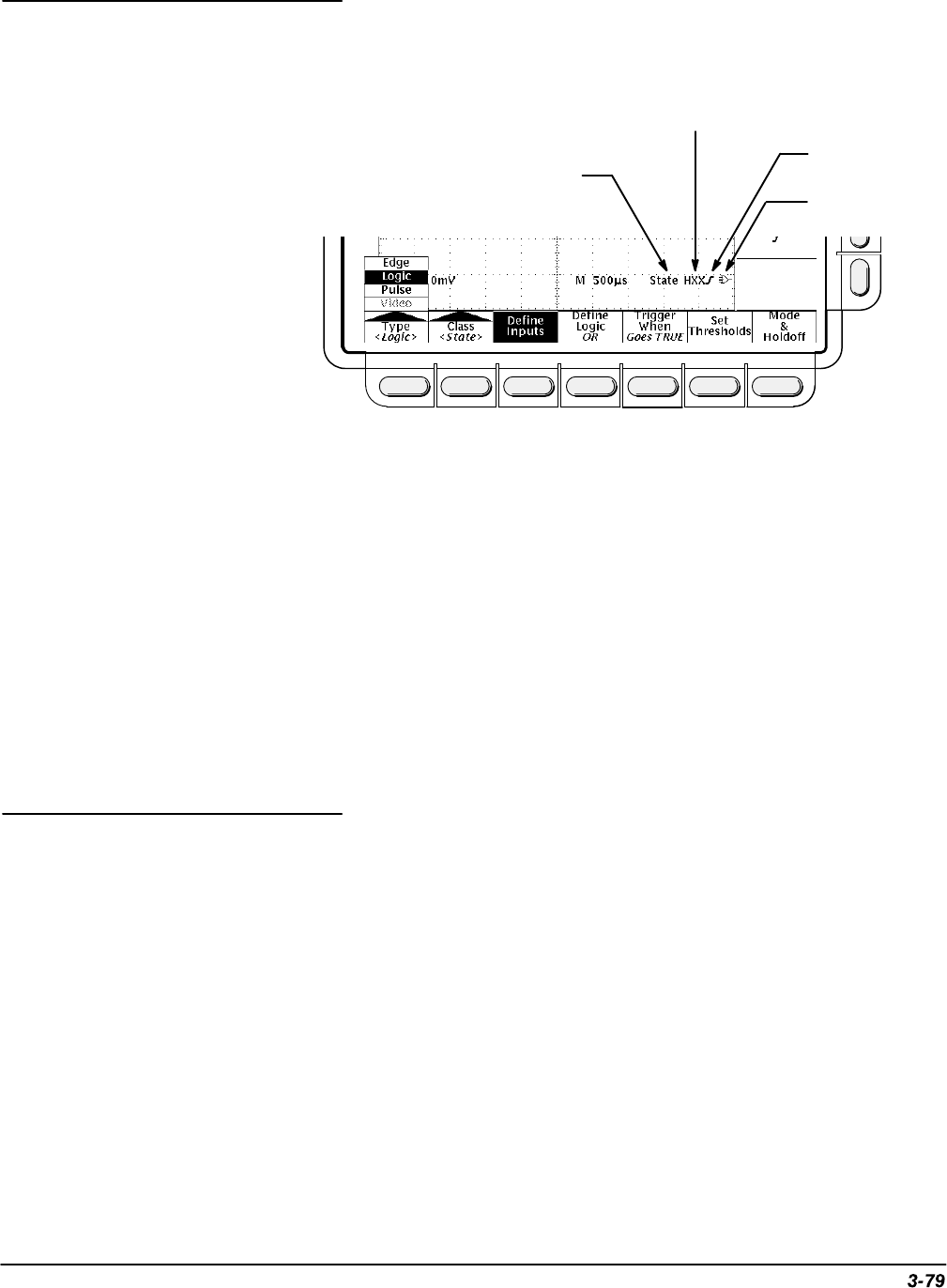
Logic Triggering
TDS 620A, 640A, & 644A User Manual
At the bottom of the display, the Trigger readout shows some of the key
parameters of the logic trigger (see Figure 3-42).
Trigger Class = State
Ch 1, 2, 3 Inputs = High, Don’t Care, High
Ch 4 Input =
Rising Edge
Logic = OR
Figure 3-42: Logic Trigger Readouts
NOTE
When Logic is the selected trigger type, the threshold levels that
help determine triggering are set for each channel individually in the
Set Thresholds menu. Therefore, the Trigger Level readout will
disappear on the display and the Trigger Level knob can be used
to set the threshold level while the Main Trigger menu is set to
Logic.
Table 3-4 lists the definitions for the four types of logic functions available.
Keep in mind the following operating modes for the two classes, pattern and
state, of logic triggers as you apply the definitions.
Pattern — At the end of trigger holdoff, the oscilloscope samples the inputs
from all the channels. The oscilloscope then triggers if the conditions defined
in Table 3-4 are met. (Goes TRUE or Goes FALSE must be set in the Trig-
ger When menu. The other settings in that menu are described in
Define a
Time Qualified Pattern Trigger
on page 3-83.)
State — At the end of trigger holdoff, the oscilloscope waits until the edge of
channel 4 (Aux 2 on the TDS 620A & TDS 524A) transitions in the specified
direction. At that point, the oscilloscope samples the inputs from the other
channels and triggers if the conditions defined in Table 3-4 are met.
Logic Trigger
Readouts
Definitions