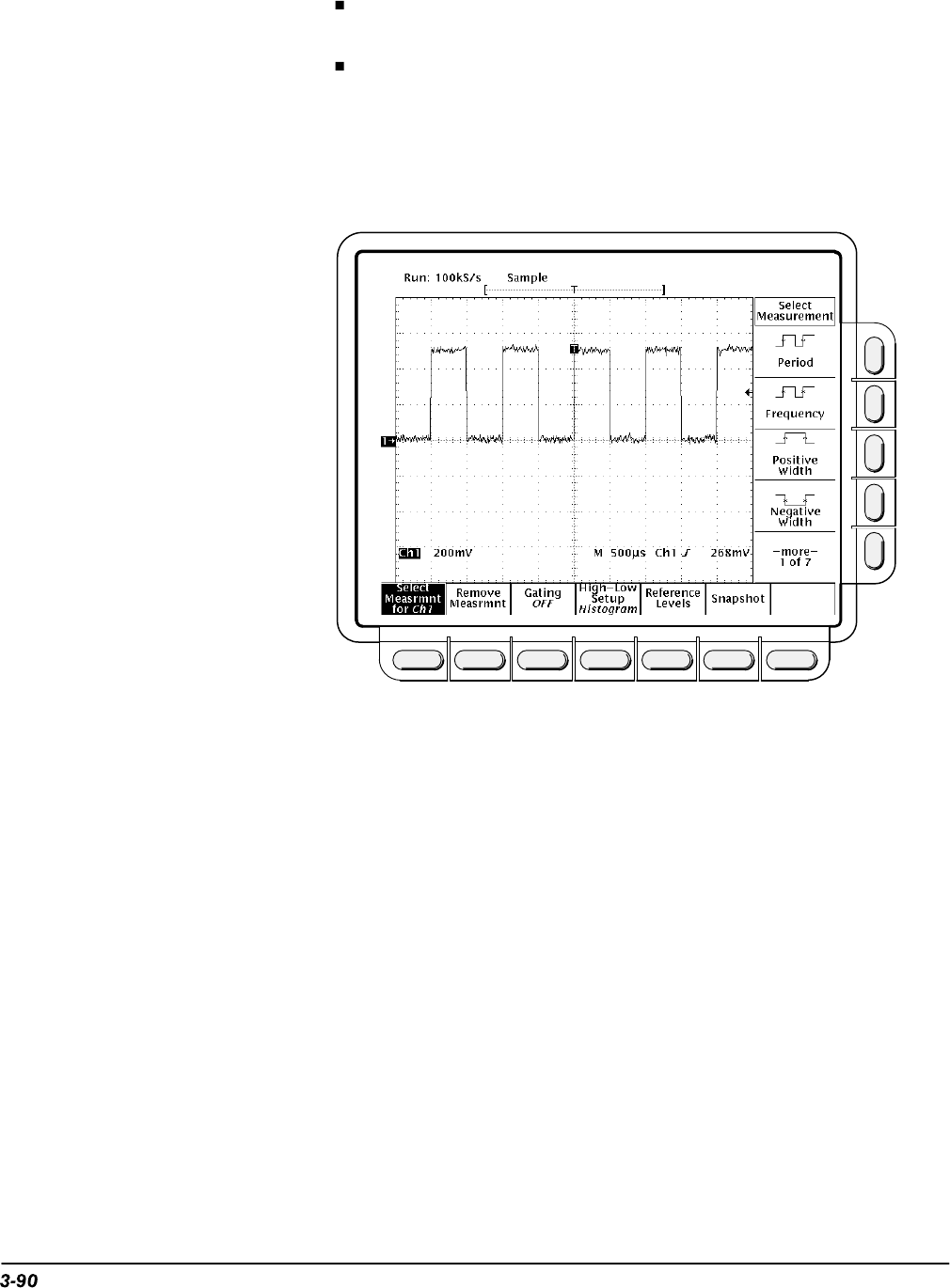
Measurement System
Reference
To vary the source for measurements, simply select the other channel
and then choose the measurements you want.
Be careful when taking automatic measurements on noisy signals.
You might measure the frequency of the noise and not the desired
waveform.
Your digitizing oscilloscope helps identify such situations by displaying a
low signal amplitude
or
low resolution
warning message.
Figure 3-46: Measure Menu
Removing Measurements
The Remove Measrmnt selection provides explicit choices for removing
measurements from the display according to their readout position.
Measurement 1 is the top readout. Measurement 2 is below it, and so forth.
Once a measurement readout is displayed in the screen area, it stays in its
position even when you remove any measurement readouts above it. To
remove measurements:
1. Press MEASURE ➞ Remove Measrmnt (main).
2. Select the measurement to remove from the side menu. If you want to
remove all the measurements at one time, press All Measurements
(side).


















