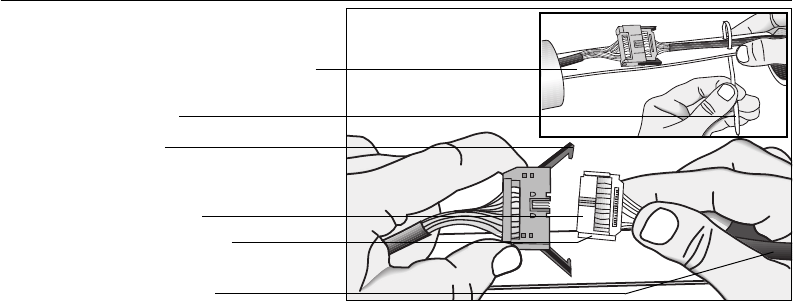
page 13
COMMERCIAL PRODUCTS DIVISION
CAUTION: do not let go of the string until you are holding onto the
coiled cable. The string could drop inside the base support making it
difficult to retrieve the coiled cable.
8. Connect the cables. Diagram 4. Have an assistant hold the handrail as-
sembly over the base handrail supports (display console must face the foot
pedals) while you connect the cable. Insert the cable into it's receptacle.
Since the connector is designed to engage in one direction only, do not
force the connector into the receptacle. To secure the connection, press
the flanges together so that they clip onto the connector tabs.
9. Secure the lower portion of the ribbon cable. Diagram 4, inset. Use the
tie wrap provided. Thread the tie wrap through the holes in the plastic
reinforcement strip and around the ribbon cable. Pull the end of the tie
wrap tightly to secure the cable.
10. Use a scissors or wire cutter to clip off the excess on the end of the
tie wrap. Once the cable is secure, cut off the excess at the end of the tie
wrap. You can also remove the string from the coiled cable.
CAUTION: Do not allow your assistant to lift the handrails so high that
the excess ribbon cable is stretched or damaged. Cables damaged by
improper installation will not be covered by the Precor limited war-
ranty. Excess cable may be gently pushed into the lower support tube.
Diagram 4
Connect and secure the
ribbon cable.
Ribbon cable
Receptacle
Connector tabs
Plastic reinforcement strip
Tie wrap
Flange
Securely press the flanges
onto the connector tabs.


















