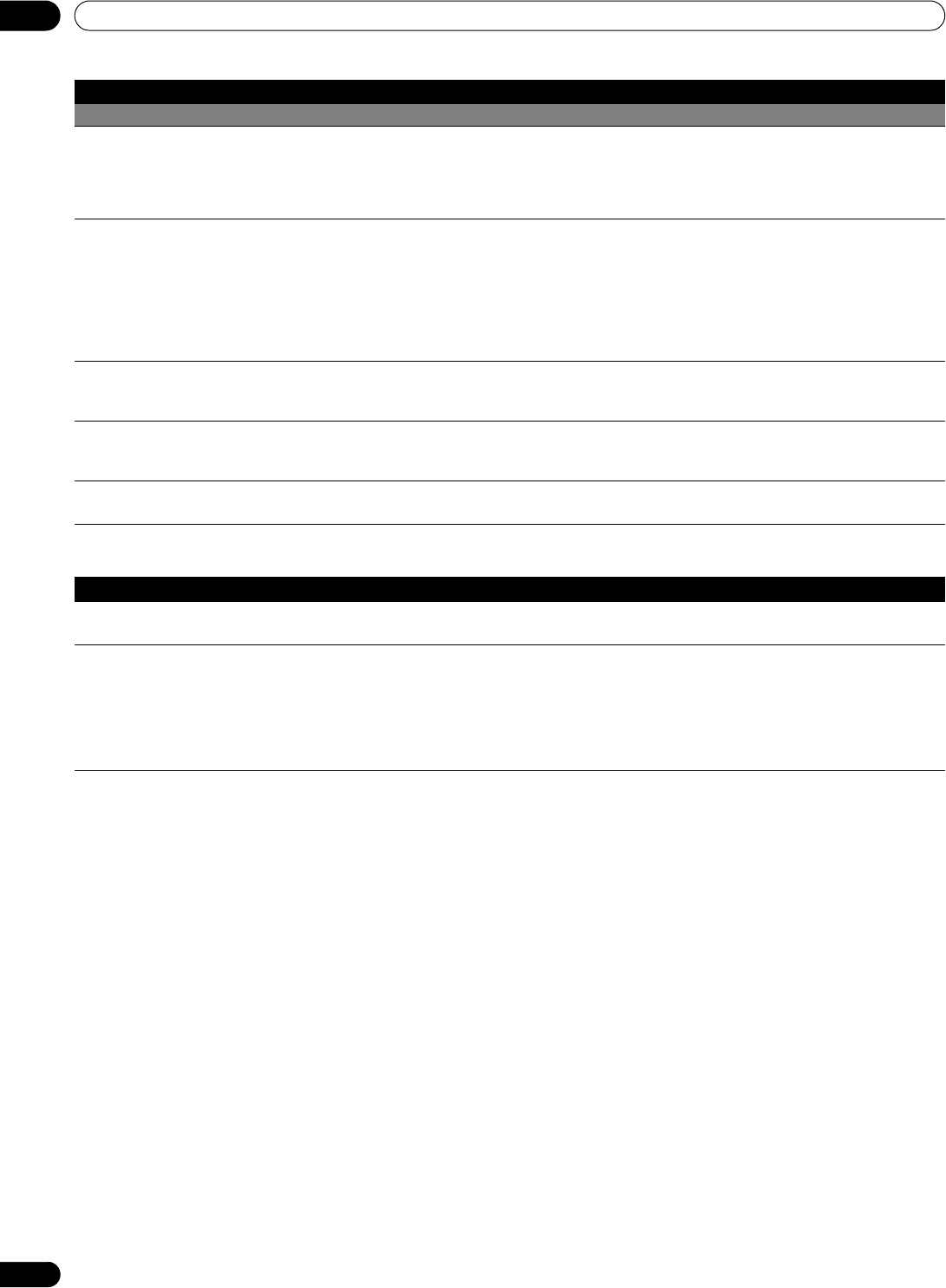
92
En
Appendix
14
If the following error codes appear on the screen, check the corresponding items in the table.
OTHER
•TV-Guide data cannot be obtained. •If TV-Guide data cannot be obtained with ANT.A selected for cable connection, select ANT.B for over the air.
In addition, try the TV-Guide setup again by performing the following procedure (see page 39):
- Select “No” for cable service on Screen 3.
- Select “Yes” for antenna service on Screen 5.
- Select “ANT B IN” on Screen 4.
•An external device connected to the
USB terminal does not operate.
•Check if the device is connectable to the display. (See page 78.)
•Re-insert the USB cable. (See page 78.)
•For connection, use a USB cable shorter than 5 m. (See page 78.)
•Check if the USB cable is properly connected. (See page 78.)
•First turn the main power off and then turn it on again in order to check if the external device works correctly.
•Check if the external device works correctly after the USB device was restarted.
•Check if the digital still camera is in the viewing mode.
•Refer to the instruction manual for the digital still camera.
•Photo data stored in a digital still
camera cannot be read through USB
interface.
•Check if the device is connectable to the display. (See page 78.)
•Check if the digital still camera is turned on.
•Panel sounds / noises •Panel generated sounds, examples: Fan motor noise, Electrical Circuit Humming/Glass Panel buzzing are
normal operation of a phosphor-based matrix display. Experiment with the available Energy Save modes to
find the best setting for your use.
•Screen Displays uneven brightness on
the sides.
•Display content that completely fills the screen until unevenness is minimized. Some signals may require to
change the AV mode setting. (See page 69.)
Code Message Check
SD04 and
SD11
Powering off. Internal temperature too high.
Check temperature around PDP.
Check if the ambient temperature of the Plasma Display is high.
SD05 (PDP-6072HD/PDP-6071HD/PDP-6070HD/
PDP-5072HD/PDP-5071HD/PDP-5070HD)
Internal protection circuit turns power off.
Is there a short in speaker cable?
(PDP-4272HD/PDP-4271HD/PDP-4270HD)
Internal protection circuit turns power off.
Check the speaker cable connections between the Plasma Display and the speakers.
Contact the nearest Pioneer Authorized Independent Service Company, or the
Customer Support Division. (See back cover.)
Problem Possible Solution
PDP6070HD.book Page 92 Friday, May 19, 2006 5:01 PM


















