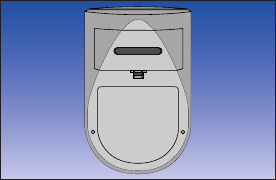
been removed. After that you may need
to reset the time and date. Dead
batteries and/or battery removal will
not erase or change test results,
default settings, or codes stored in
the meter.
To replace the batteries:
1. Make sure the meter is turned off
before you remove the batteries.
2. Turn the meter over so that the front
of the meter is resting in the palm of
your hand.
(Back of Meter)
3. With your thumb, press upward on
the opening tab of the battery
compartment door and lift upward
until it releases from the clasp.
79
DCO_06331801A_OTB_OB_US 11/25/03 3:27 PM Page 79


















