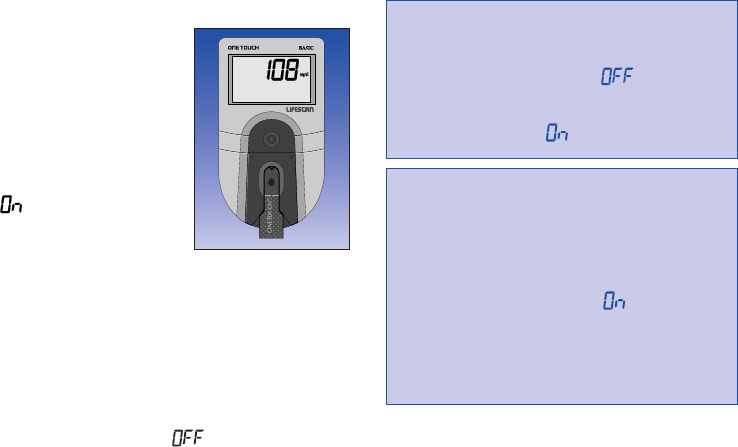
Step 3: Accurate Results in
45 Seconds.
The meter then
counts down from
45 to 0 seconds,
beeps (if the Beep
option is set to
), and displays
your result. Remove
the test strip only
after the result is displayed.
Blood glucose test results are automati-
cally stored in your meter’s memory
with the time and date they were
performed. If you have chosen to turn
the Clock option to , your test
results will appear without time and
date. (See page 49).
Note: The first time you enter
the set-up mode, the meter will
automatically display the time as
Pacific standard time (PST) when the
Clock option is set to . If you do
not reset the time, the meter will
accurately record each test result
using PST.
Note: The meter records the time
and date of each test even when the
Clock option is set to . They can
once again be seen by turning the
Clock option to .
C
M
37
(Example)
DCO_06331801A_OTB_OB_US 11/25/03 3:27 PM Page 37


















