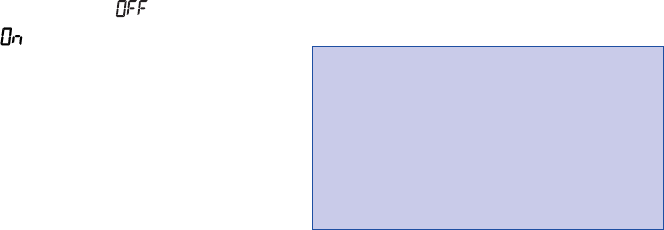
Clock (Time and Date)
The OneTouch
®
Basic
®
Meter has an
internal clock that will record the time
and date of each test you perform.
Your meter has been set to auto-
matically record tests in Pacific
standard time (PST) both when the
Clock option is set to and when it
is set to .
If you are not in Pacific standard time
(PST), you will need to change the time
setting in your meter in order to have
the correct time and date appear with
your test result. If you are in mountain
standard time (MST), add one
(1) hour; central standard time (CST),
add two (2) hours; eastern standard
time (EST), add three (3) hours. If
you do not reset the time, the meter
will accurately record each test result
using PST.
You will also need to reset the time
whenever there is a change to or from
daylight saving time.
Note: The accuracy of your test
results will not be affected if you
do not set the Clock option to the
correct time and date or if you
choose not to display the time
and date.
49
DCO_06331801A_OTB_OB_US 11/25/03 3:27 PM Page 49


















