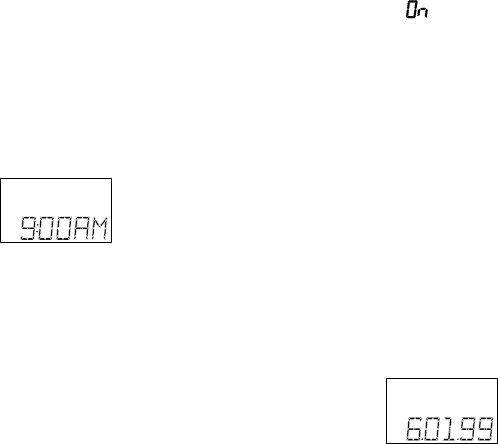
the time; the hour and am or pm will
flash. Press the C button again to
advance the hour to the correct
setting. Press the M button and the
minutes will flash. Use the C button to
change the minutes. Press the M button
to see the new time setting (the colon
will flash).
Press the M button again to move
to the date setting.
Setting the Date
Enter the set-up mode and set the
Clock option to (see page 47).
Use the M button to set the date.
The current date will show. Press
the C button to change the date
setting; the year will flash. Press the
C button again to change the year
to the correct setting. Press the M
button and the month will flash. Use
the C button to change the month.
Press the M button and the day will
flash. Press the C button to change the
day. Pressing the M button again will
display the new date setting.
51
DCO_06331801A_OTB_OB_US 11/25/03 3:27 PM Page 51


















