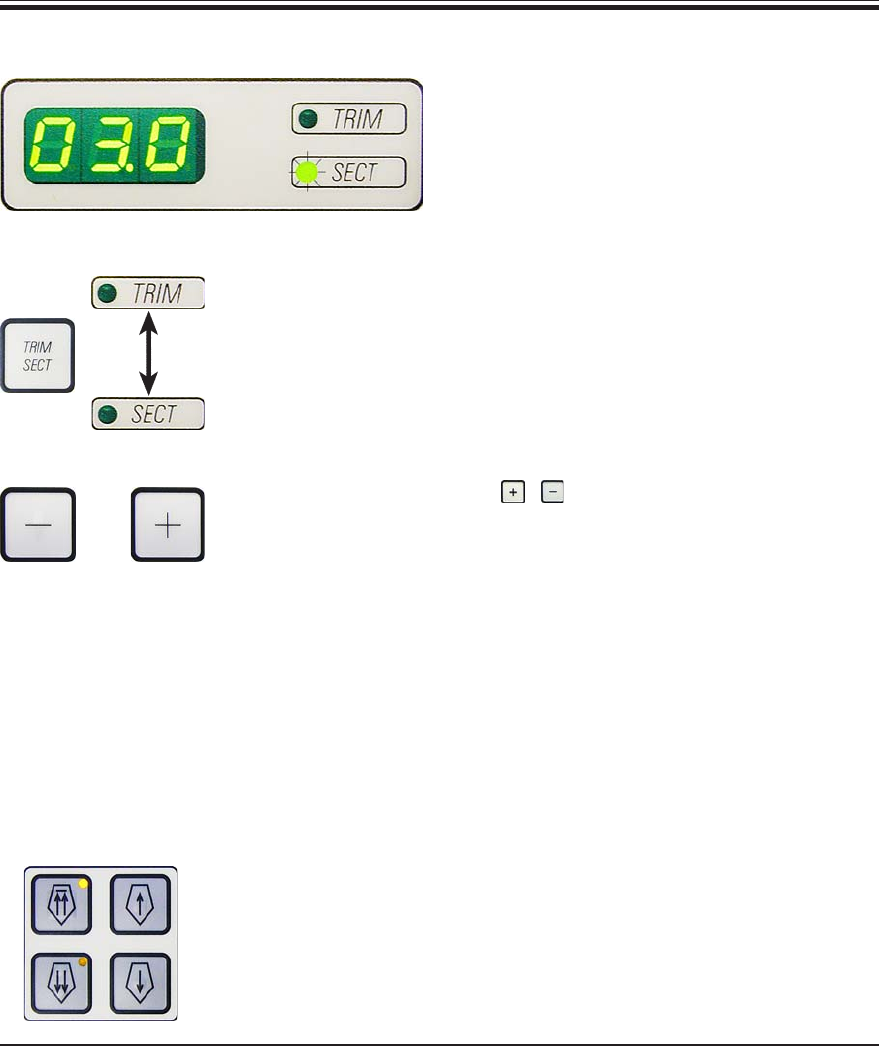
23
Leica RM2245
5. Operation
5.1.3 Display and control elements
Three-digit display
This display is located both on the instrument
and on the control panel.
If the SECT LED is lit up, the display shows the
section thickness setting in μm.
If the TRIM LED is lit up, the display shows the
trimming section thickness setting in μm.
Fig. 14
The electric coarse feed at two speeds is used for a rapid movement of
the specimen towards and away from the knife.
Press the buttons with the double arrow for a speed of 900 μm/s; for
300 μm/s please use the buttons with a single arrow.
In sectioning mode the coarse drive can be used in STEP mode, or with
continuous feed. Continuous feed is the default setting.
Setting the section thickness/trimming section thickness
Adjust these settings using the
- keys on the control panel.
Section thickness setting range: 0.50 - 100 μm
Setting values: from 0.5 μm - 5.0 μm in 0.5 μm increments
from 5.0 - 20.0 μm in 1.0 μm increments
from 20.0 - 60.0 μm in 5.0 μm increments
from 60.0 - 100.0 μm in 10.0 μm increments
Trimming section thickness setting range: 1 - 600 μm
Setting values: from 1.0 - 10.0 μm in 1.0 μm increments
from 10.0 - 20.0 μm in 2.0 μm increments
from 20.0 - 50.0 μm in 5.0 μm increments
from 50.0 - 100.0 μm in 10.0 μm increments
from 100.0 - 600.0 μm in 50.0 μm increments.
Selecting the sectioning and trimming mode
To switch between sectioning mode and trimming mode, press the TRIM
SECT button. Whenever the button is pressed, the display toggles be-
tween SECT and TRIM.
In the SECT display, the sectioning thickness in the range from 0.50 to
100.0 μm is shown, and in the TRIM display, the trimming section thick-
ness between 1.0 and 600 μm is displayed.
Coarse feed functions


















