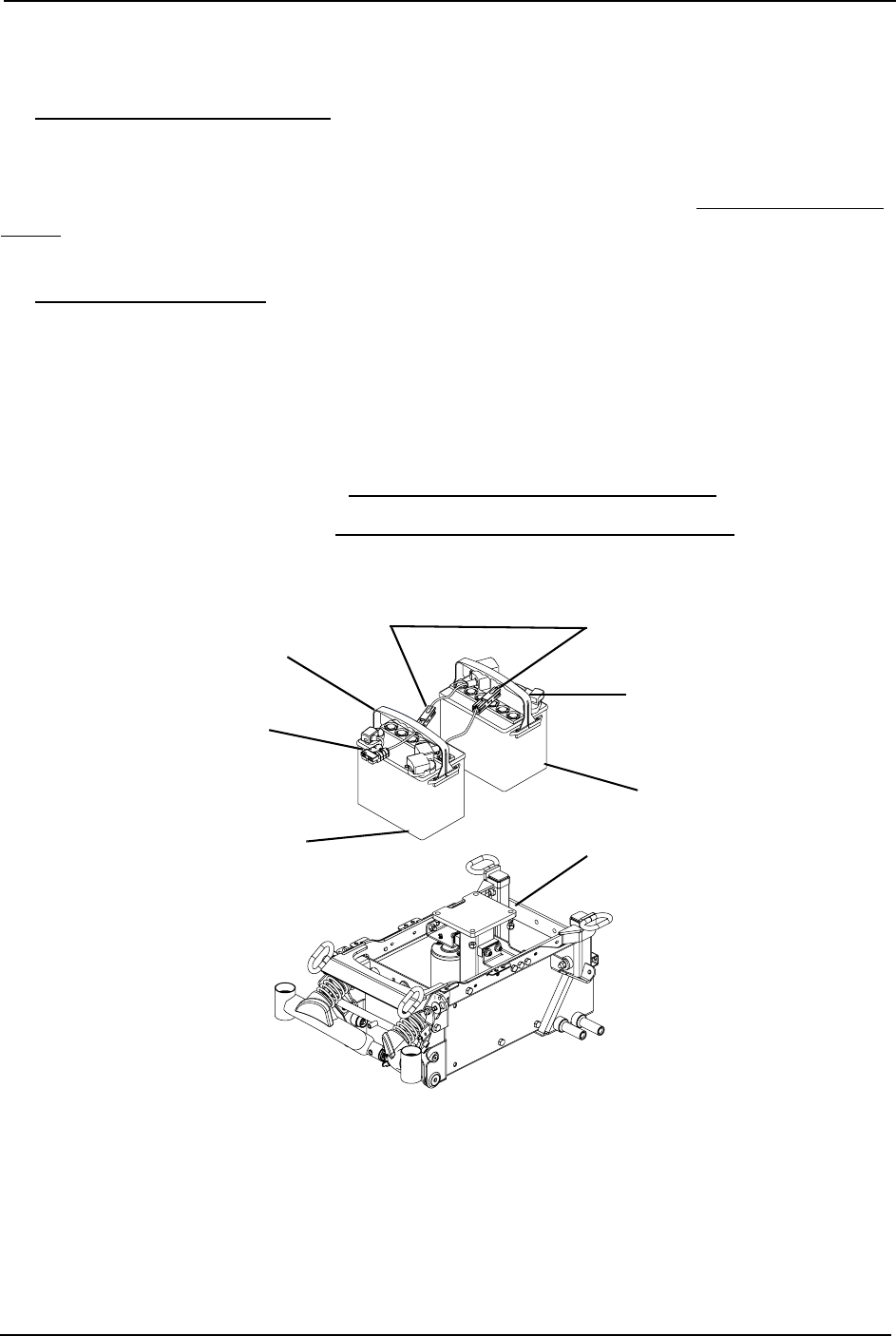
SECTION 12—BATTERIES
TDX® SC TDX® Spree 60 Part No 1149267
9. Usingthebatteryhandle,liftthefrontbatteryupandawayfromthewheelchair.
10. Ifreplacingthebatteries,removethefrontandrearbatterywiringharness.Referto
DisconnectingBatteryCablesonpage 65.
Installing the Batteries
NOTE:Ifreplacingthebatteriesinstallthebatterywiringharness.RefertoConnectingBattery
Cablesonpage 66.
1. Ifreplacingthebatteries,installthefrontandrearbatterywiringharness.Referto
ReplacingtheBatteriesonpage 65.
2. Usingthebatteryhandleandstrap,positionthefrontbatteryintothebatterybox.
3. Usingthebatteryhandle,positiontherearbatteryintothebatterybox.
4. Connecttherearbatterytothefrontbattery(REDandBLACKconnectors).
5. Connecttherearbatterytothecontroller(BLACKconnector).
6. Installthetopshroud.RefertoRemoving/InstallingtheTopShroudonpage 54.
7. Connectthejoystick.RefertoDisconnecting/ConnectingtheJoysticksonpage 45.
8. VerifythejoystickOn/OffswitchisintheOnpositionandlowertheseat.
FIGURE 12.3 Installing/Removing the Batteries on TDX SC with Elevating Seat or TDX Spree
Rear Battery
Front Battery
Plug into Controller
RED and BLACK Battery
Connectors
Rear of
Wheelchair
Front of
Wheelchair
Wheelchair Base Frame
Battery Handle
BLACK Controller
Connector
Battery Handle


















