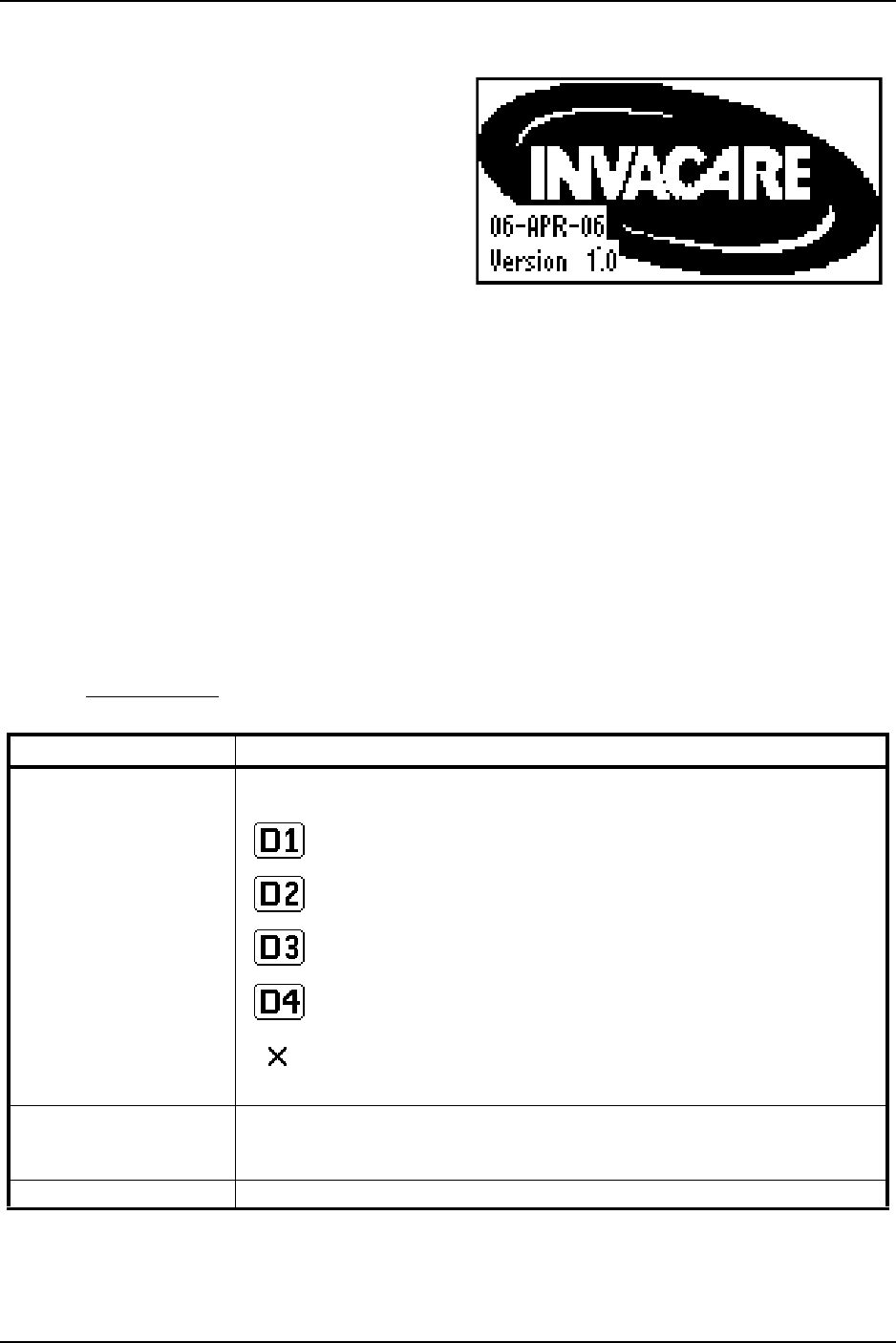
SECTION 5—WHEELCHAIR OPERATION
Part No 1149267 39 TDX® SC TDX® Spree
Splash Screen
NOTE:Forthisprocedure,referto
FIGURE 5.5.
Thisscreenisdisplayedatstartupofthe
joystickforabout2seconds.Thisscreen
displaysthesoftwareversionanddate
information.
Afterthisscreen,thejoystickdisplaysthe
MainScreen.
FIGURE 5.5 LCD Display Screens - Splash
Screen
Main Screen
NOTE:Forthisinformation,refertoFIGURE 5.6onpage 40.
Duringnormaloperation,theactivedriveisdisplayedintheupperhalfoftheLCD
display.BatterychargelevelisshownintheBatteryGaugeDisplay(BGD)locatedonthe
rightsideoftheLCDdisplay.Atfullcharge,solidblocksfillinalltensegmentsbetween
E(Empty)andF(Full).Asthebatterybecomesdischarged,thetopmostsegmentswill
progressivelydisappearuntilnosegmentsappearbetweenEandF.Atthislevel,theuser
shouldchargethebatteriesassoonaspossible.
ThelowerhalfoftheLCDdisplayistheInformationCenter.TheInformationCenter
displayscurrentdataonthewheelchair.
RefertoLCDDisplaytableonpage 39fordescriptionsofinformationshown.
LCD DISPLAY
ITEM DESCRIPTION
DRIVE NAME This field shows the currently selected Drive’s Name.
Available choices are as follows:
Drive 1*
Drive 2*
Drive 3*
Drive 4*
“No Drive” selected via the programmer.
*NOTE: Drive names can be customized. Actual drive names may display differently.
BATTERY LEVEL
INDICATOR
This symbol shows the Battery Level and will change depending on the available
battery power.
This indicator is shown on every screen.
STATUS MESSAGE This area displays status or instructions.


















