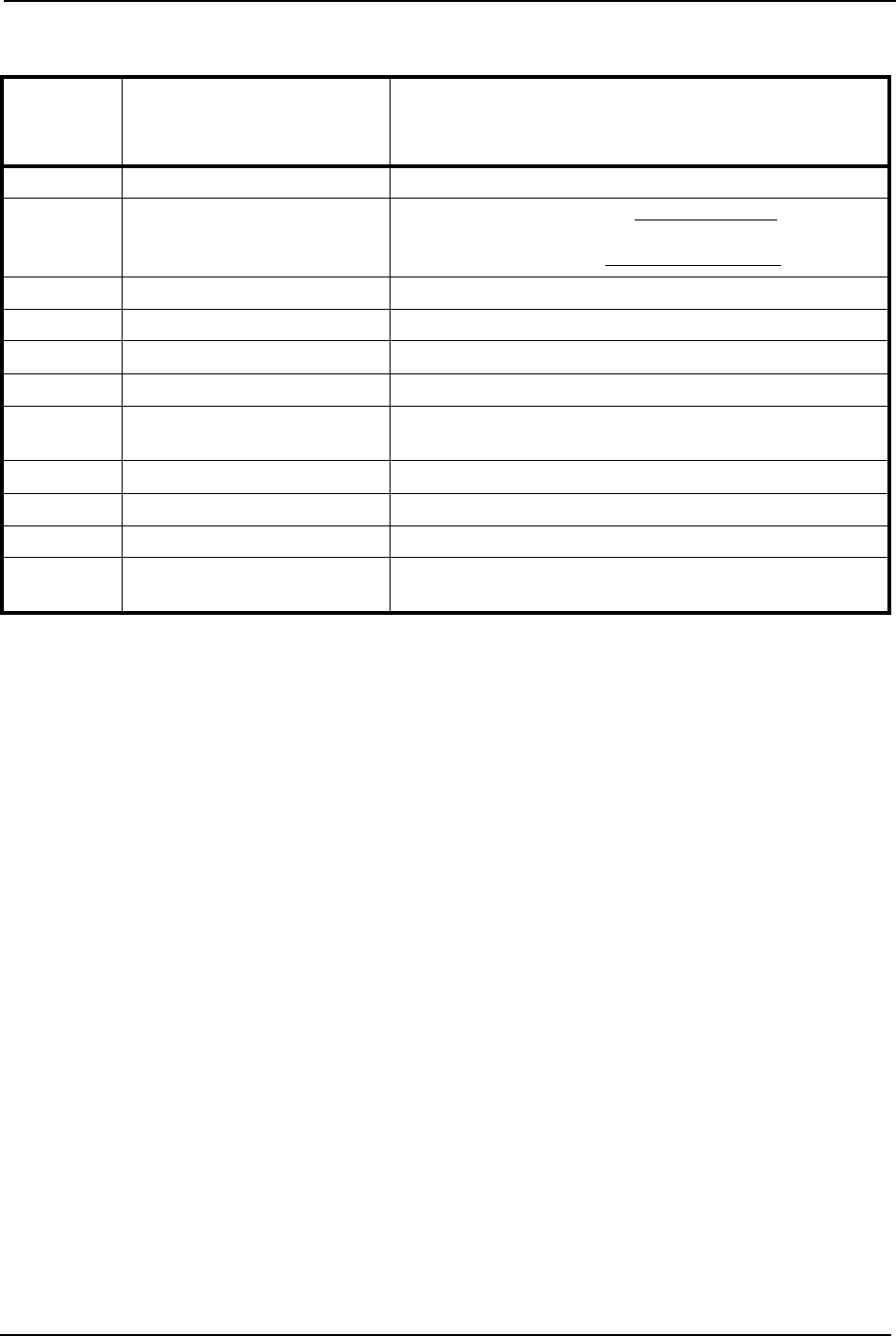
SECTION 4—SAFETY INSPECTION/TROUBLESHOOTING
TDX® SC TDX® Spree 30 Part No 1149267
Service Indicator Light Diagnostics
NUMBER
OF
FLASHES
ERROR CODE
DESCRIPTION
POSSIBLE SOLUTION
1 User Fault Release joystick to neutral and try again.
2 Battery Fault Charge the batteries. Refer to Charging Batteries
on page 69.
Check that battery cables are connected properly. If necessary,
replace batteries. Refer to Replacing the Batteries
on page 65.
3 Left Motor Fault Contact Invacare/Dealer for service.
4 Right Motor Fault Contact Invacare/Dealer for service.
5 Left Park Brake Fault Contact Invacare/Dealer for service.
6 Right Park Brake Fault Contact Invacare/Dealer for service.
7 Remote Fault Check to make sure joystick is connected properly.
Contact Invacare/Dealer for service.
8 Controller Fault Contact Invacare/Dealer for service.
9 Communications Fault Contact Invacare/Dealer for service.
10 General Fault Contact Invacare/Dealer for service.
11 Incompatible or incorrect
Remote
Wrong type of remote connected. Contact Invacare/Dealer
for service.


















