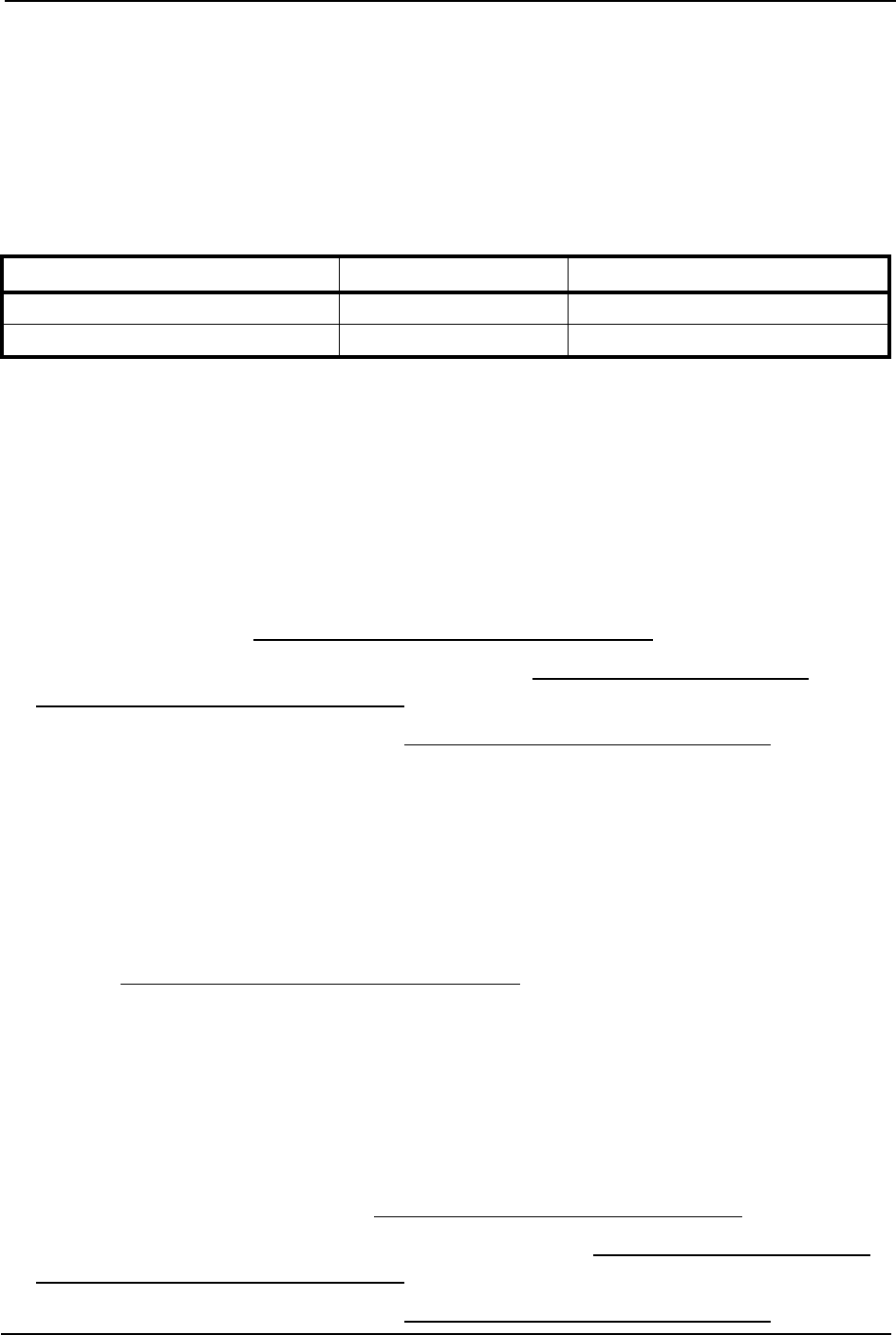
SECTION 12—BATTERIES
TDX® SC TDX® Spree 58 Part No 1149267
NOTE:Forthisprocedure,refertoFIGURE 12.2onpage 59.
NOTE:Ifthereisbatteryacidinthebottomofthebatterytrayoronthesidesofthebattery,apply
bakingsodatotheseareastoneutralizethebatteryacid.Beforereinstallingtheexistingornew
battery,cleanthebakingsodafromthebatterytrayorbatterybeingsuretoavoidcontactwithskin
andeyes.Determinesourceofcontamination.NEVERinstall/reinstalla batterywithacrackedor
otherwisedamagedcase.
NOTE:Havethefollowingtoolsavailable:
Removing/Installing the Batteries on TDX SC without Elevating Seat
NOTE:Forthisprocedure,refertoFIGURE 12.2onpage 59.
Removing
1. Placethewheelchairinawellventilatedareawhereworkcanbeperformedwithout
riskingdamagetocarpetingorfloorcovering.
2. VerifythejoystickOn/OffswitchisintheOffpositionanddisconnectjoystickcable
(notshown).RefertoDisconnecting/ConnectingtheJoysticksonpage 45.
3. Tilttheseatassemblytotheupposition.RefertoTiltingtheSeatAssembly‐
WheelchairswithoutLatchBarOnlyonpage 47.
4. Removethebatteryshroud.RefertoRemoving/InstallingtheTopShroudonpage 54.
5. Disconnecttherearbatteryfromthecontroller(BLACKconnector).
6. Disconnecttherearbatteryfromthefrontbattery(REDandBLACKconnectors).
7. Liftrearandfrontbatteryoutofthebatterytrayusingthebatteryhandles.
Installing
1. VerifythejoystickOn/OffswitchisintheOffpositionanddisconnectjoystickcable.
RefertoDisconnecting/ConnectingtheJoysticksonpage 45.
2. Positionthefrontbatteryinthefrontofthebatterytray.
3. Positionrearbatteryinrearofbatterytray.
NOTE:Ensurethatbothbatteriesareproperlyseatedandrestingonthebatterytray.
4. Connecttherearbatterytothefrontbattery(REDandBLACKconnectors).
5. Connecttherearbatterytothecontroller(BLACKconnector).
6. Reinstallthetopshroud.RefertoRemoving/InstallingtheTopShroudonpage 85.
7. Lowertheseatassemblytothedownposition.RefertoTiltingtheSeatAssembly‐
WheelchairswithoutLatchBarOnlyonpage 47.
8. Removethebatteryshroud.RefertoRemoving/InstallingtheTopShroudonpage 54.
TOOL QTY COMMENTS
7/16-INCH (6PT) BOX WRENCH 1 Not Supplied
DIAGONAL CUTTERS 1 Not Supplied


















