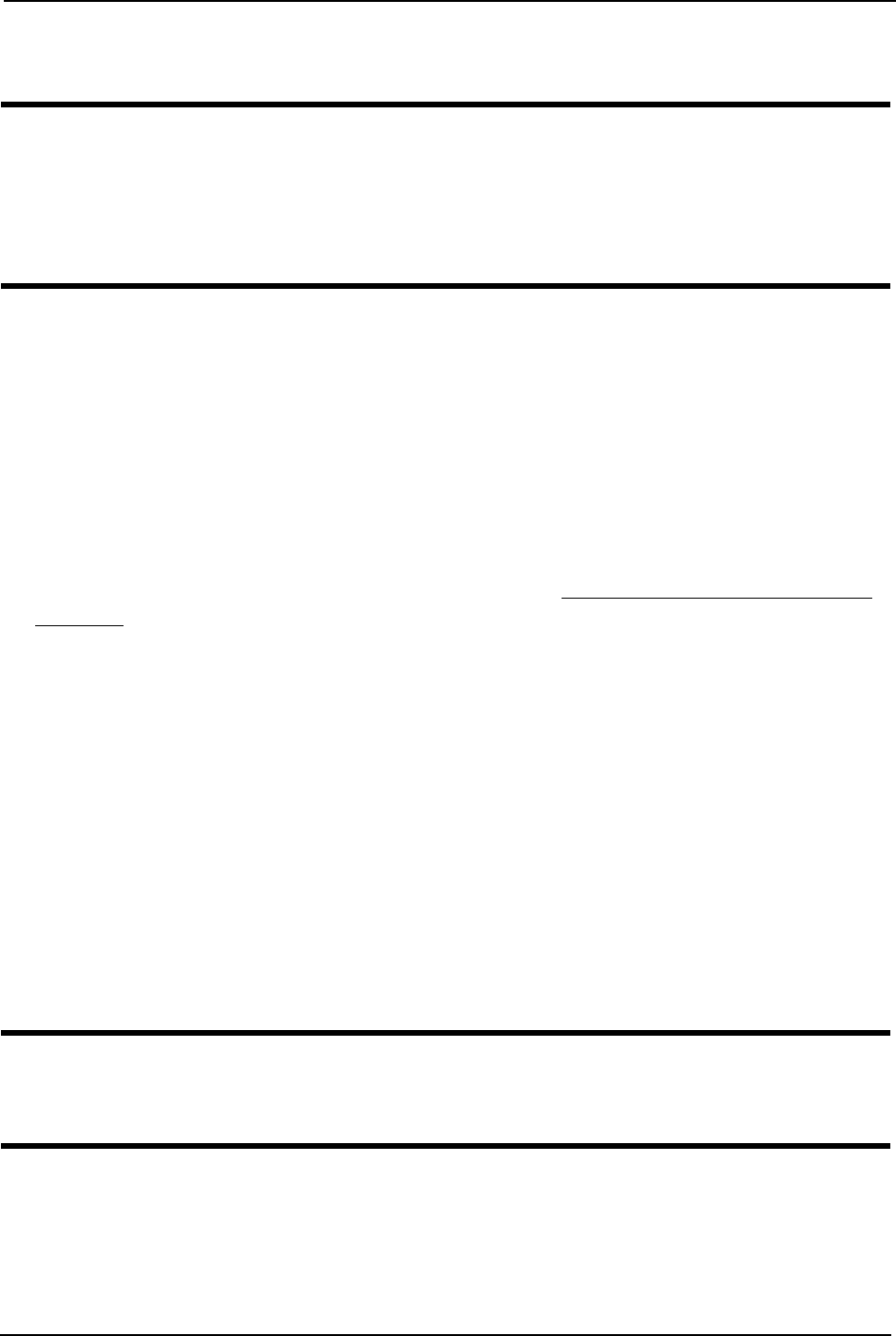
SECTION 6—SEAT - TDX SC ONLY
TDX® SC TDX® Spree 46 Part No 1149267
SECTION 6—SEAT - TDX SC ONLY
ƽ WARNING
After ANY adjustments, repair or service and BEFORE use, make sure that all
attaching hardware is tightened securely - otherwise injury or damage may result.
Before performing any maintenance, adjustment or service, verify that ON/OFF
switch on the joystick is in the OFF position.
Removing/Installing or Tilting the Seat Assembly
Removing/Installing the Seat Assembly - Wheelchairs with Latch Bars
Only
NOTE:Forthisprocedure,refertoFIGURE 6.1onpage 47.
Removing
1. Disconnectthejoystickcableatrearofseat.RefertoDisconnecting/Connectingthe
Joysticksonpage 45.
NOTE:Thelatchbarwillbelocatedbehindthefrontseatpostsonwheelchairswithadjustable
ASBAseatsandinfrontofthefrontseatpostsonwheelchairswithvanseats.
2. Pushdownonthelatchbarunderneathfrontofseat.
3. Rotateseatassemblybackward.
4. Slidetheseatassemblyforwardtodisengageseatfrompivotbracketslocatedinthe
rear.
Installing
1. PositiontheseatintherearpivotbracketsasshowninFIGURE 6.1.
2. Rotateseatassemblyforward.
3. Whenseatislowered,engageseatbracketsintoseatclevispins.
ƽ WARNING
When reinstalling the seat verify that the seat brackets are engaged with the seat
clevis pins by pulling up on the latch bar.
4. Pulluponlatchbartoverifythatbracketsareengagedwithseatclevispins.


















