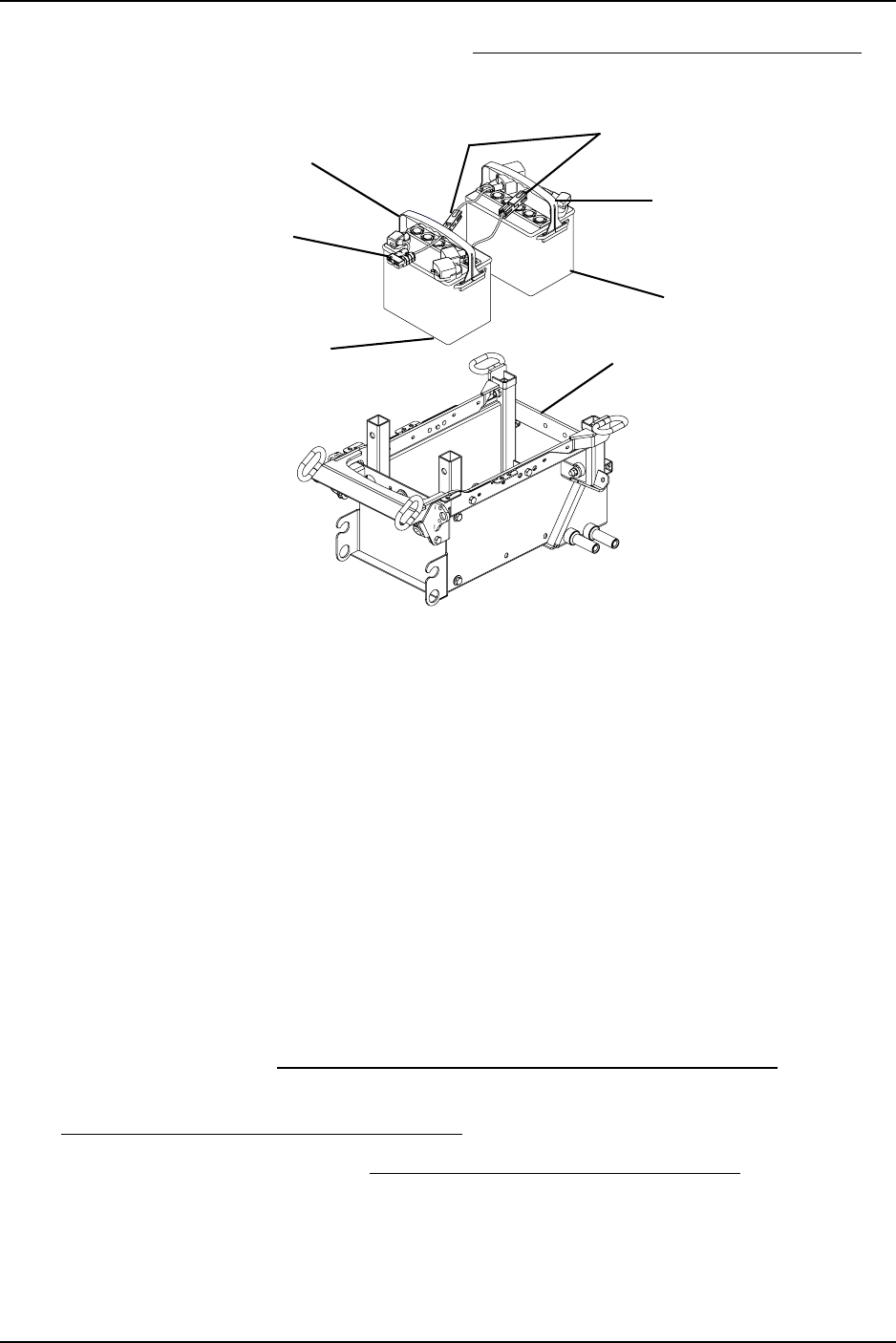
SECTION 12—BATTERIES
Part No 1149267 59 TDX® SC TDX® Spree
9. Connectjoystickcable(notshown).RefertoDisconnecting/ConnectingtheJoystickon
page 121.
FIGURE 12.2 Removing/Installing the Batteries on TDX SC without Elevating Seat
Installing/Removing the Batteries on TDX SC with Elevating Seat or
TDX Spree
NOTE:Forthisprocedure,refertoFIGURE 12.3onpage 60.
Removing the Batteries
1. Placethewheelchairinawellventilatedareawhereworkcanbeperformedwithout
riskingdamagetocarpetingorfloorcovering.
2. Performoneofthefollowing‐
•Ifthereispowerinthebatteries,elevatetheseattothehighestposition.Referto
theowner’smanualshippedwithwheelchair.
•Ifthereisnopowerleftinthebatteries,Removetheseatframefromthe
wheelchair.RefertoRemoving/InstallingtheElevatingSeatAssembly
onpage 63
3. VerifythejoystickOn/OffswitchisintheOffpositionanddisconnectjoystick.Refer
toDisconnecting/ConnectingtheJoysticksonpage 45.
4. Removethetopshroud.RefertoRemoving/InstallingtheTopShroud
onpage 54.
5. Removetherightsidedockingpinbracketfromthewheelchairframe.
6. Disconnecttherearbatteryfromthecontroller(BLACKconnector).
7. Disconnecttherearbatteryfromthefrontbattery(REDandBLACKconnectors).
8. Usingthebatteryhandle,lifttherearbatteryupandtiltawayfromthewheelchair.
Rear Battery
Front Battery
RED and BLACK
Connectors
Plug into Controller
Rear of
Wheelchair
Front of
Wheelchair
Wheelchair Base Frame
Battery Handle
BLACK Controller
Connector
Battery Handle


















