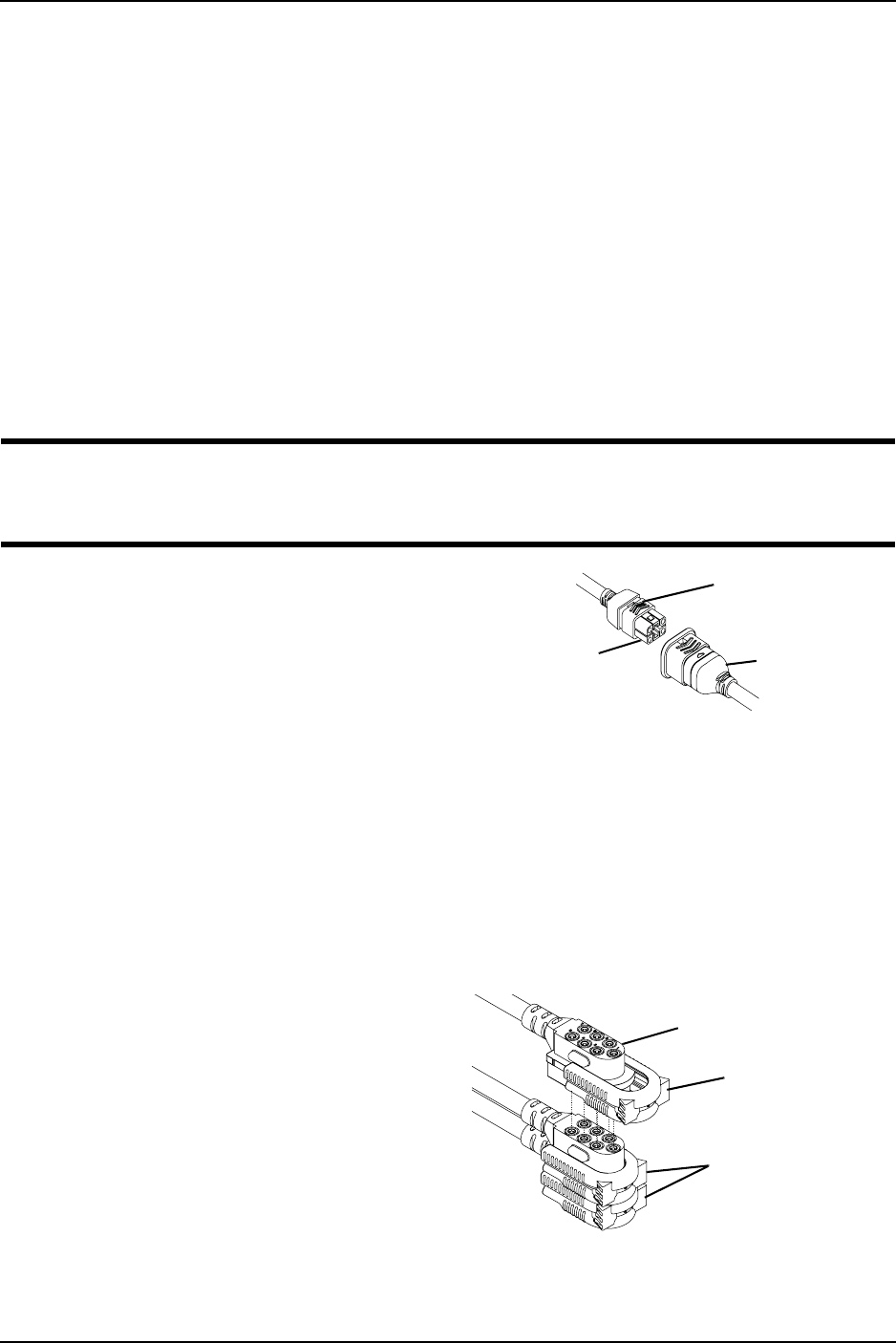
SECTION 5—WHEELCHAIR OPERATION
Part No 1149267 45 TDX® SC TDX® Spree
Disconnecting/Connecting the Joysticks
NOTE:Forthisprocedure,refertoFIGURE 5.11onpage 45.
NOTE:Thejoystickconnectorislocatedattherearoftheseatframe.
SPJ+ Joysticks
DISCONNECTING
1. HoldthelightGREYcollarportionofthejoystickconnectorwithonehandandthe
controllerconnectoronthewheelchairintheotheranddisconnectthembypulling
themapart.
CONNECTING
ƽ WARNING
The joystick connector and controller connector fit together in one way only; DO
NOT force them together.
1. HoldthelightGREYcollarportionof
thejoystickconnectorwithonehand
andthecontrollerconnectoronthe
wheelchairintheotherandalignthem.
2. Lightlypushtoengagethejoystick
connectorandthecontrollerconnector.
FIGURE 5.11 Disconnecting/Connecting
the Joysticks - SPJ+ Joysticks
MPJ+ Joysticks
NOTE:Forthisprocedure,refertoFIGURE 5.12.
Disconnecting
1. Pullthelatchawayfromthejoystickconnector.
2. Disconnectthejoystickconnectorfrom
theremainingconnectors.
Connecting
1. Ensurethelatchispulledawayfrom
thejoystickconnector.
2. Connectthejoystickconnectortothe
otherconnectors.
3. Pushthelatchintosecurethejoystick
connectortothe
otherconnectors.
FIGURE 5.12 Disconnecting/Connecting
the Joysticks - MPJ+ Joysticks
Joystick
Connector
Light Grey Collar
Controller
Connector
Joystick Connector
Latch
Other Connectors


















