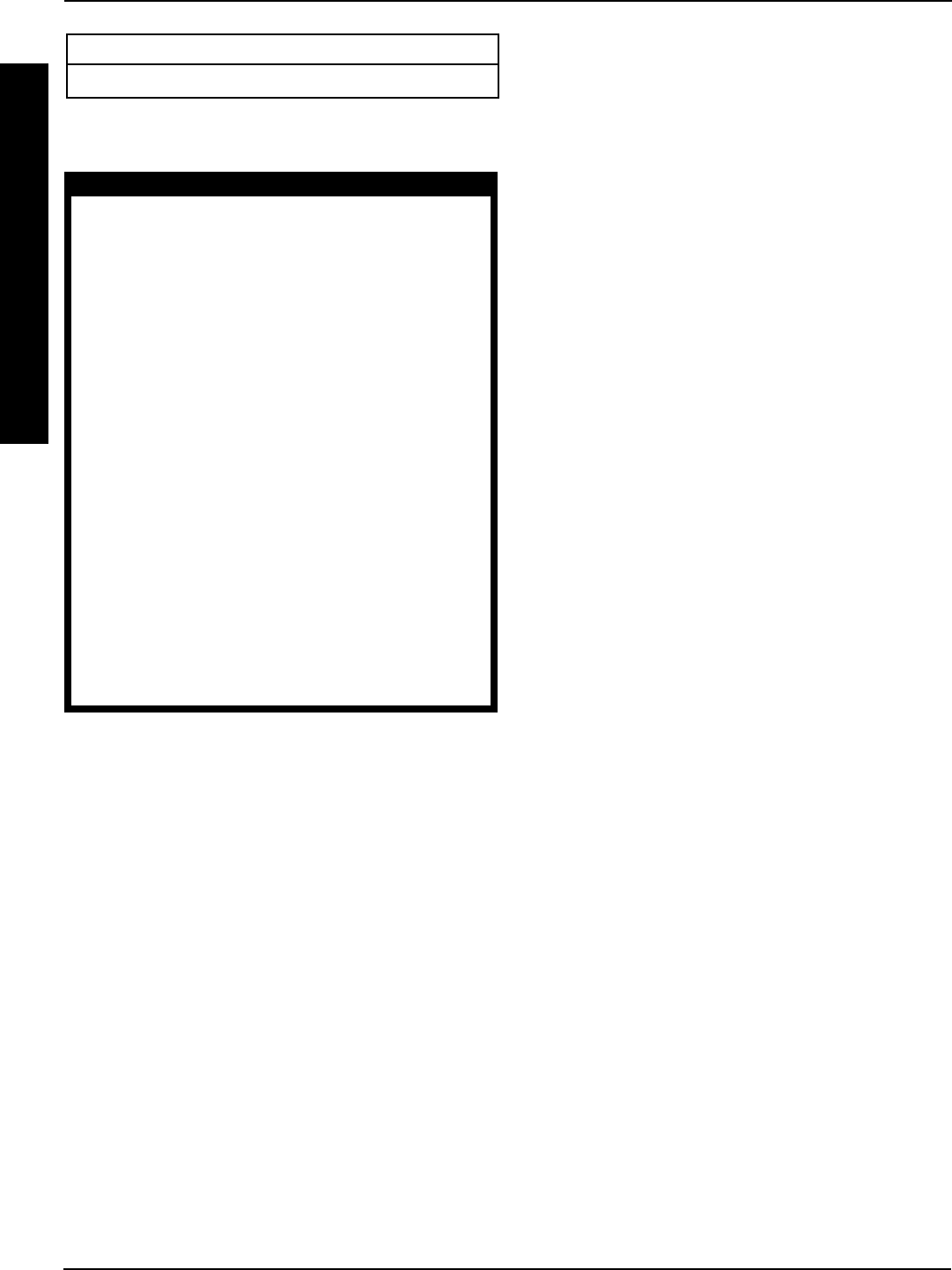
16
This Procedure Includes the Following:
Operating Tilt /Recline Systems
T
I
L
T
/
R
E
C
L
I
N
E
TILT/RECLINEPROCEDURE 5
OPERATING TILT/RECLINE
SYSTEMS (FIGURE 1)
WARNING
NEVER operate the wheelchair while in any
tilt/recline/back angle combination over
20
o
RELATIVE TO THE VERTICAL POSITION. If
the drive lock-out does not stop the wheel-
chair from operating in a tilt/recline/back
angle combination 20
o
RELATIVE TO THE
VERTICAL POSITION, DO NOT operate the
wheelchair. Have the wheelchair serviced
by a dealer or qualified technician.
Reduced Tilt and Recline limits apply with
optional vent tray. See MKIV TRCM operat-
ing instructions, part number 1043576.
Use only TSS, SAC, TRSS and TRCM actuator
controls to activate the tilt/recline functions.
DO NOT USE any other actuator controls.
Such devices may result in excess heating
and cause damage to the actuator and as-
sociated wiring and could cause a fire,
death, physical injury or property damage.
If such devices are used, Invacare shall not
be liable and the warranty is void.
A Note About Drive Lock-Out
Drive lock-out is a feature designed to prevent the wheel-
chair from being driven while in any tilt/recline/back angle
combination over 20
o
RELATIVE TO THE VERTICAL
POSITION. When the drive lock-out feature has been
activated, the LED on the four-way toggle switch will light.
Increasing/Decreasing Tilt Angle
NOTE: The tilt angle range is from 5
o
to 50
o
with a 5
o
seat-to-floor angle. The Tilt angle range is from 0
o
to 45
o
with a 0
o
seat-to-floor angle.
1. Make sure the wheelchair is on a level surface.
2. Push four-way toggle switch forward towards the front
of the wheelchair until the desired tilt angle is achieved.
NOTE: If the wheelchair is equipped with switch op-
tions, scan to the correct ECU or Auxiliary Mode
and activate the control device in the correspond-
ing forward direction to operate the tilt function. Refer
to the MKIV owner's manual, part number 1043576
for complete switch option operating instructions.
3. Release four-way toggle switch to neutral position.
NOTE: The four-way toggle switch will alternate
functions (increase tilt angle, decrease tilt angle)
after it has been released to the neutral position for
a minimum of one (1) second.
NOTE: Refer to the MKIV owner's manual, part num-
ber 1043576 for complete four-way toggle switch op-
erating instructions.
Increasing/Decreasing Recline Angle
NOTE: The recline angle range is from 95
o
to 175
o
with a 5
o
seat-to-floor angle. The recline angle range
is from 90
o
to 175
o
with a 0
o
seat-to-floor angle.
1. Make sure the wheelchair is on a level surface.
2. Pull four-way toggle switch back towards the rear of
the wheelchair until desired recline angle is achieved.
NOTE: If the wheelchair is equipped with switch op-
tions, scan to the correct ECU or Auxiliary Mode,
then activate the control device in the correspond-
ing reverse direction to operate the recline func-
tion. Refer to the MKIV owner's manual, part num-
ber 1043576 for complete switch option operating
instructions.
3. Release four-way toggle switch to neutral position.
NOTE: The four-way toggle switch will alternate
functions (increase recline angle, decrease recline
angle) after it has been released to the neutral posi-
tion for a minimum of one (1) second.
NOTE: Refer to the MKIV owner's manual, part num-
ber 1043576 for complete four-way toggle switch op-
erating instructions.


















