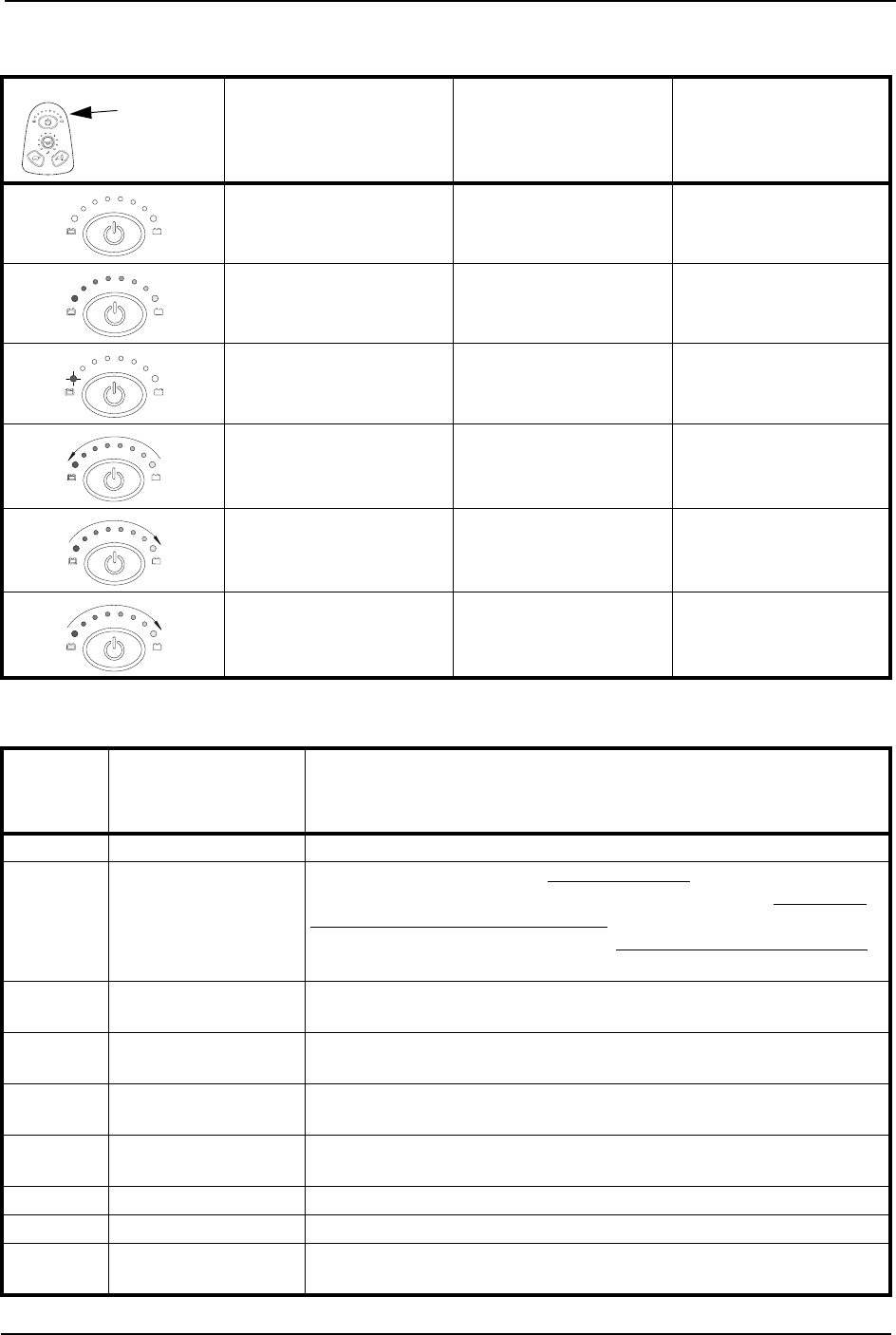
SECTION 5—SAFETY INSPECTION
Pronto® M41 with SureStep® 28 Part No. 1143206
Information Gauge Display Diagnostics
Service Indicator Light Diagnostics
DISPLAY DESCRIPTION DEFINITION COMMENTS
All LEDs are off. Power is off.
All LEDs are on. Power is on. Fewer than three LEDs on
implies reduced battery charge.
Left RED LED is flashing. Battery charge is low. The batteries should be charged
as soon as possible.
Right to Left slow “Chase” Joystick is in lock mode. Press the horn button twice
within 10 seconds to unlock
joystick.
Left to Right “chase” alternating
with steady display.
Joystick is in programming,
inhibit and/or charging mode.
The steady LEDs indicate the
current state of the battery
charge.
Left to Right rapid chase. Joystick is in charge inhibit. No battery charge indication.
NUMBER
OF
FLASHES
ERROR CODE
DESCRIPTION
POSSIBLE SOLUTION
1 User Fault Release joystick to neutral and try again.
2 Battery Fault Charge the batteries. Refer to Charging Batteries
on page 65.
Check that battery cables are connected properly. Refer to Connecting/
Disconnecting Battery Wiring Harness on page 63.
If necessary, replace batteries. Refer to Removing/Installing the Batteries
on page 61.
3 Left Motor Fault Check the left motor, connections and cabling.
If necessary, contact Invacare/Dealer for service.
4 Right Motor Fault Check the right motor, connections and cabling.
If necessary, contact Invacare/Dealer for service.
5 Left Park Brake Fault Check the left park brake, connections and cabling.
If necessary, contact Invacare/Dealer for service.
6 Right Park Brake Fault Check the right park brake, connections and cabling.
If necessary, contact Invacare/Dealer for service.
7 User Interface Fault Display PCB fault. Contact Invacare/Dealer for service.
8 Controller Fault Contact Invacare/Dealer for service.
9SPJ-INT Bus
Communications Fault
Contact Invacare/Dealer for service.
Information
Gauge Display


















