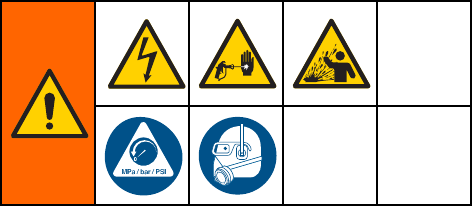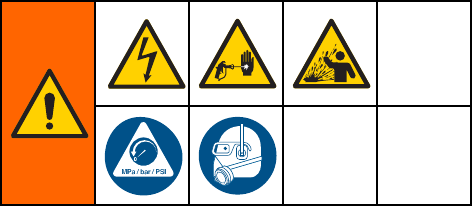
Installation
Install an Expansion Kit
Expansion Kits are available to add valves or
manifolds to your system. For each additional
color/catalyst desired, order a Non-IS Expansion
Kit and a corresponding IS Expansion Kit. See
Expansion Kits, page 69 for available kits.
NOTE: Remember that you may need up to 6 Non-IS
control modules and up to 2 IS control modules.
Follow Steps 1–7 to install solenoids, manifolds, and
valves, first in the Non-IS area, and then in the IS
area.
1. Remove electrical power from the system.
2. Relieve pressure as described in your PD2K
Operation Manual.
3. Open the control module cover. Install the
solenoid(s) and air fitting(s) at the appropriate
position(s) in the solenoid manifold. See
Setup the Modules, page 13. Connect one end
of the tubing to the solenoid’s air fitting.
4. Connect the solenoid wires to the appropriate
pins on the control module board. See
Electrical Schematics, page 36.
NOTE: If installing a one valve kit, it is not
necessary to disassemble the manifold stack as
shown in the figure. Skip step 5 and go on to
step 6.
5. If your kit is adding a manifold block (1), remove
the screws (10). Slide the existing manifolds off
the rods (15, 16), keeping the manifolds in the
correct order. Install the new manifold block (1).
The new block must be in the bottom position to
maintain correct location of the solvent and dump
valves. Screw the rods (16) included in the kit
into the existing rods. Slide the existing manifold
blocks onto the rods, being sure that they are in
the same positions as before. Ensure all o-rings
(6,17)areinplace,theninstallthescrews(10).
6. Install the valves as follows:
a. For a one valve kit, remove the plug
(4) and o-ring (2). Install a new o-ring
(2), the valve (3), and retainer (5),
using the valve installation tool. See
Replace a Color Valve, page 43.
b. For a manifold kit with one valve, install
the o-ring (2), valve (3), and retainer (5),
using the valve installation tool. See
Replace a Color Valve, page 43.Installthe
plug (4) in the unused manifold port.
c. For a manifold kit with two valves, install
the o-rings (2), valves (3), and retainers
(5), using the valve installation tool. See
Replace a Color Valve, page 43.
7. Install the o-ring(s) (12) and fluid fitting(s) (13).
8. For each color/catalyst, connect fluid lines from
the source to the input color/catalyst stack. Then,
connect fluid lines from each output valve to the
corresponding remote color change valve.Install
the air fitting(s) (14).
9. Connect the tubing from the solenoid valve(s)
(see step 3) to the fitting(s) in both the IS and
and Non-IS areas.
10. Install the control module covers.
11. Return the unit to service.
30 333282B