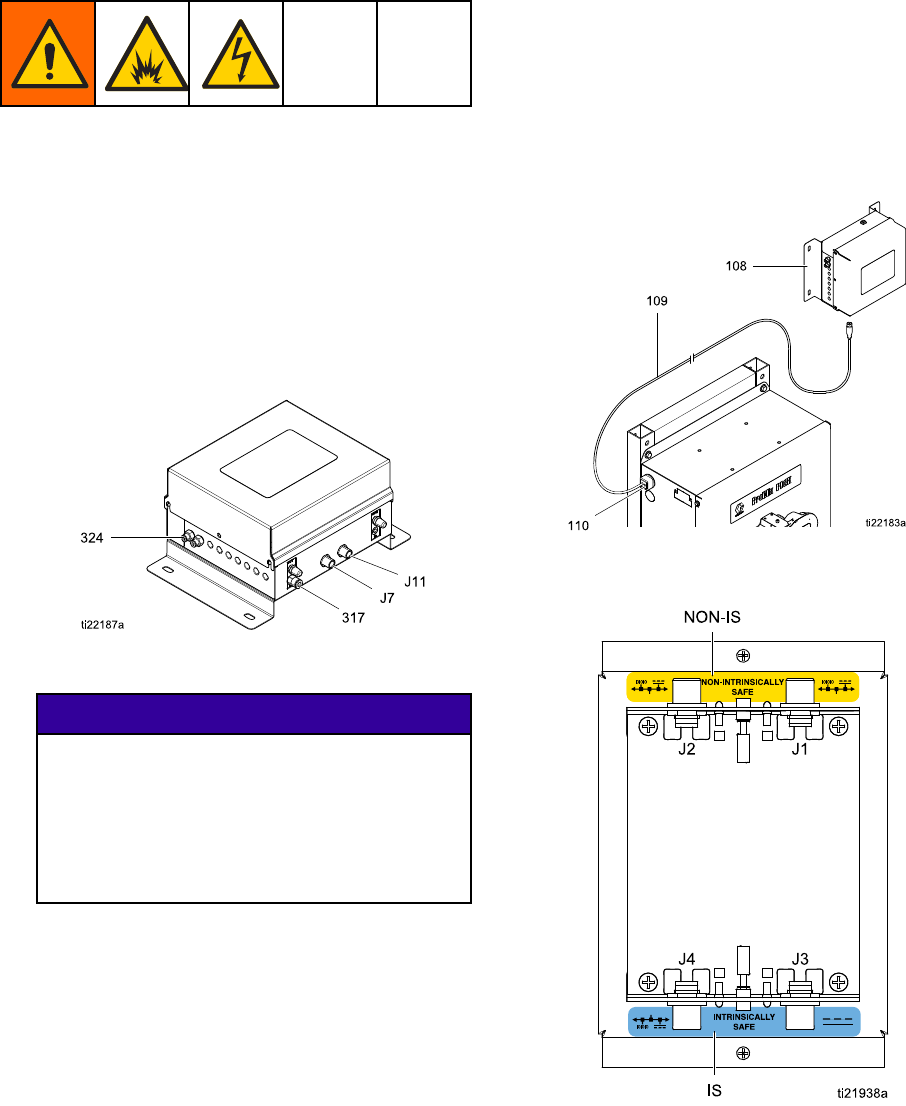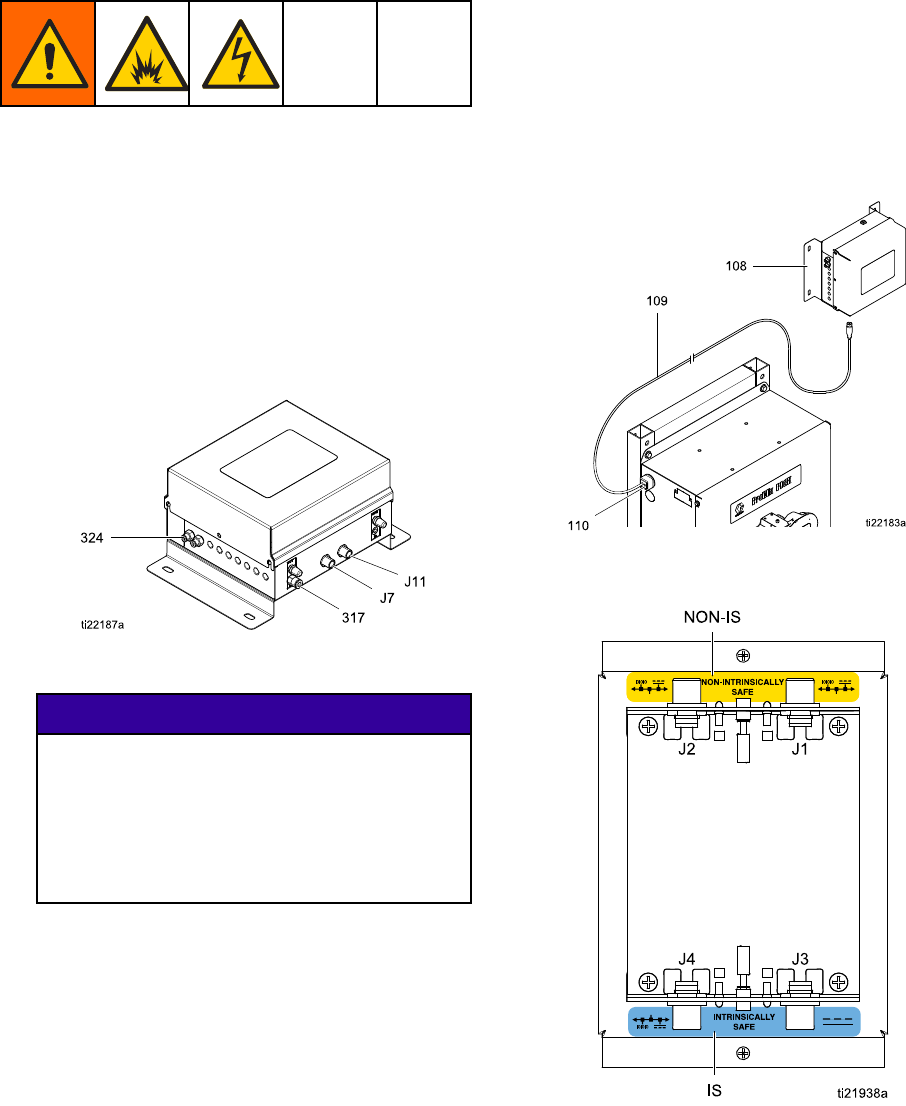
Installation
Non-Hazardous Location
Connect the Color Change Control Modules
NOTE: Non-IS color change control modules provide
control for the pump’s inlet and outlet color/catalyst
change valves. Depending on the number of valves
in the system, as many as six control modules may
be installed in the non-hazardous location.
1. Mount the first non-IS color
control module as described in
Mounting the Control Modules, page 18.
2. Connect the 5–pin CAN cable (109) to J7 on the
color control module (108).
Figure 3 Cable Connector J7 at Non-IS Color
Control Module
NOTICE
To avoid damaging the circuit boards, wear
Part No. 112190 grounding strap on your wrist
and ground appropriately.
To avoid electrical component damage,
remove all system power before plugging any
connectors.
3. Remove electrical power from the system.
4. Remove the cover from the PD2K electrical
control box.
5. Install the supplied 2–cable grommet (110) on
the cable (109) and secure the grommet to the
side of the electrical control box.
6. Connect the cable (109) to J2 on the non-IS side
of the isolation board inside the electrical control
box. See Electrical Schematics, page 36 for a list
of M12 CAN cables for use in a non-hazardous
area.
7. To install additional color control modules (six
maximum), mount the module(s) as described in
Mounting the Control Modules, page 18. Connect
a 5–pin CAN cable from J11 of the previous color
control module to J7 of the next control module.
8. Replace the cover of the PD2K electrical control
box before turning on power to the system.
Figure 4 Cable Connection at PD2K Electrical
Control Box
Figure 5 Detail of Isolation Board Cable Connections
333282B 19