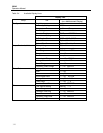35040
Operators Manual
4-2
The decision trees of the second part are presented in text format. To use the decision tree, start with
statement number 1. The text may state one or more actions to be completed followed by a question.
Choose the most appropriate answer. Use the number after the answer to find the next statement.
Eventually, you will come to a statement that has an action and no question. This may refer you to
another section or provide a conclusion to the problem.
When “PROBLEM”: is the first part of the action, the problem has been identified. The exact wording of
the phrase should be used when reporting the problem to Fluke Biomedical’s Repair Coordinator.
Let’s walk through a likely problem. The instrument is running from the battery. The phrase “LoBat” is
blinking on the top line of the display. Look through the list of symptoms for the phrase “LoBat”. The
symptom-cause-action block states that the most likely cause is the battery voltage is less than 5.9 volts.
Many times the information in the cause may be enough to take corrective action. In this case though,
you are going to follow the suggested action. Turn to the decision tree titled Low Battery (see Section
4.4). The first statement asks if the instrument is plugged in. The instrument is not, so the answer is NO.
Proceed to statement 6. Statement 6 says to plug the instrument in and asks if the current is positive. All
parts of the instrument are operating normally, so the answer is YES. You proceed to statement 7.
Statement 7 states that the battery is charging. Since there is no question, you are done.
Symptom: Display does not light up when POWER is pressed.
Cause: The battery voltage may be very low.
Action: See Section 4.3.
Explanation: The instrument will not operate if the battery voltage is less than 5.4 volts. The battery
must be slowly charged to the 5.4 volt level by plugging the instrument in for up to 24
hours.
Symptom: “??Bias” annunciator displayed.
Cause: Signals from the high voltage side of the instrument are not valid.
Action: See Section 4.5.
Explanation: The electrometer has not been initialized properly or the data transfer across the high
voltage isolation has been interrupted. If the bias voltage is shorted by connecting or
disconnecting a cable while the bias is on, a high voltage spark may be generated which
can turn off some or all of the logic on the high voltage side of the instrument.
Symptom: “HiBias” annunciator displayed.
Cause: Bias is higher than the selected voltage by more than 1 volt.
Action: See Section 4.5.
Explanation: HiBias is a normal momentary indication when changing from one bias selection to the
next. It should only persist for a few seconds. This display is triggered when the
magnitude of the measured bias voltage exceeds the set point by more than 1 volt.
Symptom: “LoBias” annunciator displayed.
Cause: Bias is lower than the set point by more than 1 volt.
Action: See Section 4.5.
Explanation: LoBias is a normal momentary indication when changing from one bias setting to the
next. It should only persist for a few seconds. This display is triggered when the
magnitude of the measured bias voltage is less than the set point by more than 1 volt.
Symptom: “LoBat” annunciator displayed.
Cause: The battery voltage is 5.9 volts or less.
Action: See Section 4.4.