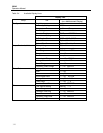35040
Operators Manual
3-32
When you press Bias Select on the Model 35040 Therapy Dosimeter front panel, the UP & DOWN keys
allow you to select the bias settings in the order you entered them in the Bias Settings dialog box.
3.10.12 Examples
The following examples describe many functions of the Customization program.
Editing an Ion Chamber
To change an ion chamber’s parameters, first select Ion Chambers from the menu.
1. Click twice on the ion chamber you want to modify.
2. Keyboard: To edit the Title, Description, or Calibration factor, start typing. The program places the
text into the focused area. Also, a blinking cursor indicates the position of the next character. To
select another parameter to edit, use the mouse to move the focus. To select different units, press
the DOWN arrow key to drop the list and to make a selection. Press OK to accept the new settings;
press CANCEL to retain the original settings.
Appending or Inserting an Ion Chamber
You may add or insert an ion chamber into the list of ion chambers by selecting APPEND or INSERT.
Append adds an ion chamber to the end of the list. Insert inserts an ion chamber ahead of the one
highlighted on the list.
APPEND
1. Click on the APPEND button.
2. The program enters the Edit mode where you may change the parameters as described in the first
example. Select OK to complete the APPEND operation; select CANCEL to abort it.
INSERT
1. Click on an ion chamber ahead of which to insert a new ion chamber.
2. Click on the INSERT button.
3. The program enters the Edit mode where you may change the parameters as described in the first
example. Select OK to complete the INSERT operation; select CANCEL to abort it.
To abort the Append or Insert operation, select CANCEL. If you select OK, the program sends the
information to the instrument along with instructions to append or insert the ion chamber information.
Deleting an Ion Chamber
Select DELETE to remove the highlighted ion chamber from the list. When you click on DELETE, you are
asked to confirm the deletion. Select YES to delete the ion chamber; select NO to stop the delete
operation.
Storing the Modified Ion Chamber Settings in the Dosimeter
Click on STORE so that changes made to the instrument’s ion chamber list are stored permanently. This
process may last 70 seconds.
If changes were made to the ion chamber list and
not stored permanently with the STORE button,
they are permanently stored when another
customization form is selected.
Changing the Power Down Interval
To change the Power Down Interval, select Special Items from the Main menu. This example changes
the Power Down Interval to 15 minutes.
NOTE