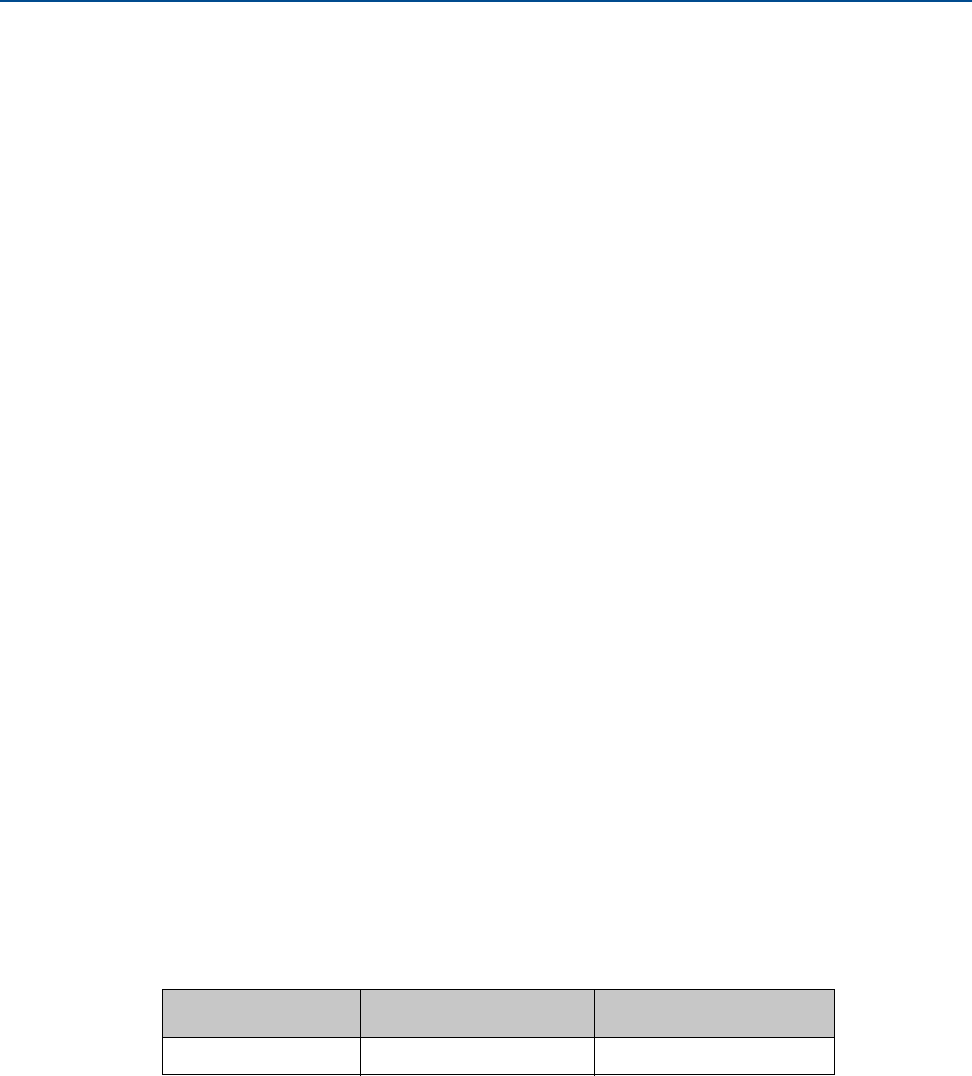
60 Analog input settings
Section 3: Electrical installation Daniel 3812 Liquid Ultrasonic Flow Meter Installation Manual
May 2015 3-9000-765 Rev H
3.6.2 Analog input settings
The 960-24™ MSTS has the capability to sample analog temperature (Analog Input 1) and
pressure (Analog Input 2) with 4-20 mA signals. These analog input signals are c
onfigured to
sink. The two independent analog input circuits are configured for conventional 4-20 mA
service. Also, 24VDC isolated power supply connection is provided for an external power source.
Refer to the Field wiring diagram (see Appendix A drawing DMC004936).
3.6.3 Analog output settings
The 960-24™ MSTS provides two 4-20 mA analog output signals that are software configurable
for either sink or source current (see Appendix A drawing DMC004936).
Full HART® functionality is provided so that any c
ommercially available HART® transmitter
which meets the specifications of the HART® Communications Foundation can be connected to
the Daniel 3812 Liquid Ultrasonic Flow Meter.
Analog Output 2 (AO2) is user-configurable a
s a conventional 4-20 mA output.
3.6.4 Digital Input
The Daniel 3812 Liquid Ultrasonic Flow Meter provides one digital input that can be used as a
general purpose input or used for synchronizing calibration (for flow calibration gating - contact
closure). The meter records the volume seen between switch closures. The polarity of the input
is configured as normal or inverted polarity.
• pol
arity is determined by the IsDI1ForCalActiveLow and the gating edge is determined by
t
he IsDI1ForCalStateGated (calibrate edge gated or calibrate state gated).
• calibrat
ion is started and stopped via an inactive>active state change.
The digital input must be configured via the Daniel MeterLink Tools>E
dit/Compare
Configuration page.
3.6.5 DHCP server switch settings
The meter can be configured to act as a DHCP server. The DHCP server is enabled/disabled via
CPU Module DHCP switch as follows:
Table 3-6 DHCP server switch settings
CPU Module switch DHCP server disabled DHCP server enabled
DHCP OFF ON


















