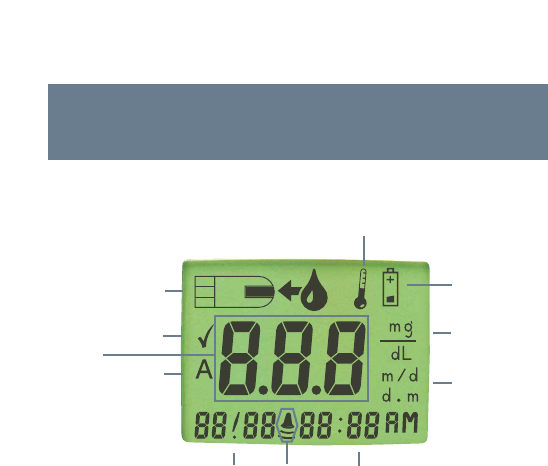
Ascensia
™
CONTOUR
™
Meter
Display Segments
A. Apply Sample: When your Meter is ready for you to apply a sample of blood
or control solution, it will show you this picture of a blood drop being
“sipped” into the Test Strip.
B. Temperature Symbol: If you see this on your screen, you will know that it is
either too cold or too hot for your Meter to test accurately.
C. Low Battery Symbol: This is the symbol you will see when the battery life
is low. Replace batteries.
D. Control Marker: This ✔ is the Meter’s way of telling you it has
detected Control Solution. Note: The ✔ does not indicate the Control Test
result is within the specified range.
E. Units-of-Measure: Blood glucose results can be displayed either in
millimole per liter (mmol/L) or milligram per deciliter (mg/dL) depending on
the country where you live.
F. Average: This “A” is used when displaying the 14-day average.
G. Date Format: The date can be displayed either as month/day (m/d) or as
day.month (d.m) depending on the country where you live.
H. Date: The month and day are displayed here.
I. Beeper: This picture will tell you if the beeper is on or off.
J. Time: The hour, minutes and AM/PM are displayed here.
K. Results/Errors: This is the area where your test results or any possible error
codes will be displayed.
{
{
{
{
}
}
{
A
K
B
C
D
E
F
G
HI J
A full display, as shown here, indicates that all characters in the display are working
properly. You will briefly see this display each time the Meter turns on. Compare your
Meter to the display shown here. If there is a difference, see Solving Problems, page 21.


















