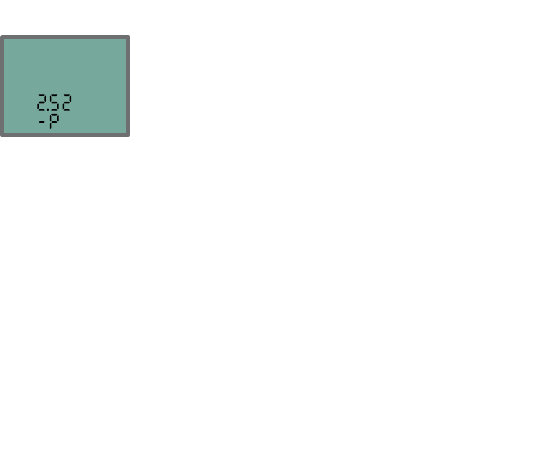
42
Software Version Display
This is the software version programmed in your
FreeStyle Flash
™
Meter. It is for display only,
and cannot be changed.
The picture to the left is an example. Your meter
may have a different number.
Write the software version shown on your meter
display on page 65.
Customer Care may ask you to provide this number
when you call with questions
or concerns regarding your FreeStyle Flash Meter.
To exit the software version display screen, press
and hold the “m” button for a few seconds until
the meter returns to clock mode.


















