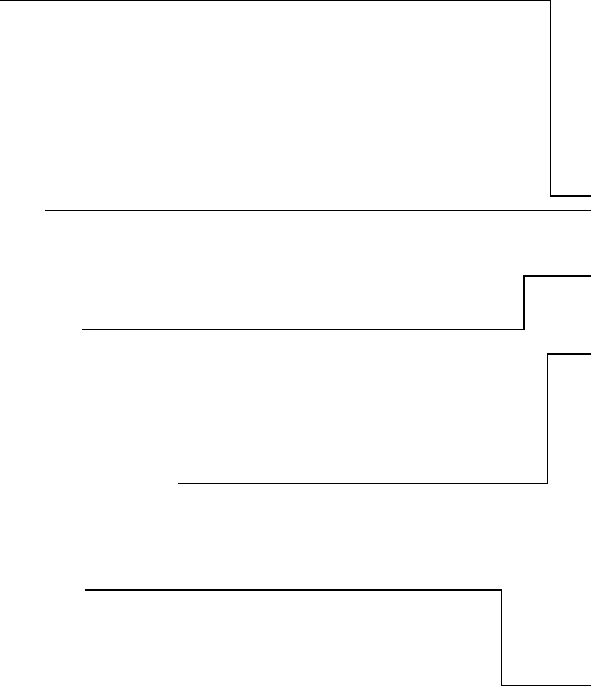
Call Customer Care Toll Free at 1-888-522-5226 www.AbbottDiabetesCare.com
The FreeStyle Flash
™
Meter and How It Works
Data Port
Allows you to transfer data from the meter’s memory to a computer
or upload to a secure, protected website designed for diabetes data
management. Refer to “Transferring Data” on page 45 for more
information.
Display Screen
Displays your test results and other important
information. Built-in display backlight for use in
low-light conditions.
Sample Target Areas
(dark-colored half-circles on test strip)
Apply blood or control solution to one edge of the
strip only. Insert printed side up (with the dark
colored square going into the meter).
m (Mode) Button
The “m” button is used to:
• Moves to different screens such as memory and setup.
• Changes the code (scrolls backward).
• Silences an alarm.
7
Light Button
Controls the display backlight and test light.


















