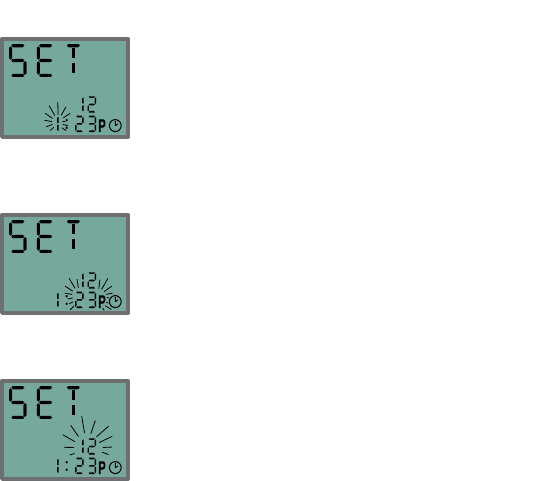
Setting the Time
1. With the clock symbol showing and the hour
blinking, press the “c” button until the correct
hour appears.
Note: If using the 12-hour time format, the P
displays for “PM” times.
2. Press the “
m” button to move to minute setting.
3. With the minute blinking, press the “c” button
until the correct minute appears.
4. Press the “m” button to move to the time format
setting (12- or 24-hour format).
5. With the 12 (for 12-hour format) or 24 (for
24-hour format) blinking, press the “c” button
to toggle to your format choice. The time
automatically updates to the format selected.
6. Press the “m” button to move to “Setting the
Date.”
Hour
Minute
40
Time Format


















