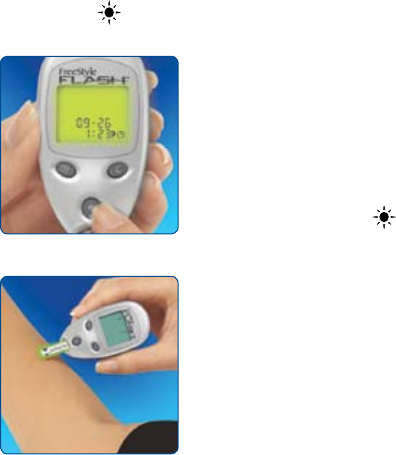
Call Customer Care Toll Free at 1-888-522-5226 www.AbbottDiabetesCare.com
Appendices
1. Using Your Meter’s Lights
Depending on what mode your meter is in, pressing the light
button ( ) lights either the display backlight or the test light.
35
Using the Display Backlight
Pressing the light button powers on the
display backlight in all modes except when
applying a sample (for example, clock,
memory and set).
The display backlight goes out when you
press the light button ( ) again or when
the meter is inactive for 10 seconds.
Using the Test Light
Pressing the light button while the Blood
Drop and Test Strip symbols appear on
the display screen powers on the test light.
The test light goes out:
• When you press the light button again.
• When the meter receives the correct
amount of blood for a test (the test strip
is filled).
• After
60 seconds of no activity.
• When a test strip is removed from the meter.


















