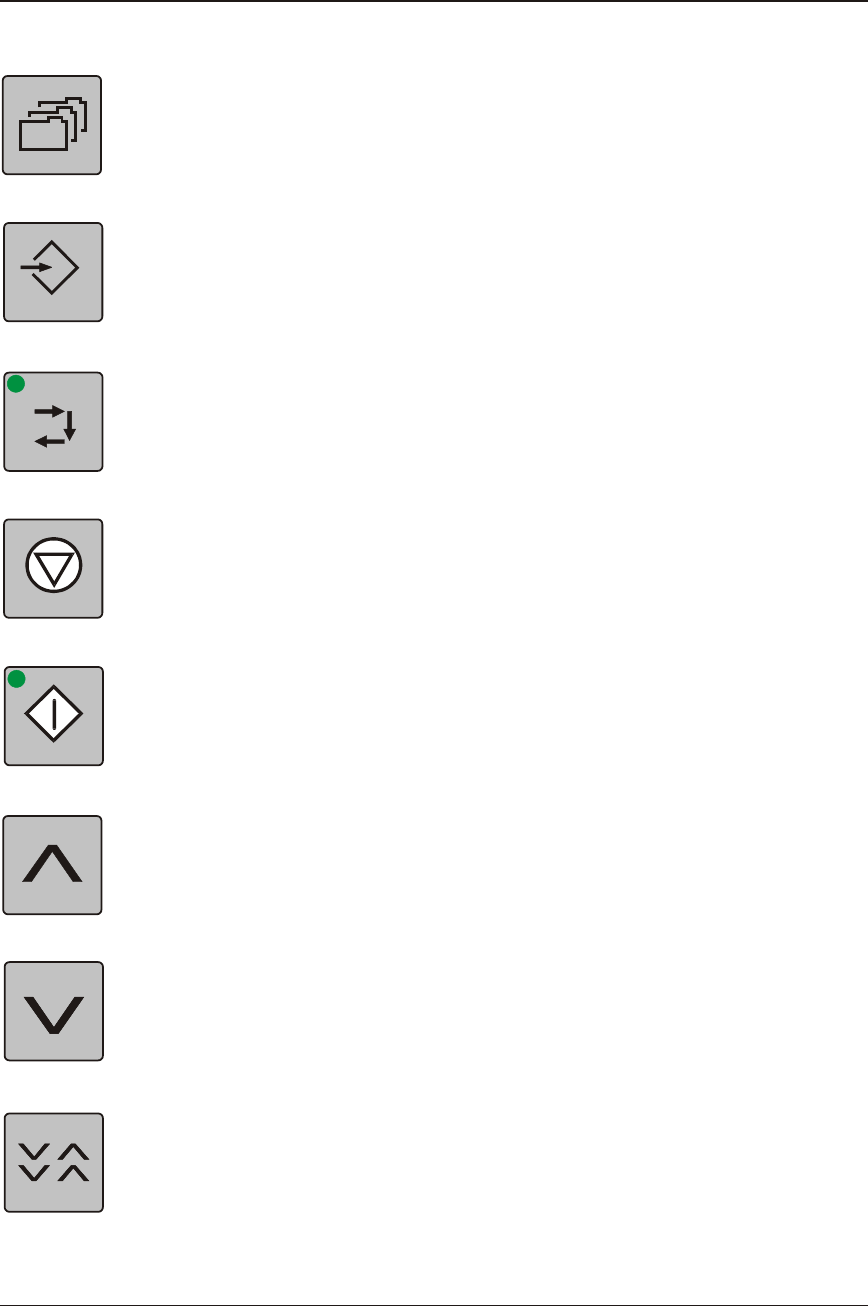
3.1.1. Key As signment
“re ci pe”
For sa ving, cal ling up or mo di fy ing re ci pes
“in put”
For the in put of pro gram pa ram e ters
“cal i bra tion”
Switches to the cal i bra tion mode, the LED flashes in case the cal i bra tion pro cess
was started by press ing the “run” key.
Starts the start ing mode if the key is de pressed for more than 2 sec onds.
“stop”
Stops the con ti nu ous ope ra ti on or the weig hing pro ce du re; will set the me te red
amount of ad di ti ve to zero if the key is de pres sed for more than 2 se conds.
“run”
Starts the con ti nu ous ope ra ti on (the LED is lit up) or the ca li brat ion mode (the LED
flas hes).
ar row key
for in crea sing the set va lue
ar row key
for de crea sing the set va lue
ar row key
for quick in- or de crea sing of the set va lue (the key must be pres sed si mul ta ne ous -
ly with the key for in- or de crea sing the set va lue).
176-1MS
S 150
Put ting into op er a tion 3-3
Input
Run
Stop


















