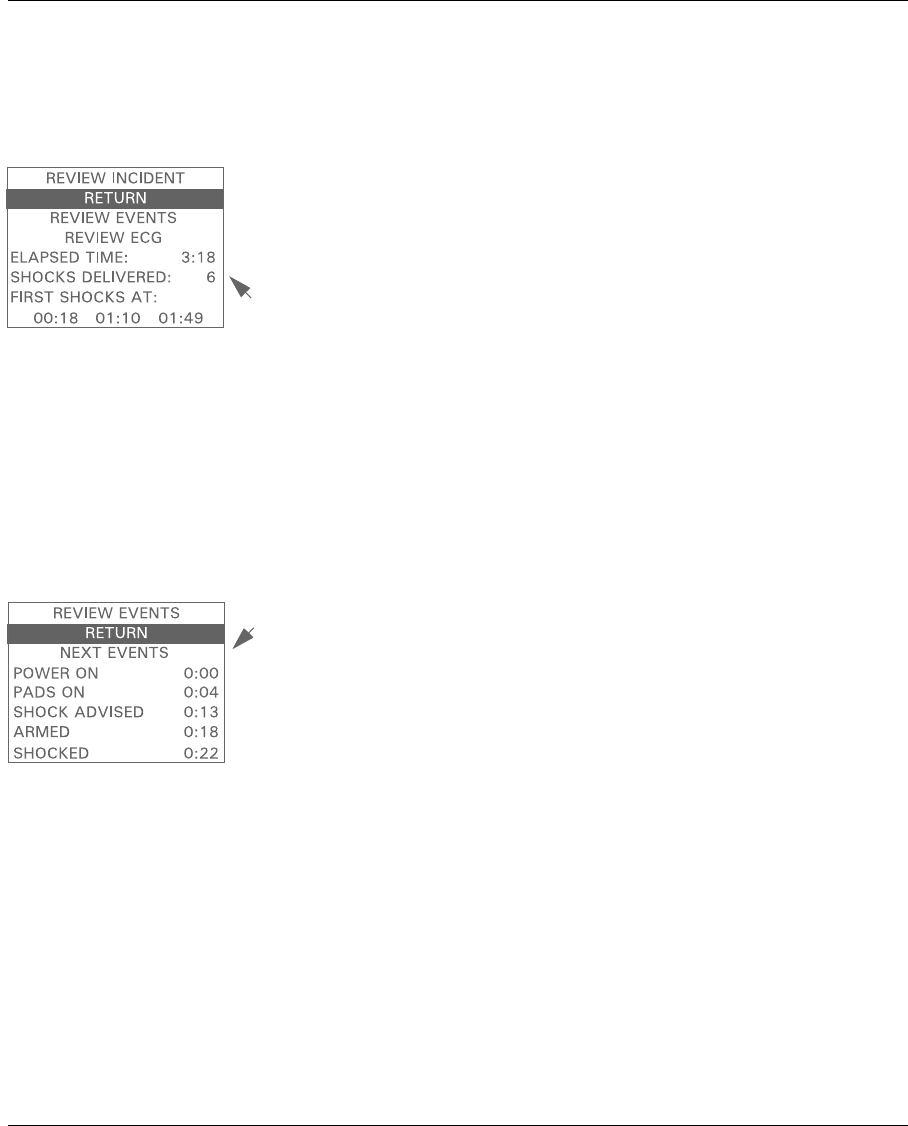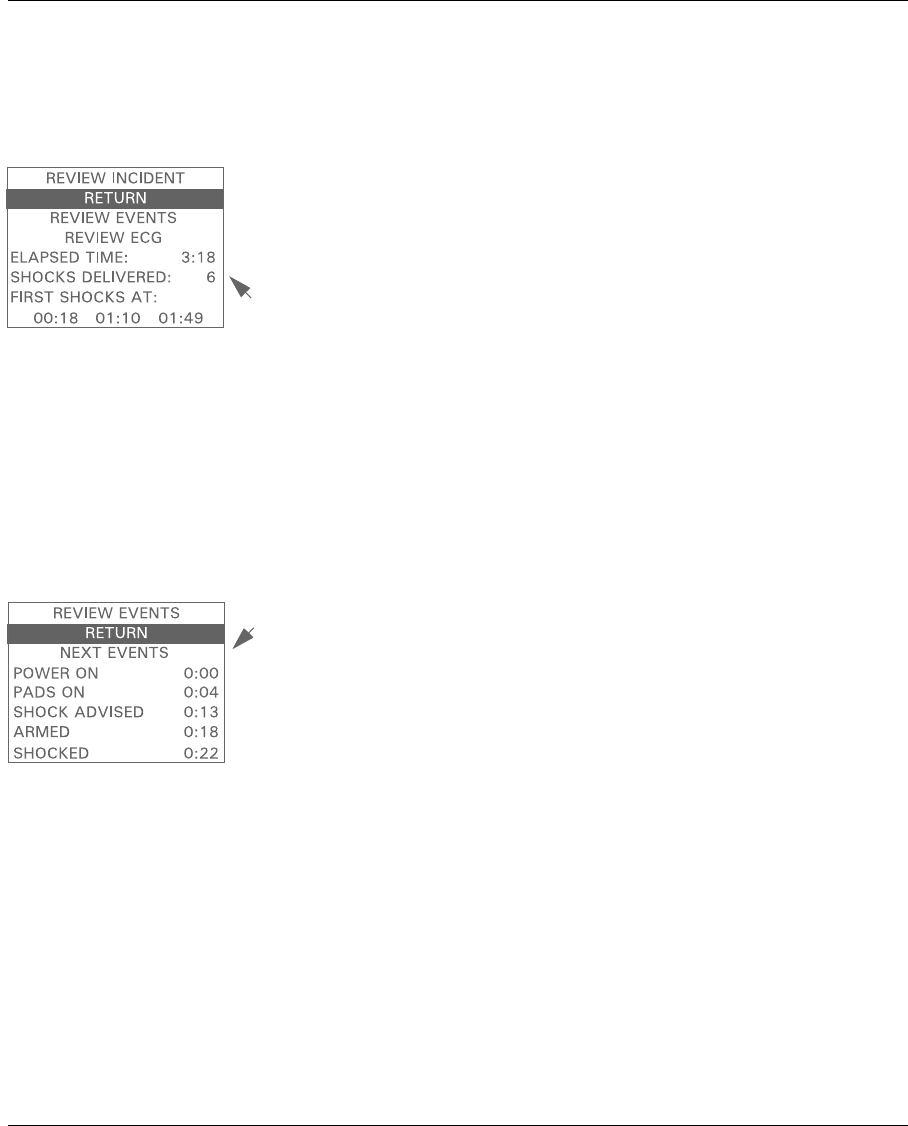
M3860A/M3861A HEARTSTART FR2+
7-4
Philips Medical Systems
Reviewing data from a data card
If a data card is installed when the HeartStart FR2+ is turned on for use
during an incident, the HeartStart FR2+ automatically records detailed
information on the data card. To review this information on the HeartStart
FR2+ screen:
1. Make sure the training & administration pack is not installed.
2. Make sure the data card is installed. Unplug the pads connector.
3. Remove and reinstall the battery.
4. Select
REVIEW INCIDENT from the menu. A new screen comes up. This
screen displays:
ELAPSED TIME — how long the incident recorded by the FR2+
lasted,*
SHOCKS DELIVERED — how many shocks were delivered during the
incident, and
FIRST SHOCKS AT — the times at which the first three shocks were
delivered.
NOTE: If the data card does not contain event data, only the summary
information from FR2+ internal memory will be displayed when REVIEW
INCIDENT is selected.
5. To review the events that occurred during the incident, select
REVIEW
EVENTS. A new screen comes up. This and following screens, accessed
by selecting
NEXT EVENTS, display elapsed time information for critical
activities in using the FR2+. These include:
POWER ON — when the FR2+ was turned on,
PADS ON — when the defibrillator pads were connected,
SHOCK ADVISED — when a shock was advised,
ARMED — when the FR2+ charged for shock delivery,
SHOCKED — when a shock was delivered,
SHOCK ABORTED — when a shock was aborted,
PAUSE FOR CPR — when a pause occurred
POWER OFF — when the FR2+ was turned off
* The FR2+ displays elapsed time to a maximum of 99:59 minutes. If the elapsed time of use
extends beyond this figure, the minutes are represented by “??” but the seconds are
displayed. However, total elapsed time will be recorded on an installed data card for later
review with HeartStart Event Review data management software.