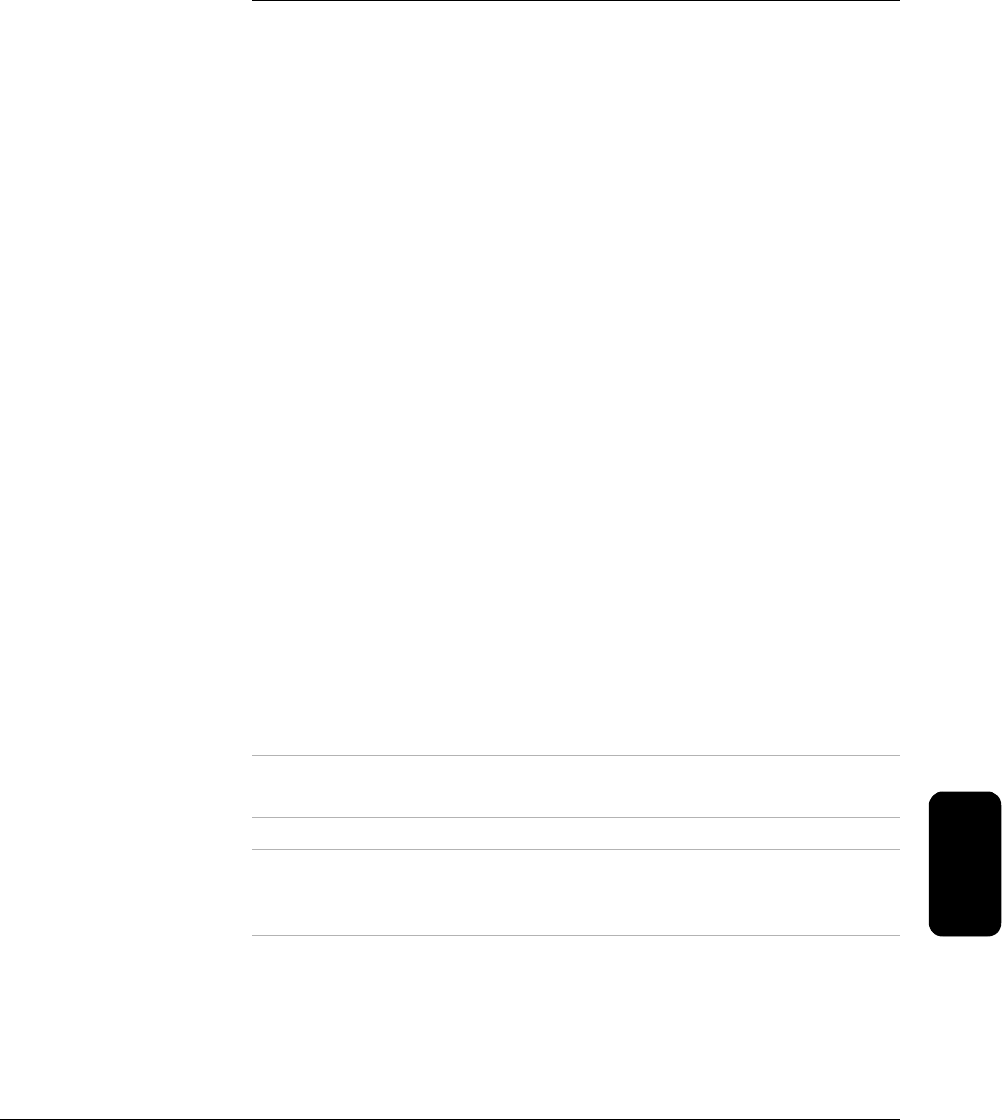
7-1
Philips Medical Systems
7
7 Data Management and Review
Overview
The HeartStart FR2+ is designed to make it easy to manage incident data.
Some information is automatically stored in the internal memory of the
HeartStart FR2+. More detailed data can be stored on a data card if desired.
The incident information stored in the HeartStart FR2+’s internal memory, or
a summary of the information recorded on the data card, can then be
displayed on the HeartStart FR2+ screen for review. In addition, HeartStart
Event Review* software can be used on a personal computer to store and
review the detailed recorded information from a data card.
Recording Incident Data
The HeartStart FR2+ has two ways of recording information about an
emergency incident so that it can be reviewed after the incident: in internal
memory and on an optional data card.
Recording data in internal memory
Summary data for an incident is automatically recorded in internal memory by
the FR2+ while you are using it.
Recording data on a data card
The M3854A data card can be used to store several hours of detailed
incident data, including events and ECG.
IMPORTANT NOTE: To record incident data on a data card, the data card
must be installed before you turn on the FR2+.
CAUTION: The FR2+ is designed to be used only with Philips-approved
accessories. The FR2+ may perform improperly if non-approved accessories
are used.
* HeartStart Event Review software was previously sold as CodeRunner software.


















