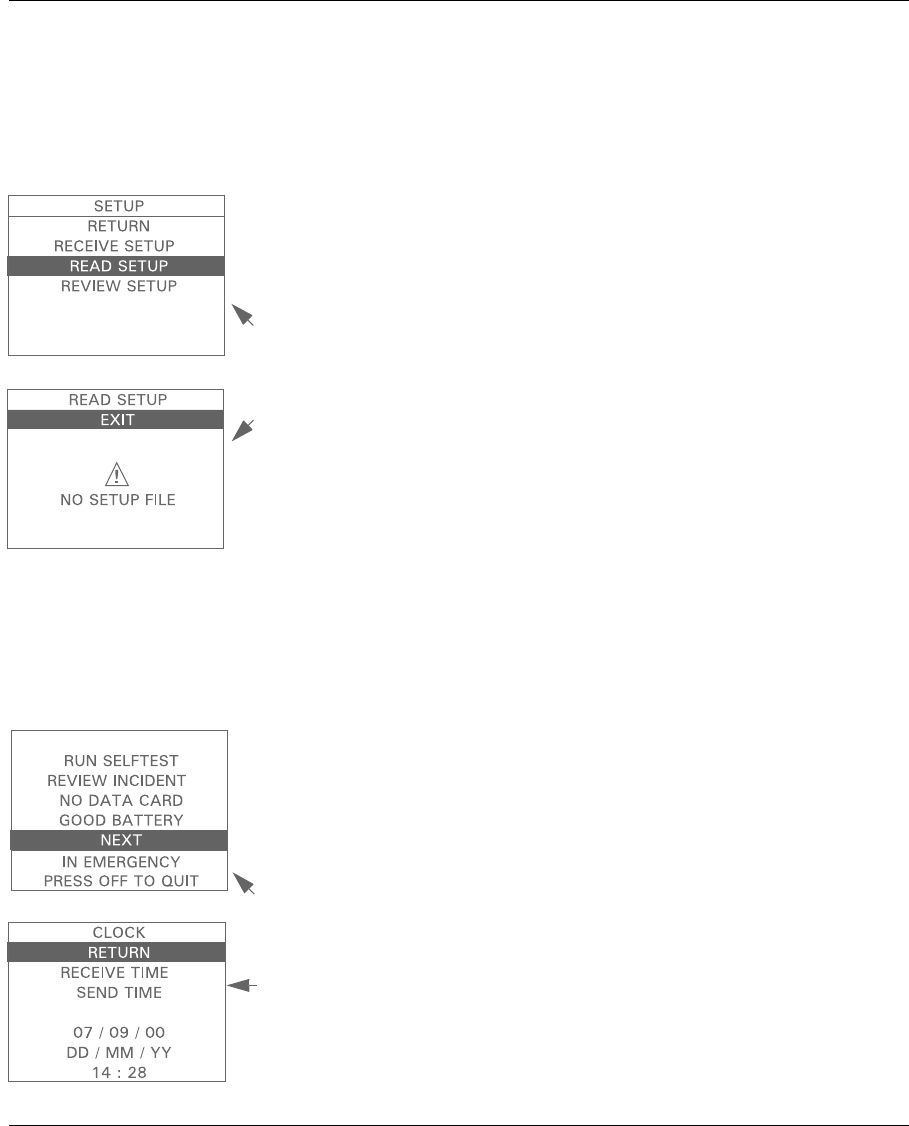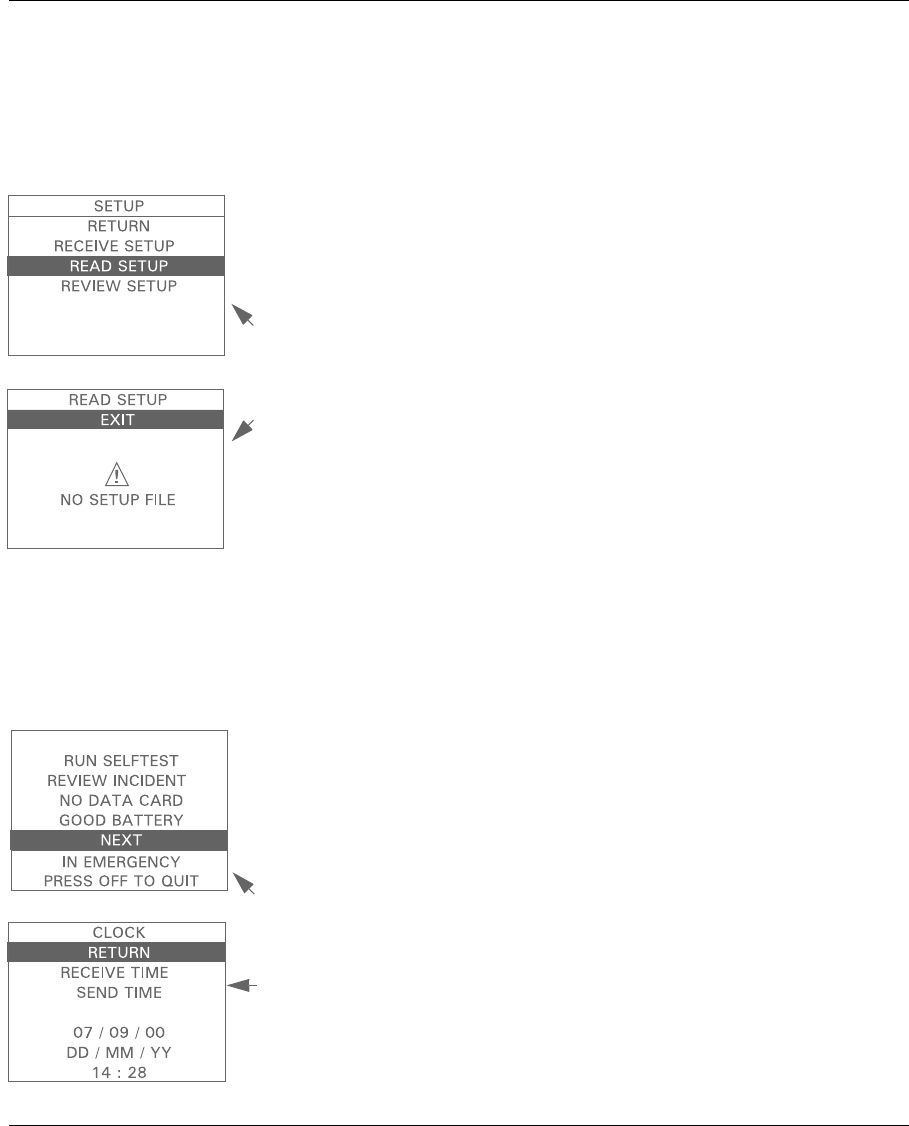
M3860A/M3861A HEARTSTART FR2+
6-8
Philips Medical Systems
“receiving” FR2+ displays a SETUP COMPLETE message. Your
HeartStart FR2+ immediately uses the new setup.
Receiving setup from a computer running HeartStart Event Review software
is discussed in the directions for use provided with HeartStart Event Review
software.
Reading setup
This method copies setup data from a data card to your HeartStart FR2+. To
read the setup, follow these steps:
1. Insert the data card in the data card tray and install the loaded tray into
the data card slot in the FR2+.
2. Select
READ SETUP from the setup menu.
3. A new screen comes up. If the FR2+ cannot read the data card or
cannot find a valid setup on the data card, the screen displays a
NO
SETUP FILE error message. Otherwise, the FR2+ begins reading the
setup information from the data card immediately.
4. If you select
EXIT before the transfer is complete, the revised setup will
not be copied. When the transfer is finished, the screen displays a
SETUP COMPLETE message. Your FR2+ immediately uses the revised
setup.
Sending and Receiving Clock Settings
To synchronize the clock settings of your HeartStart FR2+ with the clock of
another FR2+ or a computer running HeartStart Event Review software, you
can use the infrared communications feature.
Instructions for synchronizing clock settings using a computer running
HeartStart Event Review are provided with the HeartStart Event Review
software.
To transfer clock settings from one FR2+ to another:
1. Remove and reinstall the battery of both FR2+ devices to bring up the
first menu screen.
2. Select
NEXT to go to the second menu screen.
3. Select
CLOCK from the second menu screen. The CLOCK screen then
comes up.
4. Locate the infrared communications port on each FR2+ and line them up
with one another, so that the infrared “eye” in each one has an