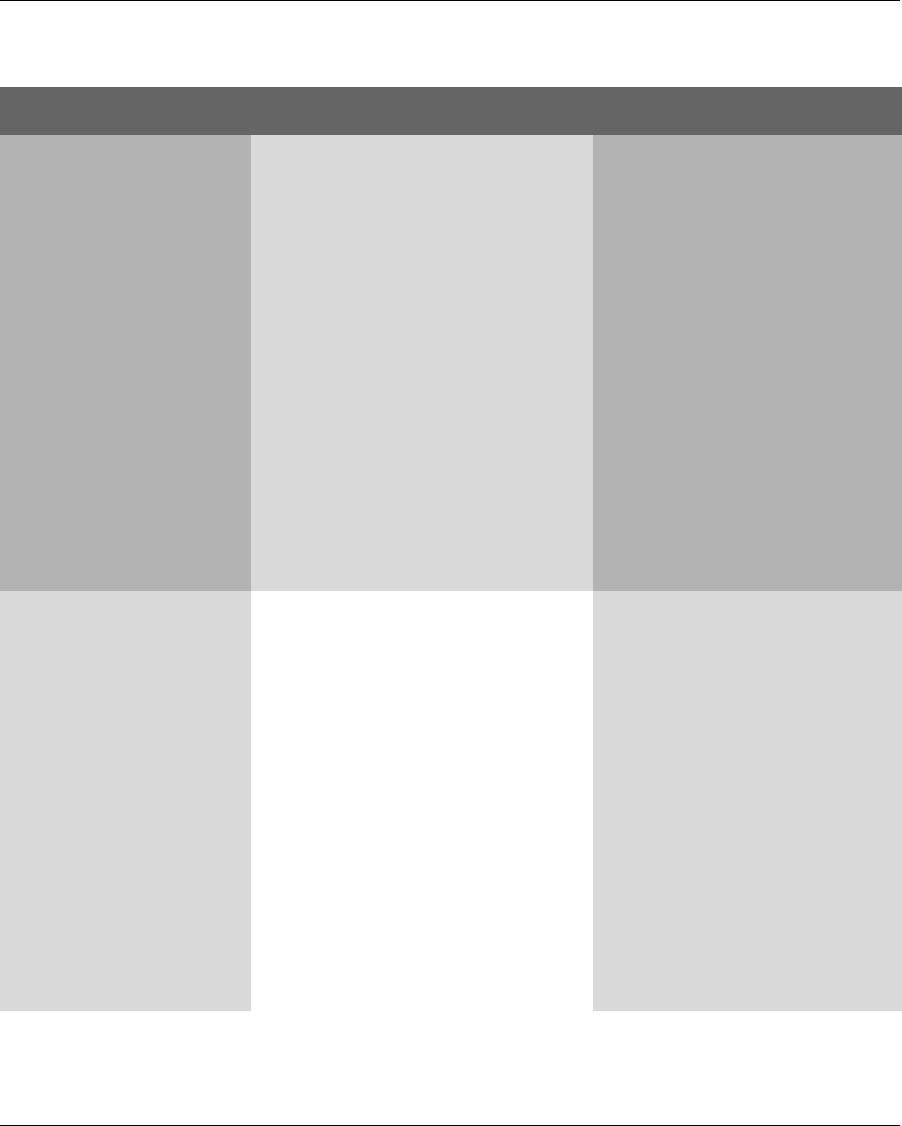
M3860A/M3861A HEARTSTART FR2+
4-14
Philips Medical Systems
General troubleshooting
symptom possible cause recommended action
Status Indicator:
FLASHING RED X
Audio signal:
CHIRPING
• The energy remaining in the battery is
low.
• The FR2+ has been stored outside the
recommended temperature range.
• An error has been detected as part of
the self-test.
• The FR2+ has been unable to perform
its daily self-tests.
• Replace battery with a new
M3863A FR2 standard or a
charged M3848A FR2+
rechargeable battery as soon as
possible.
• Remove and reinstall the battery
and run a battery insertion
self-test. A screen prompt will tell
you if the FR2+
has been stored outside the
recommended temperature range.
See Appendix B for recommended
range.
• Remove and reinstall the battery
and perform the battery insertion
self-test. If it fails, install a new
battery and repeat the test. If it
fails again, do not use the FR2+.
• Make sure defibrillator pads are
not attached to the FR2+.
Status Indicator:
FLASHING OR SOLID RED X
Audio signal:
CHIRPING
Screen prompt (displayed
for 10 seconds at the end
of a BIT, before FR2+ turns
off):
NOT READY FOR USE
or
SELFTEST FAILED
A test revealed a failure or error. The
FR2+ performs self-tests every time it is
turned on, when a battery is inserted, and
periodically while it is in standby mode.
• Unplug the pads connector from
the FR2+, if connected.
• Remove and reinstall the battery
and check the results of the
battery insertion self-test. If it fails,
install a new M3863A FR2
standard battery or a charged
M3848A FR2+ rechargeable
battery and repeat the test. If it
fails again, do not use the FR2+.
NOTE: You can stop the tests and
use the FR2+ as soon as you see
the Status Indicator change to the
flashing black hourglass. Simply
press the On/Off button to stop the
test and put the FR2+ into standby
mode. The FR2+ is then ready for
use.


















