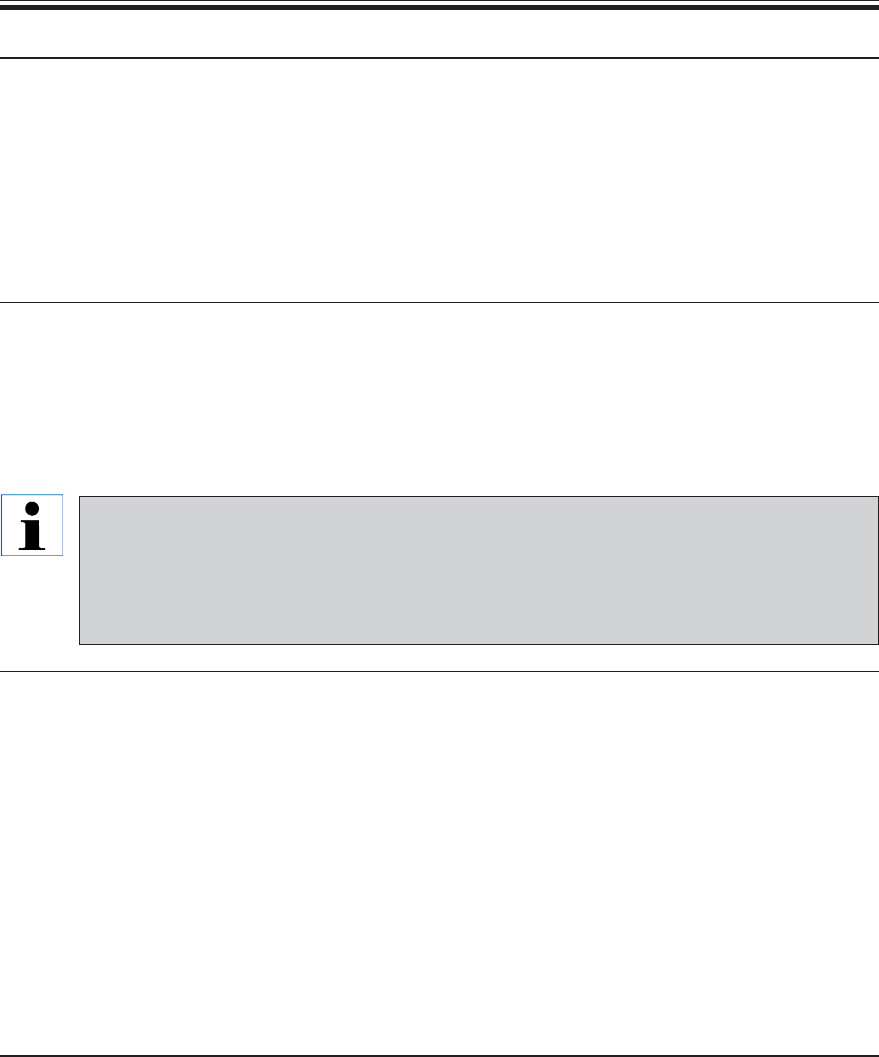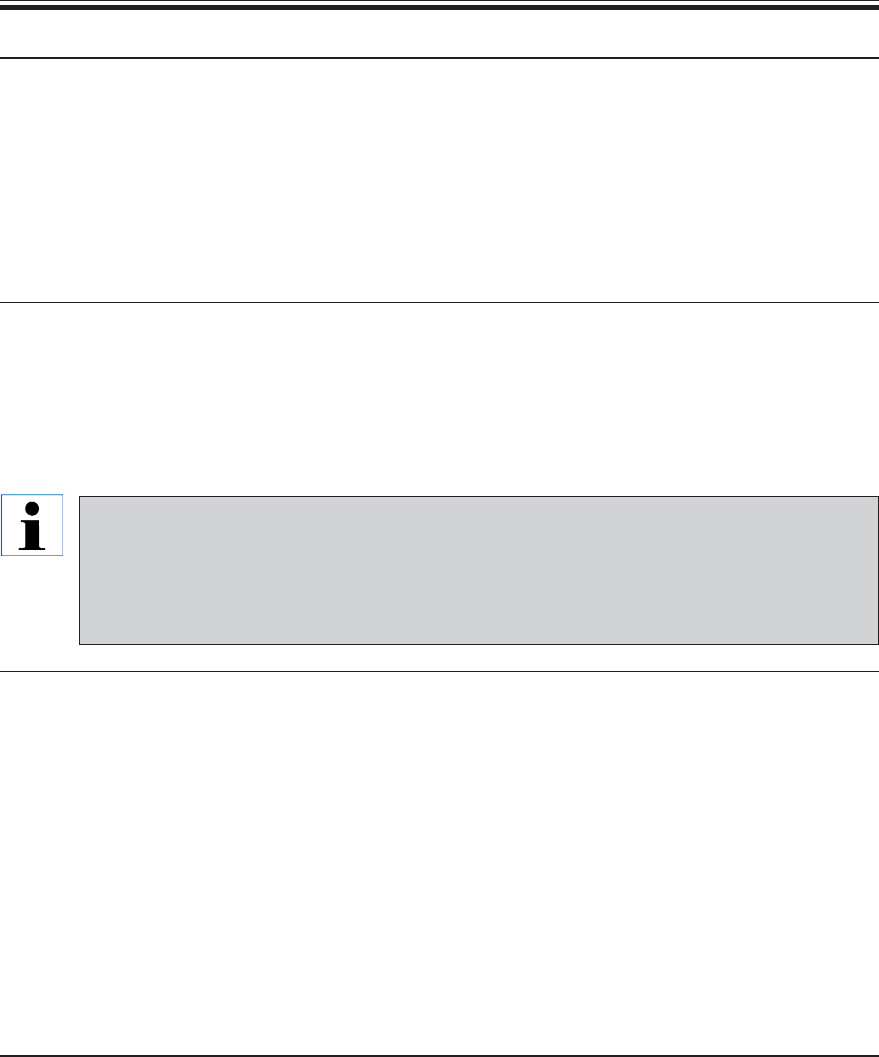
43
Leica VT1200/VT1200S – Microtome
Error/INF No. Error Troubleshooting Remark
- Control board (C1/back
panel) and keyboard
(C2) have different
software versions.
- Control board (C1/back
panel) and VibroCheck
(C3) have different
software versions.
- It is possible that due to
different software ver-
sions, some or all func-
tions of the instrument
may be partly or entirely
unavailable.
Inform service and have
the software updated to
the latest version.
- It is possible that due to
different software ver-
sions, some or all func-
tions of the instrument
may be partly or entirely
unavailable.
InF 41
7. Malfunctions: Meanings and Troubleshooting
"InF" messages can be removed by pressing the Clear key.
The message appears once each time the instrument is switched ON.
"InF" messages do not cause the instrument to be locked.
After all error messages, the instrument MUST be switched off, then on again using the main
switch. – Exceptions are InF 41 and 42.
InF 42
Error 51
- Possible operating error,
see Operating Manual.
- Great deal of damage or
dirt on the blade or blade
holder. Use a new blade
or blade holder.
- Controllers have different
software versions. Have
the software updated.
- VibroCheck is defective.
Have it checked by ser-
vice.
- Horizontal calibration
of VibroCheck is not
possible.
- A calibration is car-
ried out even if the
blade is jagged.
A great deal of obvi-
ous damage or dirt
must be present
before a blade cali-
bration is canceled
automatically.