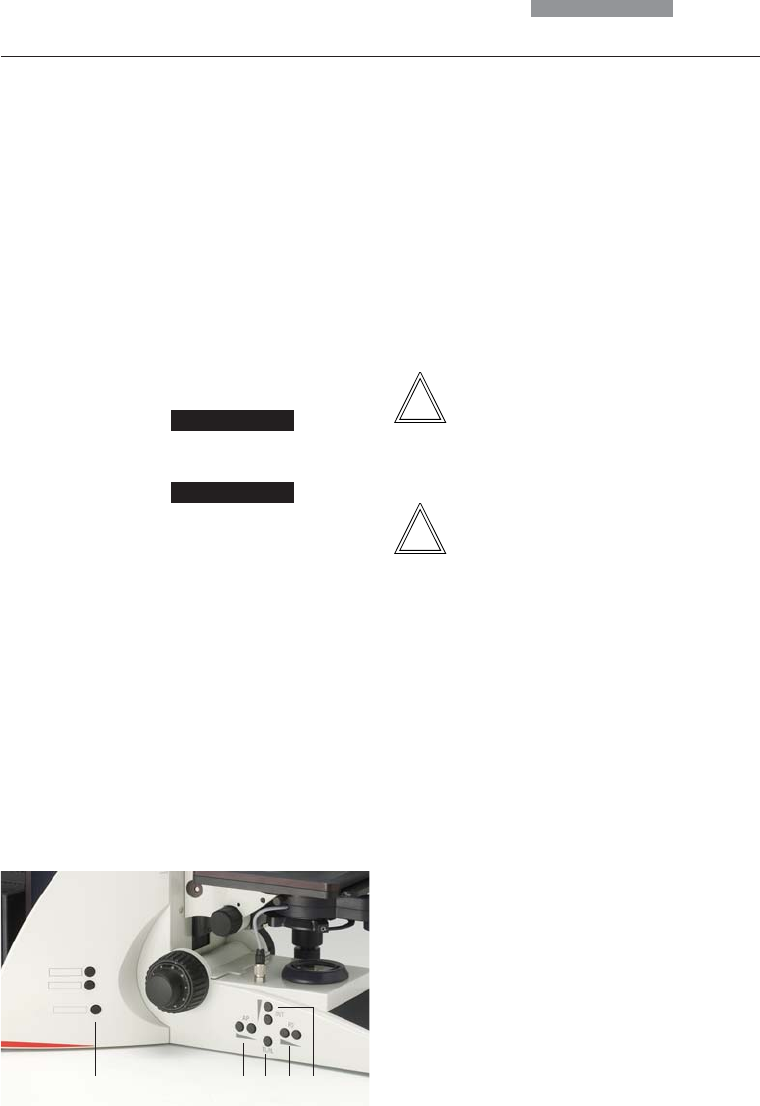
52
7. Operation
7.8 Light Sources
• The brightness is set using the function keys
(65.5). Then, the INT function keys are as-
signed to the currently active axis for trans-
mitted light (TL) or incident light (IL).
• For TL and IL:
Settings can be made either in large or small
increments. Pushing both INT buttons
simultaneously switches between coarse and
fine setting. The display indicator changes ac-
cordingly.
0-20
Coarse adjustment:
======
0-255
Fine adjustment:
----------
• For Fluo:
The brightness is set in 5 fixed steps (FIM):
100% / 55% / 35% / 20% / 10%
Fig. 645 Control panel
1 Variable function keys
2 Aperture diaphragm
3 Transmitted light/incident light
4 Field diaphragm
5 Light intensity
12345
7.9 Aperture Diaphragm and Field Diaphragm
Both diaphragms are already factory-set to the
optimum setting for the current objective.
• The AP (65.2) keys for the aperture diaphragm
and the FD keys (65.4) for the field diaphragm
may be used to change each diaphragm’s set-
ting at any time.
Then, the function keys are assigned to the
currently active axis for transmitted light (TL)
or incident light (IL).
Caution:
When doing so, old values are overwritten and
the new values are stored!
Caution:
While using PH or DF the aperture diaphragm is
completely opened and locked.


















