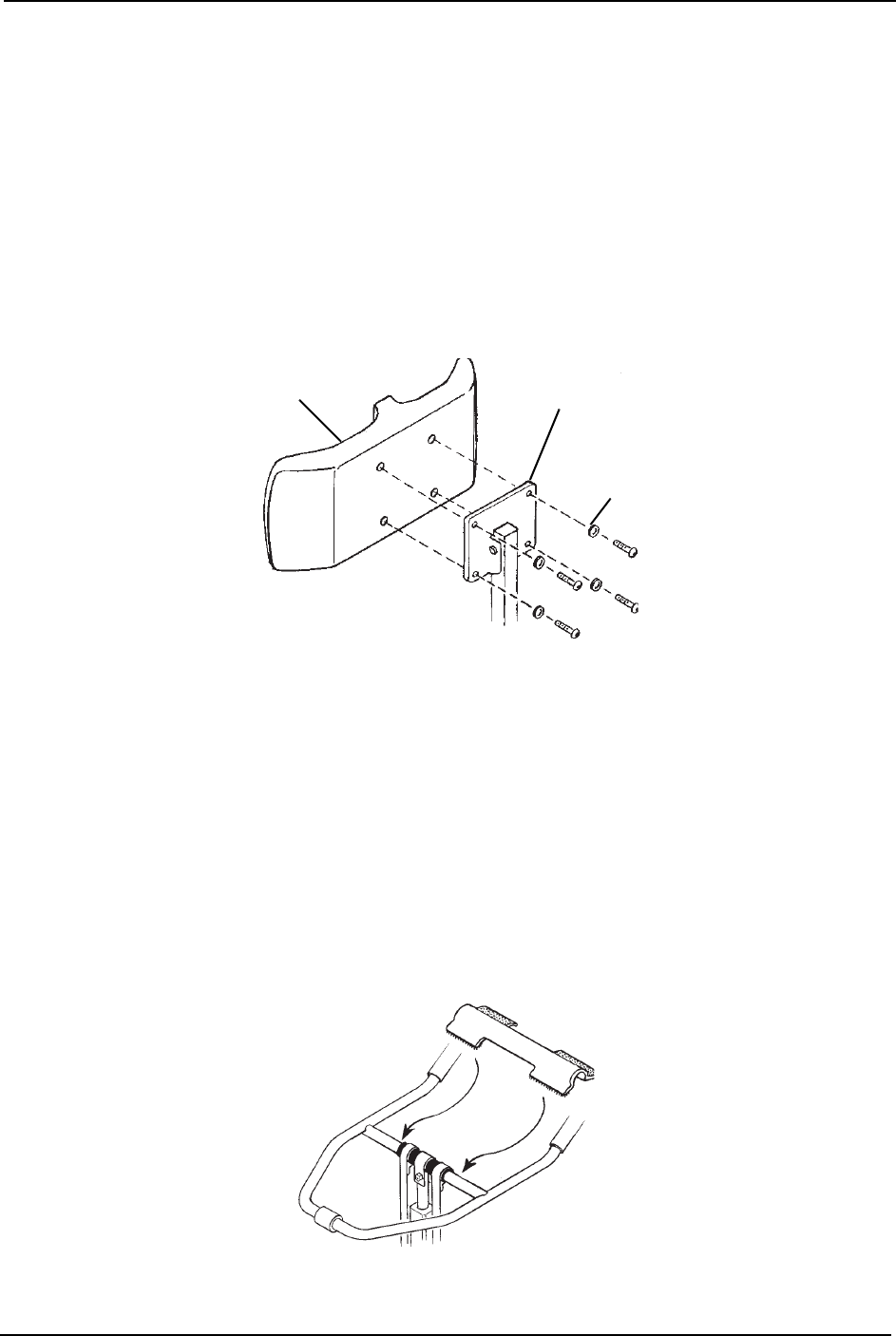
MAINTENANCE
Stand Up Lift Model RPS350-2 34 Part No. 1145811
Replacing the Knee Pad
NOTE:Forthisprocedure,refertoFIGURE 7.4.
1. Removethefourbuttonscrewsandwashersthatsecureexistingkneepadtothestand
uplift.
2. Removetheexistingkneepadfromstanduplift.
3. Positionthemountingholesinthenewkneepadwiththemountingholesinthestand
uplift.
4. Usingtheexistinghardware,securethenewkneepadtothestanduplift.
FIGURE 7.4 Replacing the Knee Pad
Replacing the Padded Cover
NOTE:Forthisprocedure,refertoFIGURE 7.5.
1. Pullfasteningstripsontheexistingpaddedcoverapart.
2. Removetheexistingpaddedcoverfromtheliftarm.
3. Positionthenewpaddedcoveraroundtheliftarm.
4. Securefasteningstripsonthenewpaddedcovertogether.
FIGURE 7.5 Replacing the Padded Cover
Stand Up Lift
Washers
Knee Pad


















