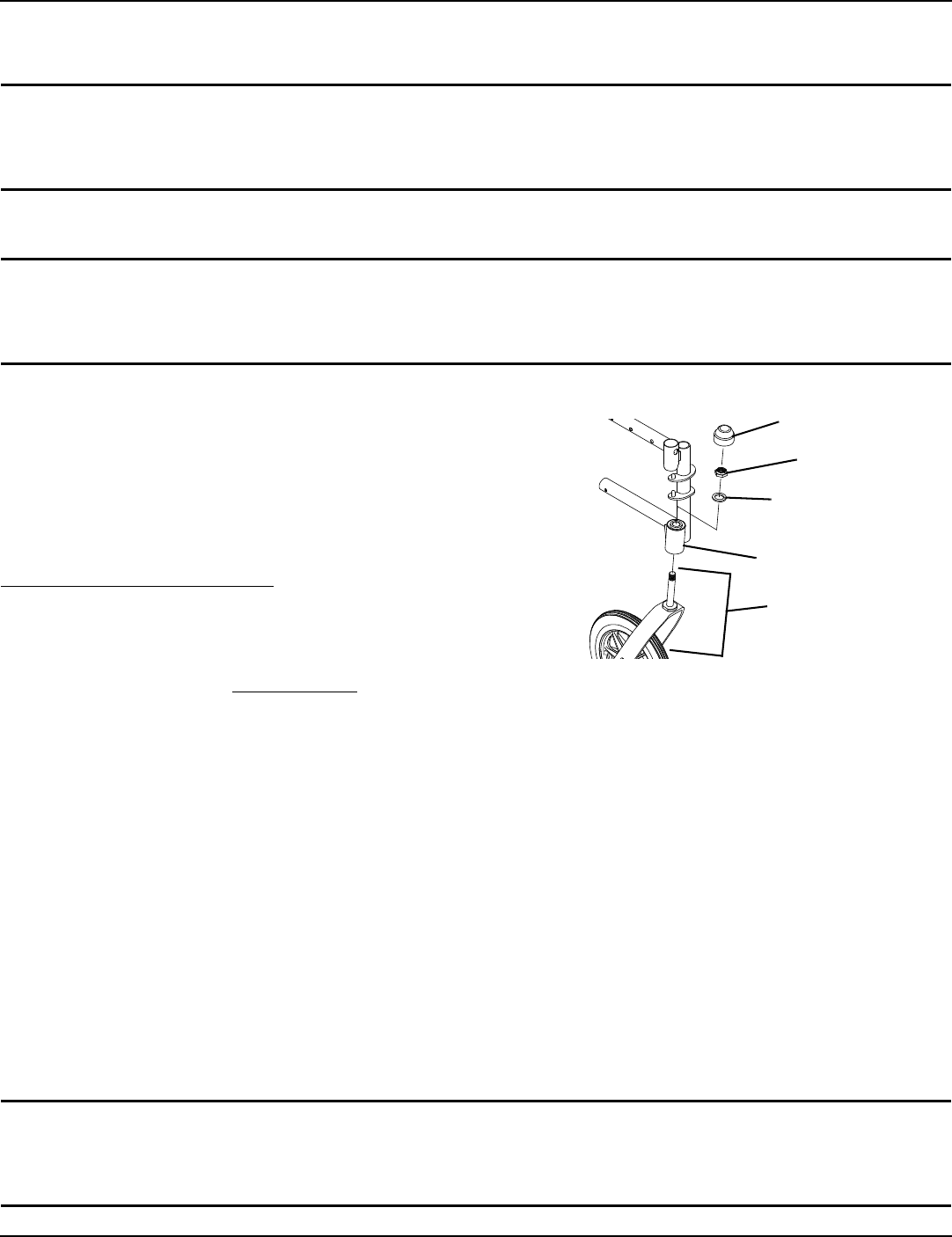
SECTION 8—FRONT CASTERS
Tracer® EX2 32 Part No. 1110546
SECTION 8—FRONT CASTERS
ƽ WARNING
After any adjustments, repair or service and before use, make sure all attaching hardware is
tightened securely. Otherwise injury or damage may occur.
Installing/Replacing Six or Eight-Inch Front Casters and Forks
ƽ WARNING
Make sure both fork/caster assemblies are the same size BEFORE using the wheelchair, other-
wise injury may occur.
NOTE:Forthisprocedure,refertoFIGURE 8.1.
NOTE:Thisprocedurecanbeperformedifreplacingtheexact
samesizefrontcaster.
1. Removethedustcover.
2. Removethelocknutandnylonwasherthatsecuresthe
forktothecasterheadtube.
3. Droptheforkassemblyoutofthecasterheadtube.
NOTE:Ifcasterreplacementis
desired,referto
Replacing/RepairingFrontCasterTire
onpage 33.
4. Slidethenewforkassemblyintothecasterheadtube.
5. ReassemblebyreversingSTEPS1‐3.
6. RepeatSTEPS1‐6fortheoppositeforkassembly.
7. Adjusttheforks.RefertoAdjustingForks
onpage 32.
FIGURE 8.1 Installing/Replacing Six or Eight-Inch Front
Casters and Forks
Adjusting Forks
1. Toproperlytightencasterjournalsystemandguardagainstflutter,performthefollowingcheck:
A. Tipbackofwheelchairtofloor.
B. Piv otbothforksandcasterstotopoftheirarcsimultaneously.
C. Letcastersdroptobottomofarc(wheelsshouldswingoncetoone‐side,thenIMMEDIATELYrestinastraightdownward
position).
D. Adjustlocknutsaccordingtofreedomofcasterswing.
E. RepeatSTEPSC‐Duntilwheelsswingoncetoone‐side,
thenIMMEDIATELYrestinadownwardposition.
2. Testwheelchairformaneuverability.
3. Readjustlocknutsifnecessary,andrepeatSTEPS1‐2untilcorrect.
4. Snapdustcoveroverthelocknutandstem.
Replacing Front Casters
ƽ WARNING
Make sure both front casters are the same size and are installed into the same respective mount-
ing hole before using the wheelchair, otherwise injury may occur.
Dust Cover
Locknut
Nylon Washer
Caster Headtube
Fork Assembly


















