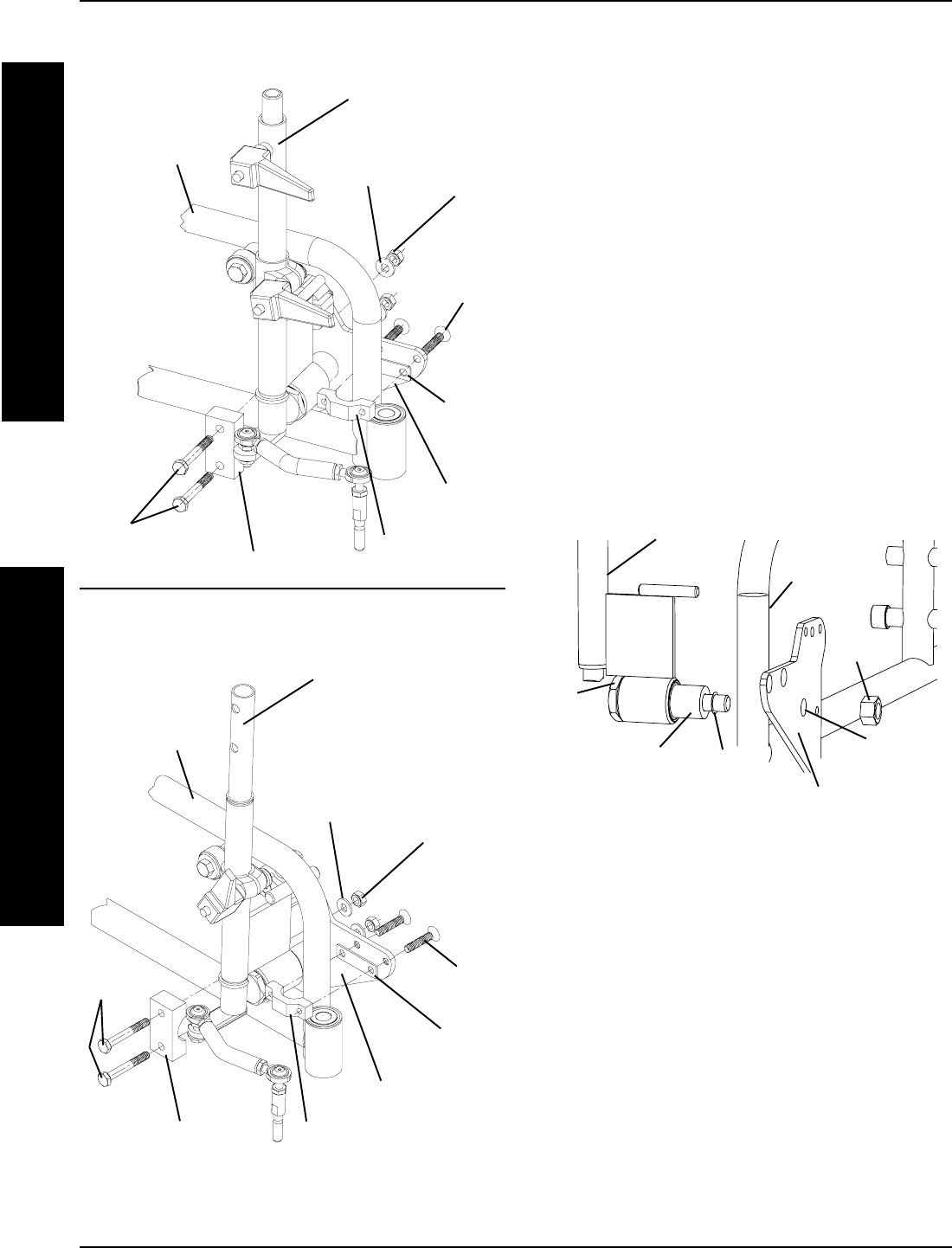
12
Locknut
Bolt
(DO NOT
remove)
Spacer
(DO NOT
Remove)
Support Bracket
Mounting
Hole
Drive Arm Assembly
Wheelchair
Frame
FIGURE 2 - REMOVING/INSTALLING SUPPORT
BRACKET TO/FROM DRIVE ARM ASSEMBLY
D
R
I
V
E
A
R
M
DRIVE ARM/SUPPORT BRACKET
REMOVING/INSTALLING SUPPORT
BRACKET TO/FROM DRIVE ARM
ASSEMBLY (FIGURE 2)
Removing
1. Remove the locknut securing the drive arm assembly
bolt to the support bracket.
NOTE: DO NOT remove the drive arm assembly bolt,
spacer or washer from the drive arm assembly when
removing it from the support bracket.
2. Remove the drive arm assembly, including the drive
arm assembly bolt, spacer and washer from the sup-
port bracket.
3. Remove the support bracket.
Installing
1. Insert the drive arm assembly bolt, including the drive
arm assembly bolt, spacer and washer, through the
mounting hole in the support bracket.
2. Securely tighten locknut on drive arm assembly bolt.
PROCEDURE 4
S
U
P
P
O
R
T
B
R
A
C
K
E
T
FIGURE 1 - MOUNTING/REMOVING SUPPORT
BRACKET TO/FROM WHEELCHAIR
Support
Bracket
Bottom
Clamp
1-inch Clamp
Hex
Nut
Drive Arm
Assembly
Wheelchair
Side Frame
Flat
Washer
Flat
Screw
Hex
Screws
Washer
(DO NOT
Remove)
Wheelchairs Built AFTER 09/05/00
Wheelchairs Built BEFORE 09/05/00
Spacer
Plate
Drive Arm
Assembly
Flat
Washer
Hex
Nut
Flat
Screw
Spacer
Plate
Support
Bracket
Bottom
Clamp
1-inch Clamp
Hex
Screws
Wheelchair
Side Frame


















