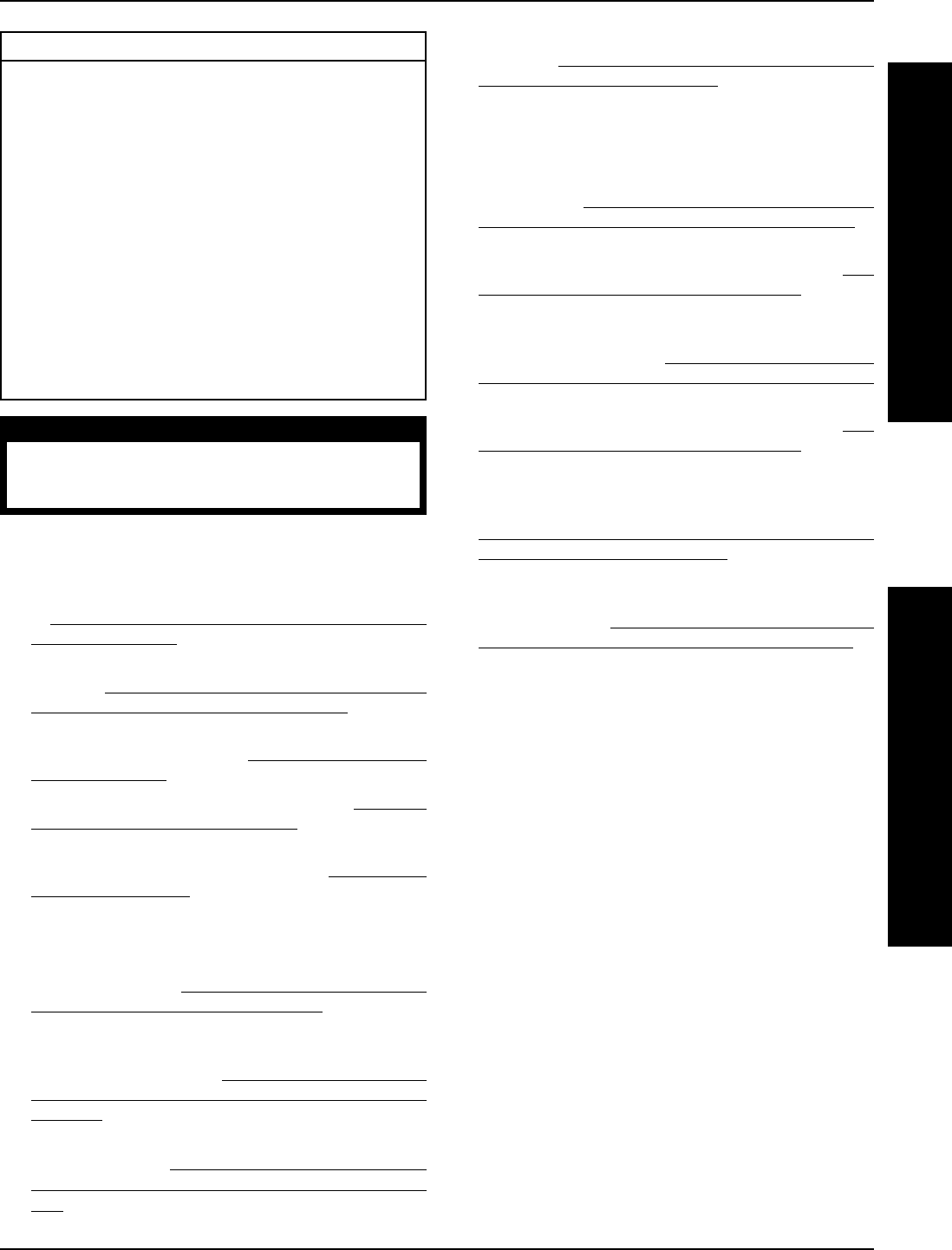
11
This procedure includes the following:
Installing CLD on Existing Wheelchair
Replacing Support Bracket
Replacing Drive Arm Assembly
Mounting/Removing Support Bracket To/From
Wheelchair
Removing/Installing Support Bracket To/From
Drive Arm Assembly
Installing/Removing Drive Arm Assembly To/From
Transmission
Installing/Removing Drive Arm
Adjusting Drive Arm Release Lever/Bracket
Release Lever
Adjusting Drive Arm Height
WARNING
After ANY adjustments, repair or service and BEFORE
use, make sure all attaching hardware is tightened
securely - otherwise injury or damage may result.
D
R
I
V
E
A
R
M
PROCEDURE 4DRIVE ARM/SUPPORT BRACKET
S
U
P
P
O
R
T
B
R
A
C
K
E
T
INSTALLING CLD ON EXISTING
WHEELCHAIR
1. Mount the support bracket onto the wheelchair. Refer
to
MOUNTING/REMOVING SUPPORT BRACKET
TO WHEELCHAIR in this procedure of the manual.
2. Install the drive arm assembly onto the transmission.
Refer to
INSTALLING/REMOVING DRIVE ARM
ASSEMBLY TO/FROM TRANSMISSION in this pro-
cedure of the manual.
3. Install the drive arm. Refer to INSTALLING/REMOV-
ING DRIVE ARM in this procedure of the manual.
4. Adjust the drive arm release lever. Refer to
ADJUST-
ING DRIVE ARM RELEASE LEVER in this procedure
of the manual.
5. Adjust the drive arm height. Refer to ADJUSTING
DRIVE ARM HEIGHT in this procedure of the manual.
REPLACING SUPPORT BRACKET
1. Remove the EXISTING support bracket from the
wheelchair. Refer to
MOUNTING/REMOVING SUP-
PORT BRACKET TO WHEELCHAIR in this proce-
dure of the manual.
2. Remove the EXISTING support bracket from drive
arm assembly. Refer to
REMOVING/INSTALLING
SUPPORT BRACKET TO/FROM DRIVE ARM AS-
SEMBLY in this procedure of the manual.
3. Install the NEW support bracket onto drive arm as-
sembly. Refer to
REMOVING/INSTALLING SUP-
PORT BRACKET TO/FROM DRIVE ARM ASSEM-
BLY in this procedure of the manual.
4. Install the NEW support bracket onto the wheelchair.
Refer to
MOUNTING/REMOVING SUPPORT
BRACKET TO WHEELCHAIR in this procedure of
the manual.
REPLACING DRIVE ARM ASSEMBLY
1. Remove the EXISTING support bracket. Perform
STEPS 5-6 in
REMOVING/INSTALLING SUPPORT
BRACKET TO/FROM DRIVE ARM ASSEMBLY in
this procedure of the manual.
2. Remove the EXISTING steering link. Refer to RE-
MOVING/INSTALLING STEERING LINK in PRO-
CEDURE 6 of the manual.
3. Remove the EXISTING drive arm assembly from the
transmission. Refer to
INSTALLING/REMOVING
DRIVE ARM ASSEMBLY TO/FROM TRANSMISSION
in PROCEDURE 6 of the manual.
4. Reinstall the EXISTING steering link. Refer to RE-
MOVING/INSTALLING STEERING LINK in PRO-
CEDURE 6 of the manual.
5. Reinstall the EXISTING support bracket onto the NEW
drive arm assembly. Perform STEPS 1, 2 AND 4 in
REMOVING/INSTALLING SUPPORT BRACKET TO/
FROM DRIVE ARM ASSEMBLY in this procedure of
the manual.
6. Install the NEW drive arm assembly onto the trans-
mission. Refer to
INSTALLING/REMOVING DRIVE
ARM ASSEMBLY TO/FROM TRANSMISSION in
this procedure of the manual.
MOUNTING/REMOVING SUPPORT
BRACKET TO/FROM WHEELCHAIR
(FIGURE 1)
Mounting
1. Secure the bottom clamp and the spacer plate to
the wheelchair and the support bracket with the two
(2) flat screws as shown in FIGURE 1. Torque to 7
ft./lb. (84 in./lb.).
2. Secure the 1 inch clamp to the wheelchair and the
support bracket with the two (2) hex screws, flat wash-
ers and hex nuts. Torque to 7 ft./lb. (84 in./lb.).
Removing
1. Remove the two (2) flat head screws securing the
bottom clamp and the spacer plate to the wheelchair.
2. Remove the two (2) hex screws, washers and hex
nuts securing the 1-inch clamp to the wheelchair.


















