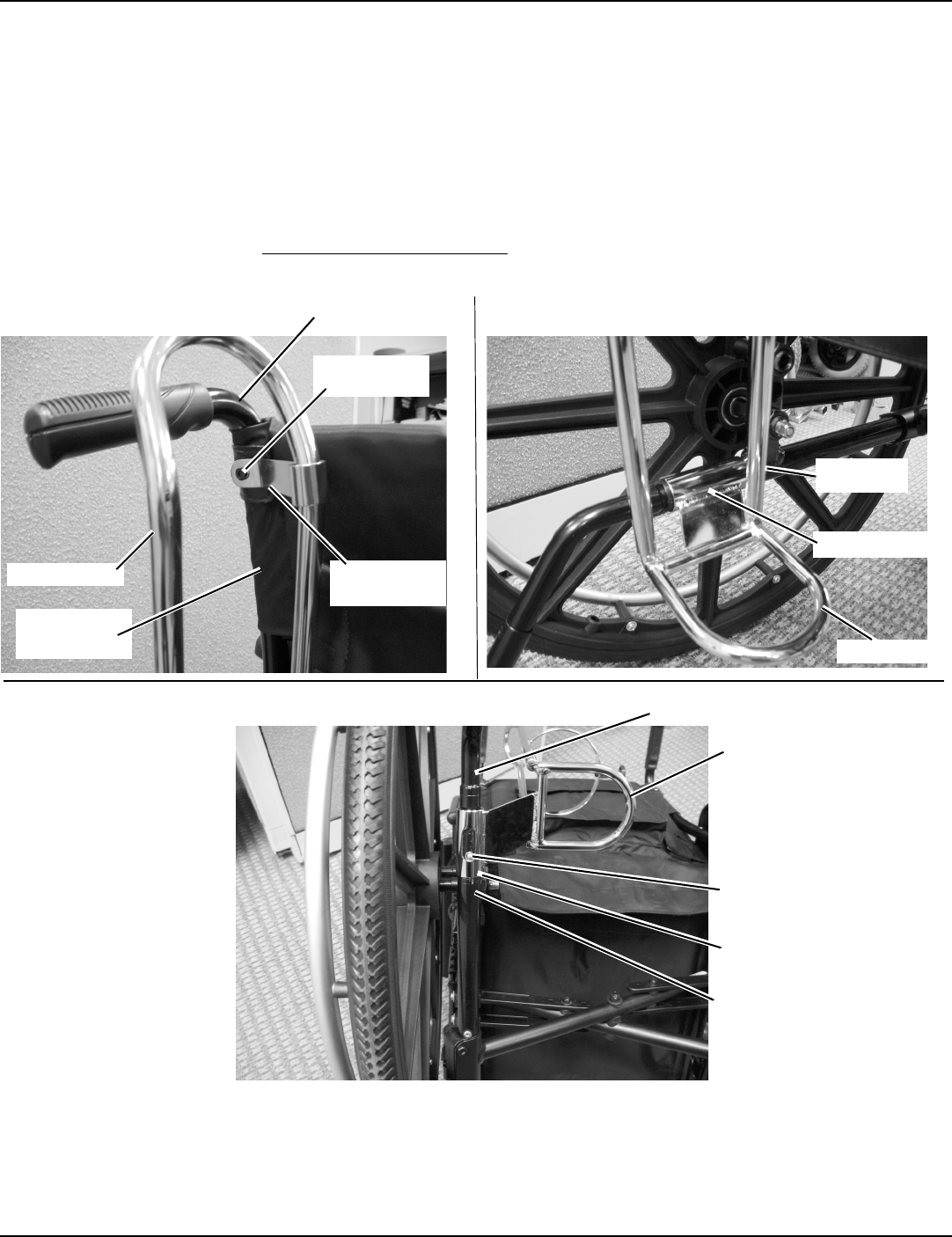
SECTION 11—OPTIONS
Part No. 1163197 43 Insignia
™
4. Securethemountingbracketof theO2holderandbackupholsterytothebackcanewiththemountingscrewre mov e din
STEP2.Tighten securely(Detail“A ”) .
5. Pressthere leasebuttoninandinserttheanti ‐tipperin totheste ptubeunti l the releasebuttonlocksintheholeonthe
bottom
ofthesteptube(Detail“B”).
Removing
1. Pressthereleasebuttoninand remov etheanti‐tipper(Detail“C”).
2. Removethetopmountingscrewthatsecures theO2holderandbackupholsterytotheback cane(Detail“A” ) .
3. RemovethemountingtubeoftheO2holderoffofthesteptube(Detail“B”).
4. Installtheanti‐tipper.Referto
Installing/AdjustingAnti‐tippersonpage 38
5. Securetheba ckupholsterytothebac kcanewiththemoun tingscrewremove dinSTEP1(Detail“A ” ).
FIGURE 11.2 Installing/Removing the O2 Holder
DETAIL “A”
O2 Holder
Top Mounting
Screw
Back
Upholstery
Back Cane
Mounting Tube
O2 Holder
Step Tube
DETAIL “B”
Mounting
Bracket
DETAIL “C” - BOTTOM VIEW
O2 Holder
Release Button
Mounting Tube
Anti-Tipper
Step Tube


















