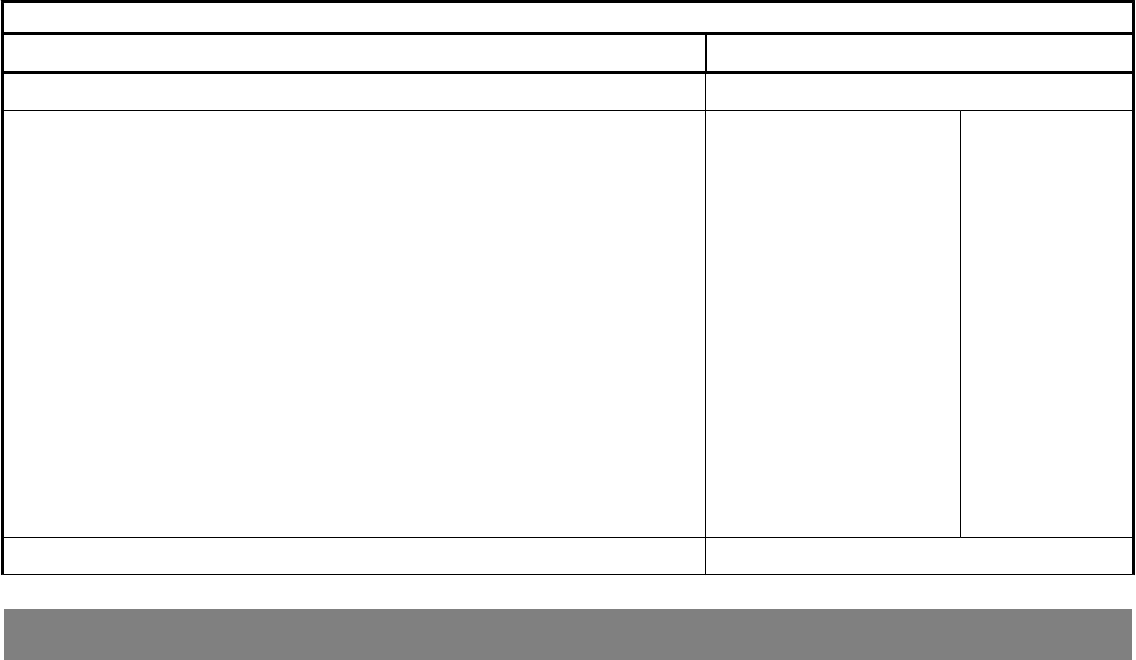
Your personal Bolus Wizard feature settings
In addition to your blood glucose reading and/or your food entry, the Bolus Wizard feature uses personal settings
that you program into the pump. (For instructions see the How to program the Bolus Wizard feature section in the
Using the Bolus Wizard feature chapter.)
• carb units (grams or exchanges)
• carb ratios (in carbohydrate grams/unit of insulin or insulin units/carb exchanges)
• BG units (mg/dL or mmol/L)
• insulin sensitivity
• target blood glucose range
• active insulin time (hours)
Get this information from your healthcare professional, and, for best results, talk to your healthcare professional
before making any changes. Keep a record of your settings in the following Bolus Wizard feature settings table:
Bolus Wizard feature settings
Information Setting
Carb units: _____ grams or ____ exchanges
Carb ratios:
Bolus Wizard feature uses this for your food bolus calculations.
If you count carbs:
this ratio is the amount of carbohydrate grams covered by one (1) unit
of insulin.
range: 3 - 150 grams/unit
If you count exchanges:
this ratio is the amount of insulin you need to cover one (carb) ex-
change.
range: 0.1 - 5.0 units/exchange
NOTE: Your carb ratios may vary throughout the day. Your pump
allows you to program up to eight (8) different carb ratios.
#1: __________
#2: __________
#3: __________
(additional settings, if
needed)
#4: __________
#5: __________
#6: __________
#7: __________
#8: __________
start time
(midnight)
BG units: (how you measure your blood glucose) _____ mg/dL or _____ mmol/L
68 Using the Bolus Wizard feature


















