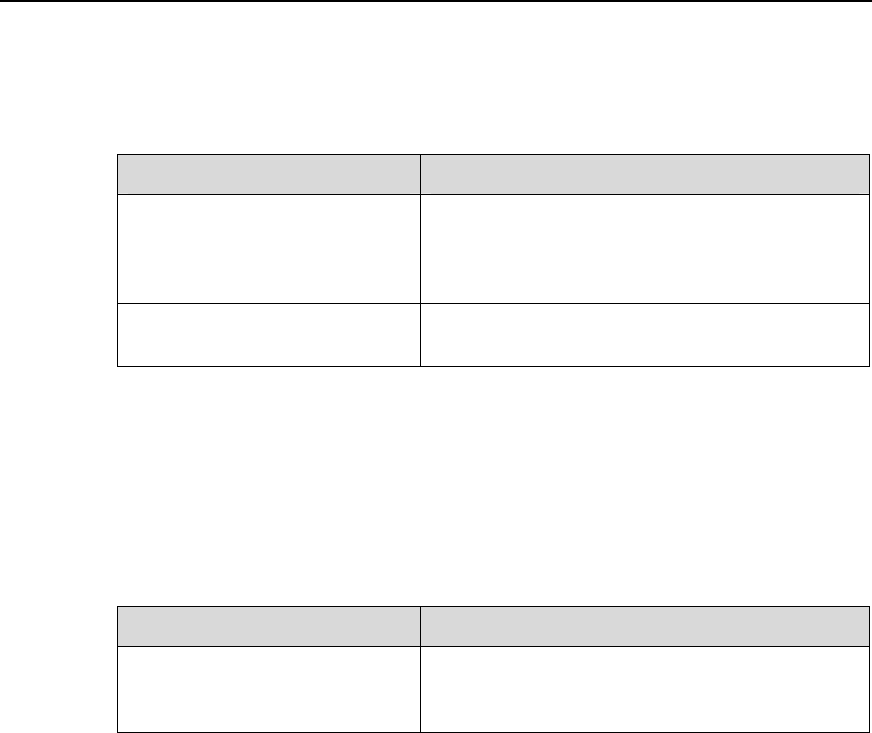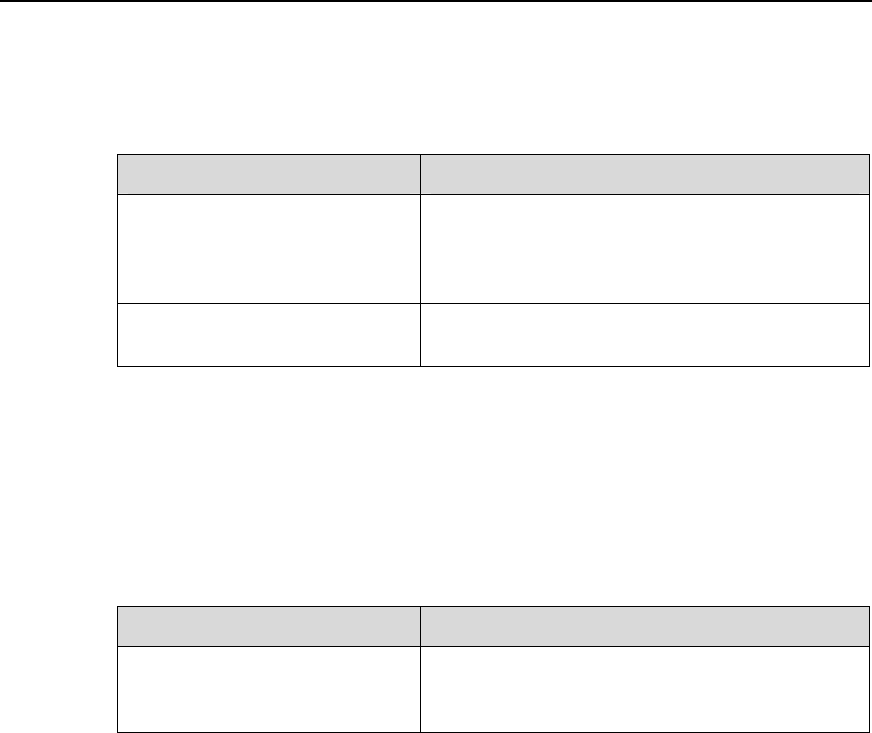
3Com Switch 8800 Configuration Guide Chapter 44 MAC Address Table Management
44-6
Execute the debugging command in user view to debug MAC address table
configuration.
Table 44-4 Display and debug MAC address tables
Operation Command
Display the information in the
address table
display mac-address [ mac-addr [ vlan vlan-id ]
| [ static | dynamic ] [ interface { interface-name
| interface-type interface-num } ] [ vlan vlan-id ]
[ count ] ]
Display the aging time of
dynamic address table entries
display mac-address aging-time
44.5 Resetting MAC Addresses
After configuration, use the reset mac-address command in user view to reset the
configured mac-address table information.
Table 44-5 Reset MAC addresses
Operation Command
Reset mac-address table
information
reset mac-address { all | dynamic | static |
interface { interface_type interface_num |
interface_name } | Vlan vlan_number}
44.6 MAC Address Table Management Configuration
Example
I. Network requirements
The user logs into the switch through the Console port to configure the address table
management. It is required to set the address aging time to 500s and add a static
address 00e0-fc35-dc71 to Ethernet2/1/2 in vlan1.