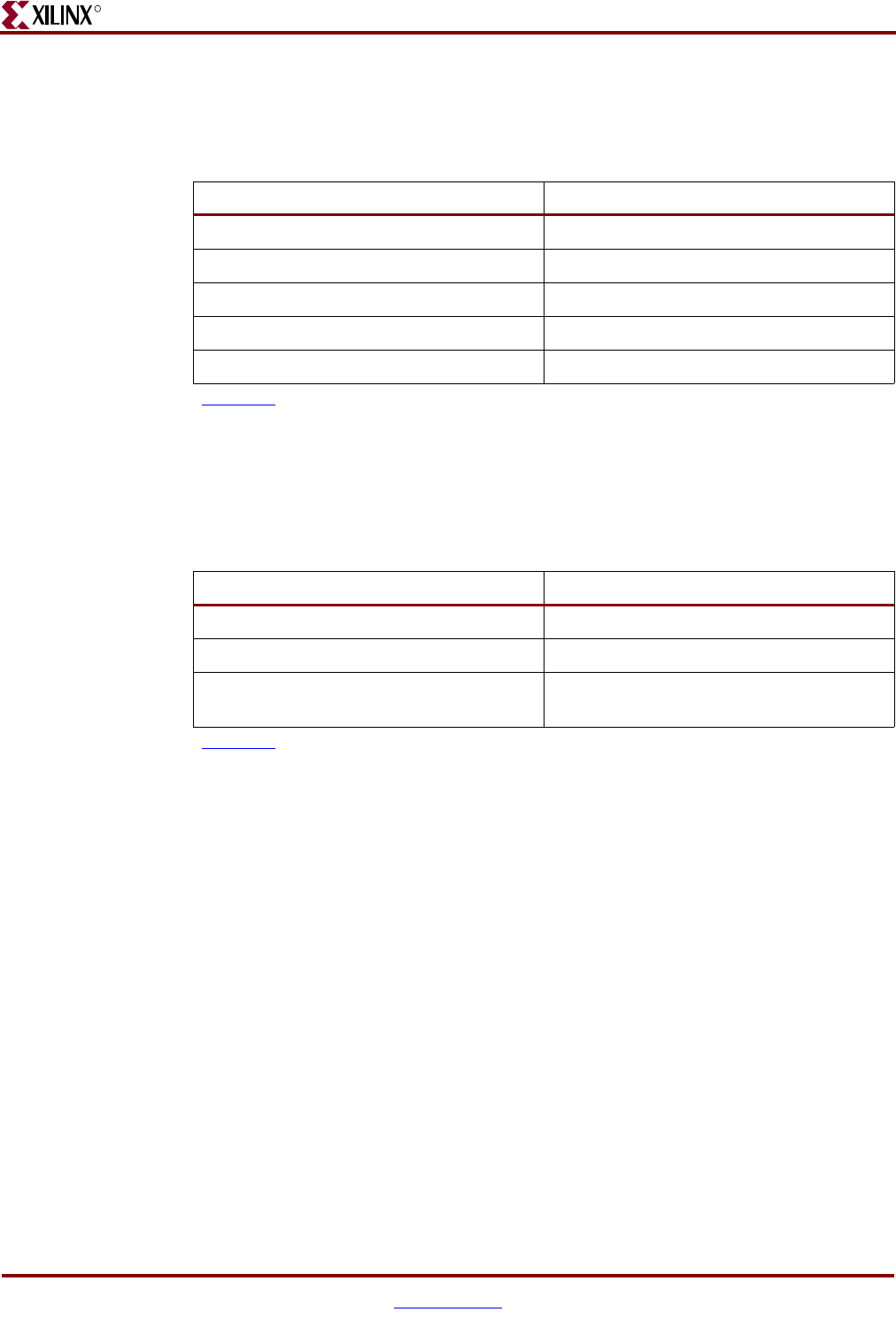
28 www.xilinx.com Endpoint Block Plus v1.8 for PCI Express
UG343 June 27, 2008
Chapter 3: Quickstart Example Design
R
simulation/functional
The functional directory contains the dual core example design simulation scripts.
<component name>/implement
The implement directory contains the dual core example design implementation script
files.
Simulation and implementation commands for the dual core example design are similar to
the single core example design commands. To modify simulation and implementation
commands for the dual core example design, see “Simulating the Example Design,” page
18, and “Implementing the Example Design,” page 19 and replace them with the respective
dual core names.
The simulation test bench used with the dual core example design makes use of the
downstream port TLP generator from the example design. Because the test bench has only
one downstream port, only one of the two PCI Express Block cores can be sent TLPs per
simulation run. The downstream port simulates the primary PCI Express Block core by
default. To simulate the secondary PCI Express block, you can modify board.v[hd].
Table 3-14: Functional Directory
Name Description
simulate_dual_mti.do ModelSim simulation script.
simulate_dual_ncsim.sh Cadence IUS simulation script.
simulate_dual_vcs.sh VCS simulation script.
board_dual_rtl_x0*.f List of files for RTL simulations.
board_dual_rtl_x0*_ncv.f List of files for RTL simulations.
Back to Top
Table 3-15: Implement Directory
Name Description
implement_dual.sh Linux implementation script.
xst_dual.scr XST synthesis script.
xilinx_dual_pci_exp_*_lane_ep_inc.xst XST project file for 1-lane, 4-lane, and 8-
lane example design, respectively.
Back to Top


















