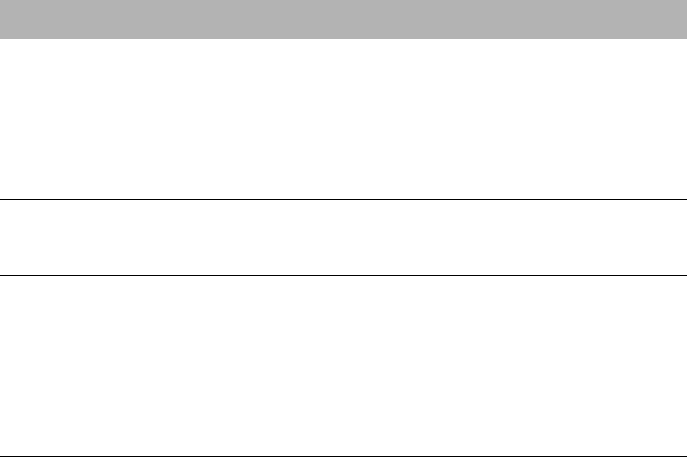
21How to Use the VPAP III ST-A Menus
SmartStart™
The VPAP III ST-A has a function called SmartStart which can be enabled by your
clinician. If SmartStart is enabled, VPAP III ST-A will start automatically when you
breathe into the mask and will stop automatically when you take your mask off.
This means you do not have to press the Start/Stop key to begin or end
treatment.
Note: If you select “Mir Full” as the mask option, SmartStop is automatically
disabled. SmartStart may not work with a full face mask due to safety
features of the mask.
When Mask Alarm is set to ON, SmartStart/Stop automatically reverts to
OFF. SmartStop cannot be used with Mask Alarm because if a high leak
occurs, SmartStop will stop treatment before the Mask Alarm signal is
activated.
Humidifier NONE Selects the type of humidifier to
be used with the VPAP III ST-A.
NONE (HumidAire 2iC),
PASSOVER,
HUMIDAIRE
If the HumidAire 2i is
used, the above setting
options do not appear
and H2i is displayed.
SmartStart
™
OFF Turns the SmartStart function on
or off.
See “SmartStart™” on page 21.
ON/OFF
Mask Alarm ON Turns the Mask Alarm signal on or
off.
If enabled, the Mask Alarm
feature will alert you when a high
mask leak is detected. An audible
tone will sound and a high leak
message will appear on the LCD
screen.
ON/OFF
Function Default Function Description Setting Options


















