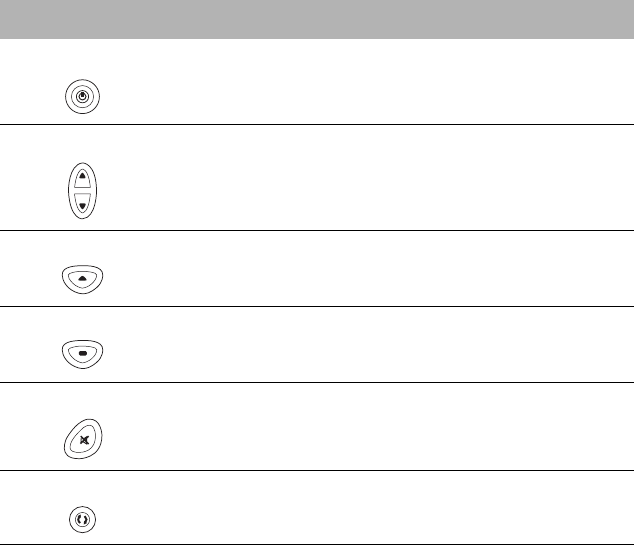
10
Keypad Keys
The VPAP III ST-A keypad has the following keys:
Keypad and LCD Backlight
To assist you in adjusting the VPAP III ST-A, the keypad and LCD are equipped
with a backlight. The LCD backlight comes on when the unit is turned on or when
you press a key, and turns off after two minutes. Your clinician may have set the
LCD backlight to be on continually. The keypad backlight is on at all times when
the VPAP III ST-A is powered.
Key Function
Start/Stop
• Starts or stops treatment.
• Extended hold for at least three seconds starts the
MaskFitting feature.
Up/Down
• Allows you to scroll through the VPAP III ST-A menus,
submenus and setting options.
Left (green)
• Performs the function indicated by the guiding text
displayed above it on the LCD screen. Guiding text includes
menu, enter, change and apply.
Right (red)
• Performs the function indicated by the guiding text
displayed above it on the LCD screen. Guiding text includes
exit and cancel
.
Alarm Mute
• Press once to mute alarms. If the problem is still present,
the alarm will sound again after two minutes. See “Alarm
Mute Key” on page 26.
QuickView
• Clinical menu function key. Clinical use only.


















