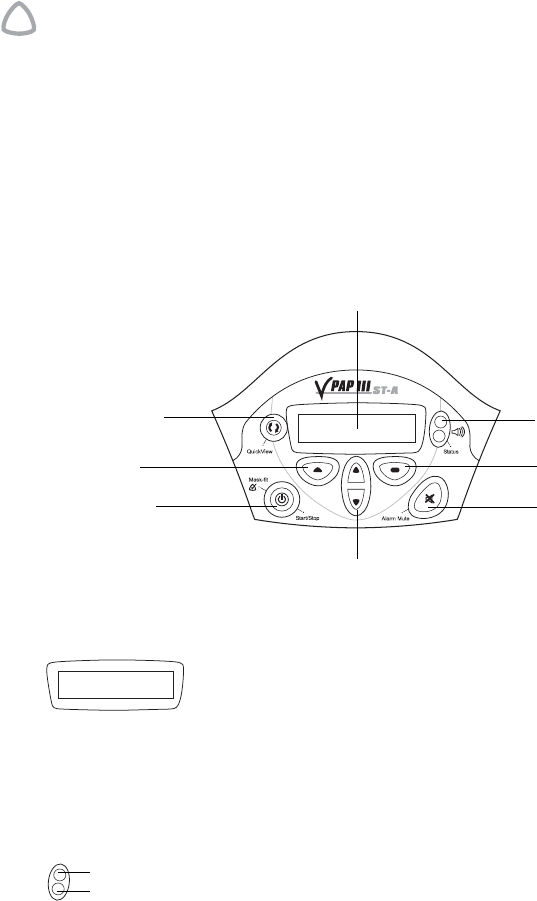
9Setting up the VPAP III ST-A System
!
WARNING
Make sure that the power cord and plug are in good condition and the
equipment is not damaged.
7. Navigate to the humidifier setting (if available) in the VPAP III ST-A menu and
select "PASSOVER". See “How to Use the Detailed Menu (if enabled by your
clinician)” on page 18.
The VPAP III ST-A is now ready for use with the ResMed Passover. To start
treatment, see “Starting Treatment” on page 11.
Using the LCD Screen and Keypad
The control panel of the VPAP III ST-A includes an LCD screen, LEDs and keypad.
LCD Screen
The LCD screen displays the menus, treatment screens and alarm conditions.
To assist you in adjusting the VPAP III ST-A, the keypad and LCD are equipped
with a backlight. The LCD backlight comes on when the device is turned on or
when you press a key, and turns off after two minutes.
LEDs
The LEDs display the status of the VPAP III ST-A when active.
The Green LED may be on during treatment, if enabled by your clinician. The
Yellow or Red LEDs are on during an alarm condition.
LEDs
Alarm Mute
Start/Stop
Right key
Left key
Up/down key
LCD screen
(green)
QuickView
(red)
Green/Red
Ye ll ow


















