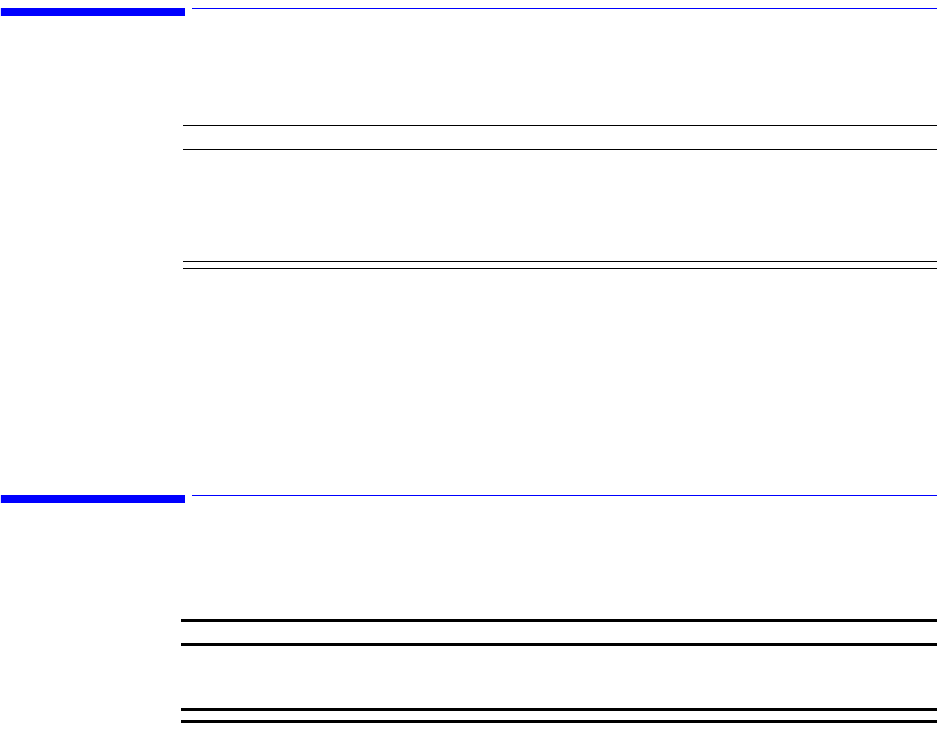
Cleaning
Maintaining the Monitor
3-7
Cleaning
Caution
Do not immerse the monitor in liquid or use caustic or abrasive cleaners.
Do not spray or pour any liquid on the monitor or its accessories.
Do not allow any liquid to penetrate connectors or openings in the monitor’s chassis.
To clean the monitor, dampen a cloth with a commercial, nonabrasive cleaner and wipe the
top, bottom, and front surfaces lightly. For cables, sensors and cuffs, follow the cleaning
instructions in the Directions for Use shipped with those components.
If liquid is accidentally spilled on the monitor, clean and dry it thoroughly before reuse.
If in doubt about monitor safety, refer the unit to qualified service personnel.
Battery Maintenance
This section provides some information on how to handle and maintain the battery.
WarningWarning
Follow local governing ordinances and recycling plans regarding disposal or recycling
batteries and other device components.
About the
Battery
Storing the monitor for a long period of time without charging the battery can degrade the
battery capacity. A complete battery recharge (>90%) requires 8 hours in standby mode or 14
hours in operational mode. If the battery needs charging, connect the monitor to the AC outlet
as described “Charging the Battery”on page 3-9
If the monitor operates for less than one hour on battery power before the low battery alarm
occurs, the battery should be conditioned. See “Electrical”on page 12-3 for typical battery
operating times and conditions.
If the same symptom persists after the battery is conditioned and indicating a full charge, the
battery should be replaced (see “Removing the Battery”on page 7-4 for more information).


















