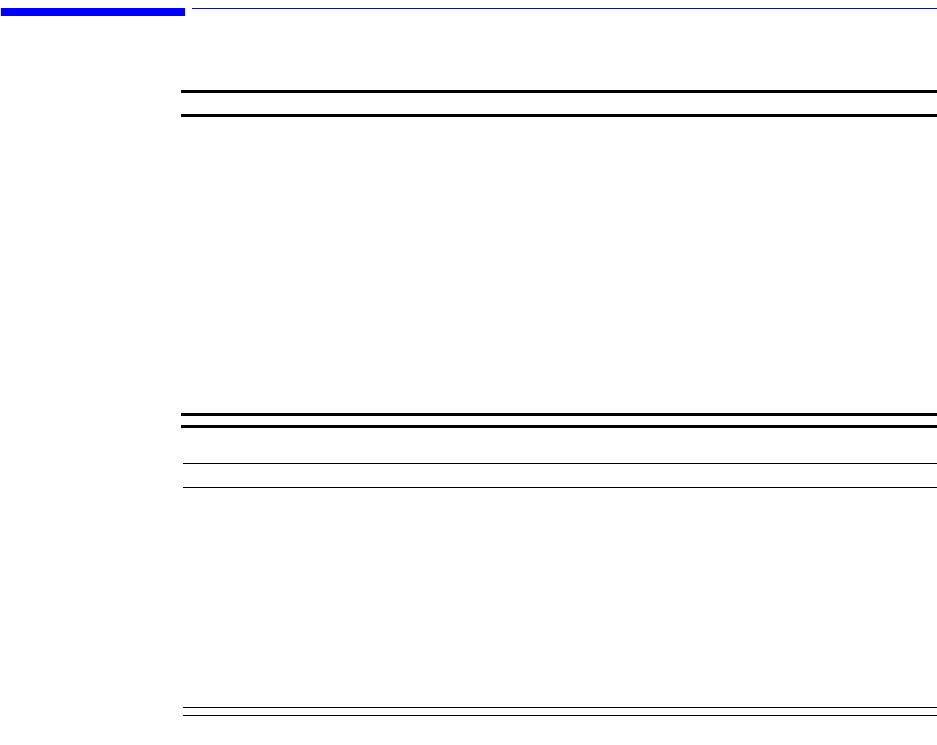
Disassembly Safety Information
Disassembly
7-3
Disassembly Safety Information
WarningWarning
Performance Verification: Do not place the monitor into operation after repair or
maintenance has been performed, until all recommended Performance and Safety Tests
listed in Chapter 4, “Testing the Monitor” of this Service Guide have been performed.
Failure to perform all tests could result in erroneous monitor readings.
Before attempting to open or disassemble the monitor, disconnect the power supply from
the monitor.
Before you begin any disassembly procedure, you must remove the battery.
High voltage is generated by the LCD backlight driver. Exercise caution when operating
the monitor with the covers open.
Caution
Observe ESD (electrostatic discharge) precautions when working within the unit.
Before you remove any module, make sure you are wearing ESD protection and you are
working in a grounded environment.
If the internal battery cable has been disconnected, pay particular attention to the polarity of
the cable before reattaching. If the battery cable polarity is reversed, it is likely that circuit
damage will occur.
Note—If you want to disassemble the RS-232 connector located on the rear panel, you
will need a 3/16 inch socket wrench.


















