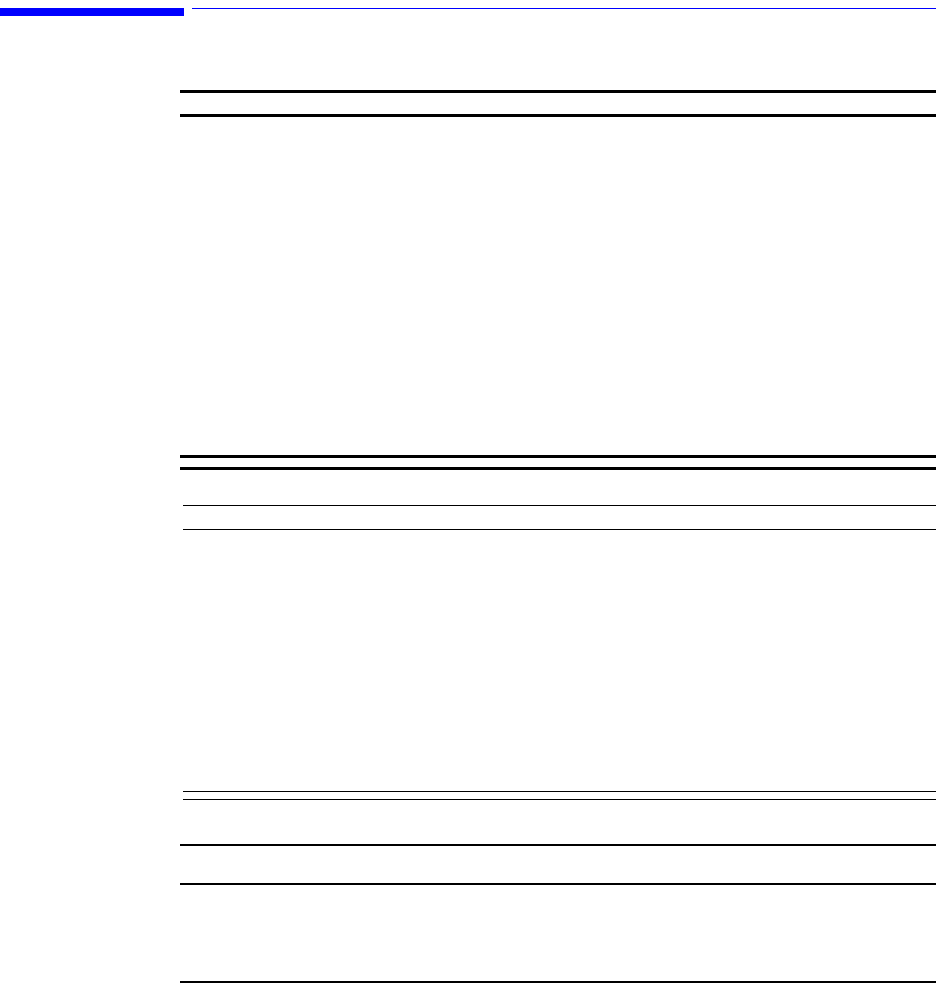
General RS-232 Safety Information
10-2 RS-232 Interface
General RS-232 Safety Information
WarningWarning
If you connect the monitor to any instrument, verify proper operation before clinical
use. Refer to the device’s manual for full instructions.
Accessory equipment connected to the monitor’s data interface must be certified
according to IEC Standard 950 for data-processing equipment or IEC
Standard 60601-1 for electromedical equipment. All combinations of
equipment must be in compliance with IEC Standard 60601-1 system
requirements.
Anyone who connects additional equipment to the signal import port or signal output
port configures a medical system and is therefore responsible to ensure
that the system complies with the requirements of system standard IEC
Standard 60601-1-1. If in doubt, consult the Philips Response Center or
your local Philips representative.
Caution
Connection to a battery operated PC should only be allowed by the end user.
Connection to a line powered device with an ITE Class II power supply is acceptable
provided it passes all 60601-1-1 tests without a problem.
If there is a line powered device with a Class I power supply, such as a line powered PC or a
laser printer, in the system, there must be either optical isolation of the data cable or the Class
I devices must have isolated transformers.
Note
The monitor and its accessories must be tested by qualified service personnel at regular
intervals to verify proper operation, according to the procedures of the user’s institution.
Additional important safety information is located in the C3 Instructions for Use guide.


















